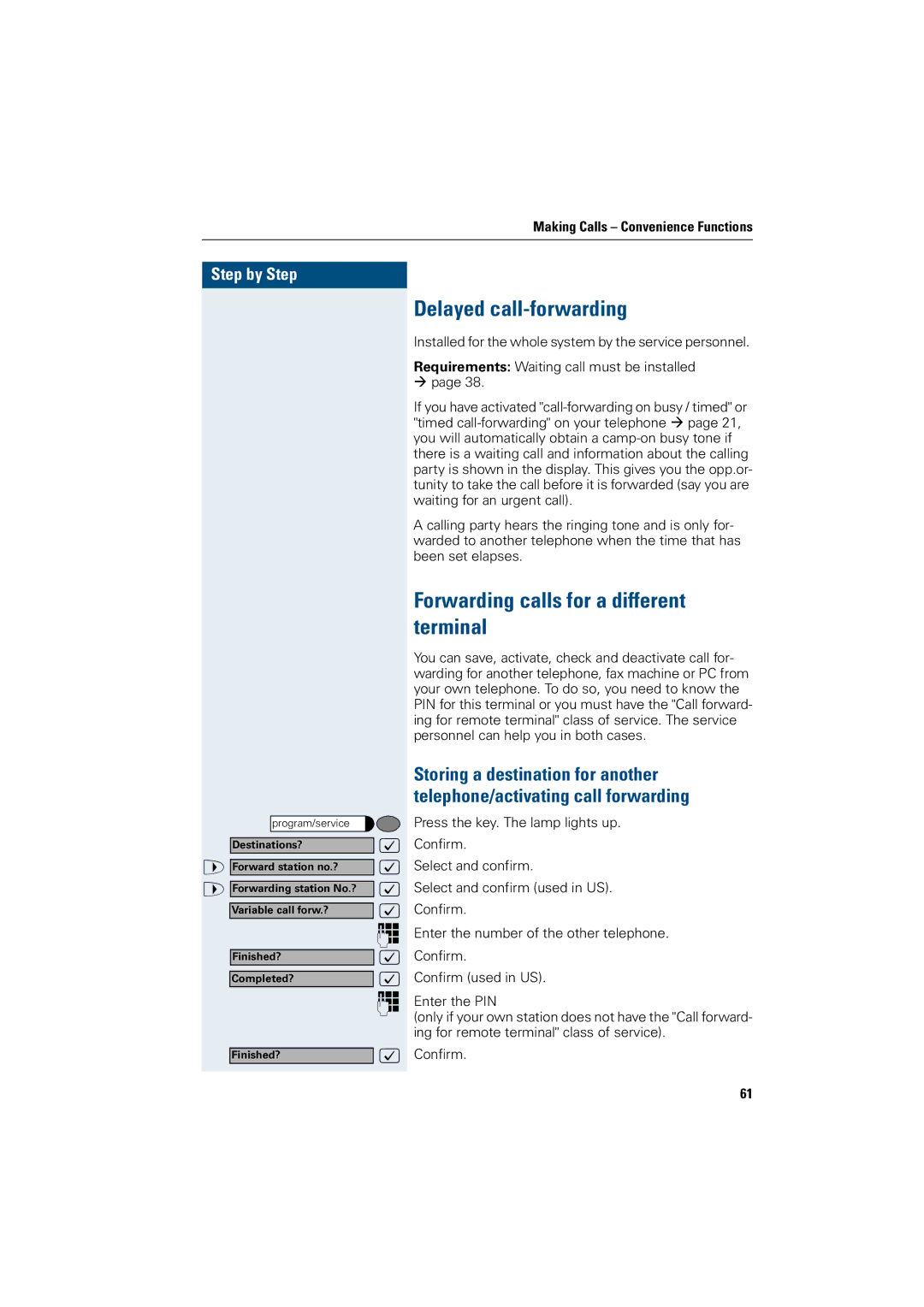Making Calls – Convenience Functions
Step by Step
program/service |
|
Destinations? | : |
> Forward station no.? | : |
> Forwarding station No.? | : |
Variable call forw.? | : |
| p |
Finished? | : |
Completed? | : |
| p |
Finished? | : |
Delayed call-forwarding
Installed for the whole system by the service personnel.
Requirements: Waiting call must be installed
Æpage 38.
If you have activated
A calling party hears the ringing tone and is only for- warded to another telephone when the time that has been set elapses.
Forwarding calls for a different terminal
You can save, activate, check and deactivate call for- warding for another telephone, fax machine or PC from your own telephone. To do so, you need to know the PIN for this terminal or you must have the "Call forward- ing for remote terminal" class of service. The service personnel can help you in both cases.
Storing a destination for another telephone/activating call forwarding
Press the key. The lamp lights up.
Confirm.
Select and confirm.
Select and confirm (used in US).
Confirm.
Enter the number of the other telephone.
Confirm.
Confirm (used in US).
Enter the PIN
(only if your own station does not have the "Call forward- ing for remote terminal" class of service).
Confirm.
61