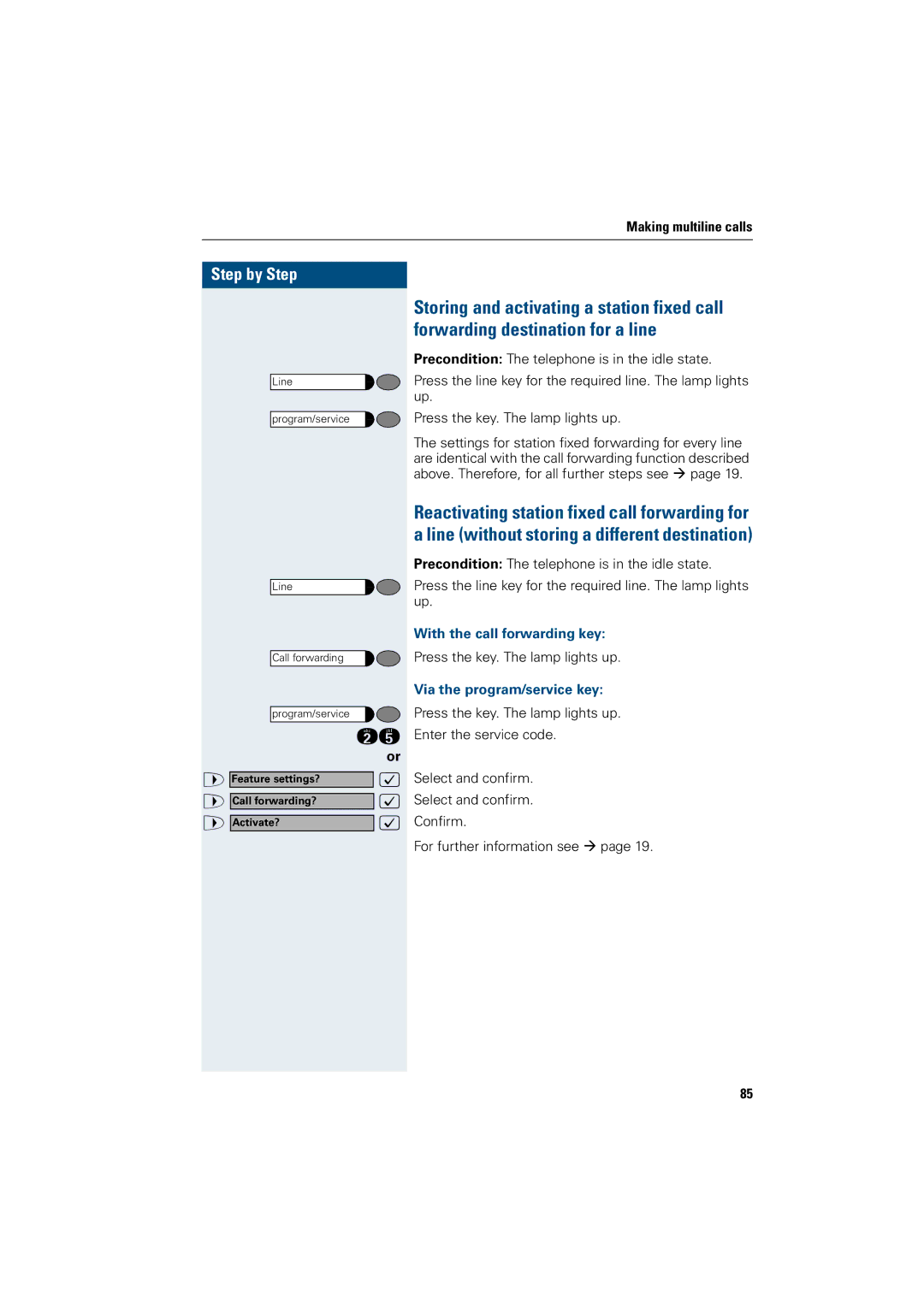Making multiline calls
Step by Step
Line |
|
program/service |
|
Line |
|
Call forwarding |
|
program/service |
|
| fi |
| or |
> Feature settings? | : |
> Call forwarding? | : |
> Activate? | : |
Storing and activating a station fixed call forwarding destination for a line
Precondition: The telephone is in the idle state.
Press the line key for the required line. The lamp lights up.
Press the key. The lamp lights up.
The settings for station fixed forwarding for every line are identical with the call forwarding function described above. Therefore, for all further steps see Æ page 19.
Reactivating station fixed call forwarding for a line (without storing a different destination)
Precondition: The telephone is in the idle state.
Press the line key for the required line. The lamp lights up.
With the call forwarding key:
Press the key. The lamp lights up.
Via the program/service key:
Press the key. The lamp lights up.
Enter the service code.
Select and confirm.
Select and confirm.
Confirm.
For further information see Æ page 19.
85