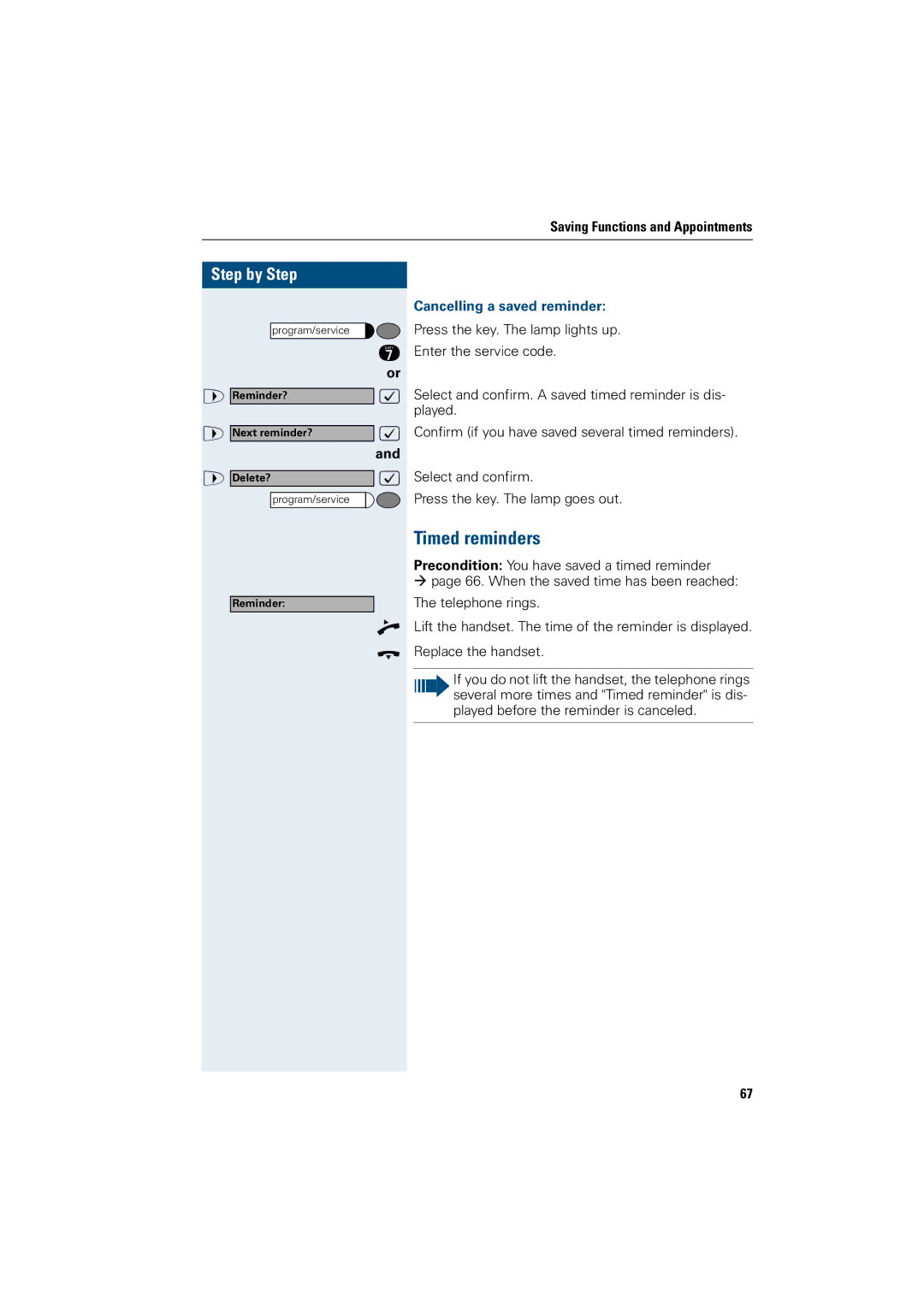Saving Functions and Appointments
Step by Step
program/service |
|
| k |
| or |
> Reminder? | : |
> Next reminder? | : |
| and |
> Delete? | : |
program/service |
|
Reminder: |
|
| n |
| t |
Cancelling a saved reminder:
Press the key. The lamp lights up.
Enter the service code.
Select and confirm. A saved timed reminder is dis- played.
Confirm (if you have saved several timed reminders).
Select and confirm.
Press the key. The lamp goes out.
Timed reminders
Precondition: You have saved a timed reminder
Æpage 66. When the saved time has been reached: The telephone rings.
Lift the handset. The time of the reminder is displayed. Replace the handset.
If you do not lift the handset, the telephone rings several more times and "Timed reminder" is dis- played before the reminder is canceled.
67