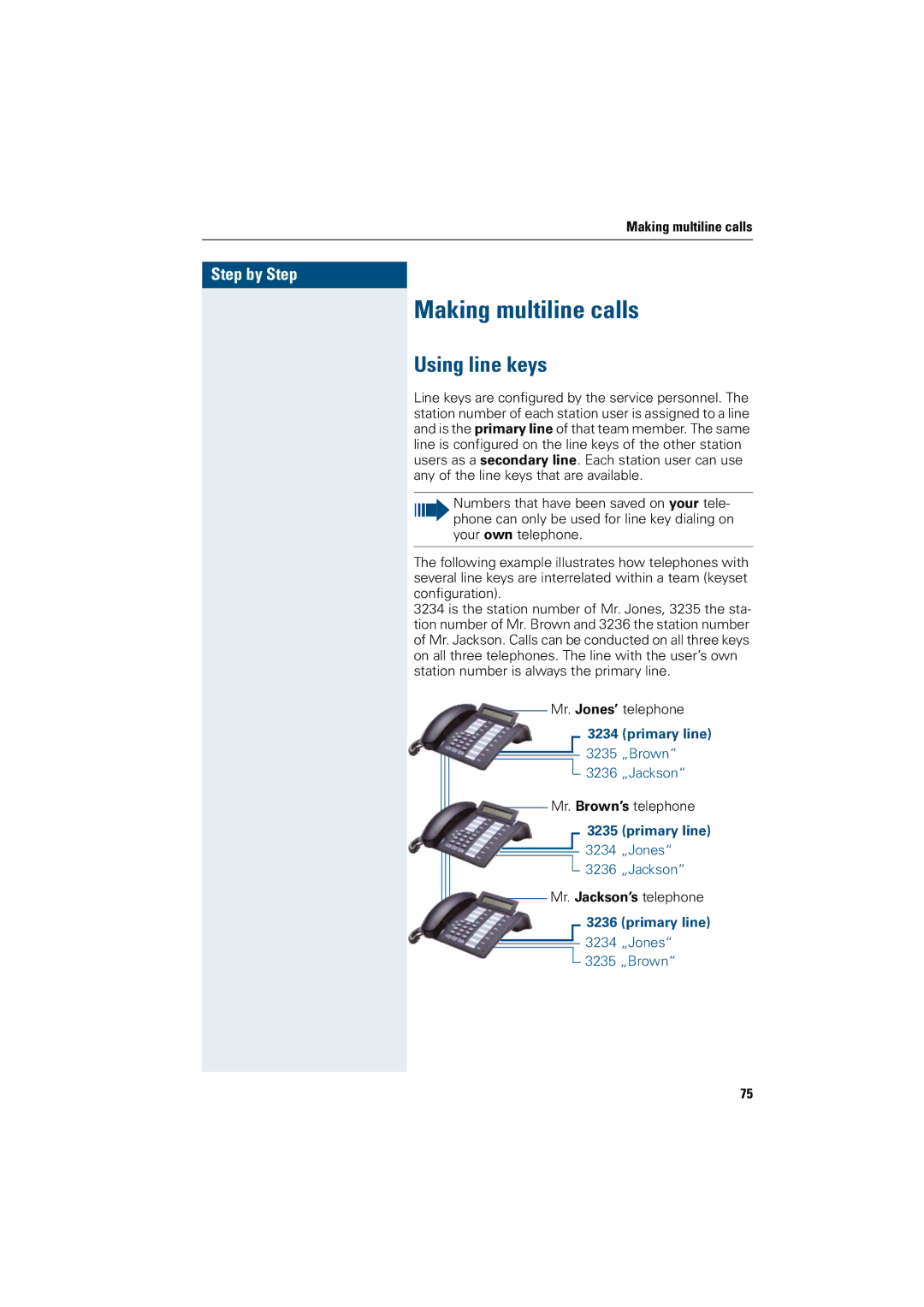Making multiline calls
Step by Step
Making multiline calls
Using line keys
Line keys are configured by the service personnel. The station number of each station user is assigned to a line and is the primary line of that team member. The same line is configured on the line keys of the other station users as a secondary line. Each station user can use any of the line keys that are available.
Numbers that have been saved on your tele- phone can only be used for line key dialing on your own telephone.
The following example illustrates how telephones with several line keys are interrelated within a team (keyset configuration).
3234 is the station number of Mr. Jones, 3235 the sta- tion number of Mr. Brown and 3236 the station number of Mr. Jackson. Calls can be conducted on all three keys on all three telephones. The line with the user’s own station number is always the primary line.
Mr. Jones’ telephone
3234 (primary line)
![]() 3235 „Brown“
3235 „Brown“ ![]() 3236 „Jackson“
3236 „Jackson“
Mr. Brown’s telephone
3235 (primary line)
![]() 3234 „Jones“
3234 „Jones“ ![]() 3236 „Jackson“
3236 „Jackson“
Mr. Jackson’s telephone
3236 (primary line)
3234 „Jones“
3235 „Brown“
75