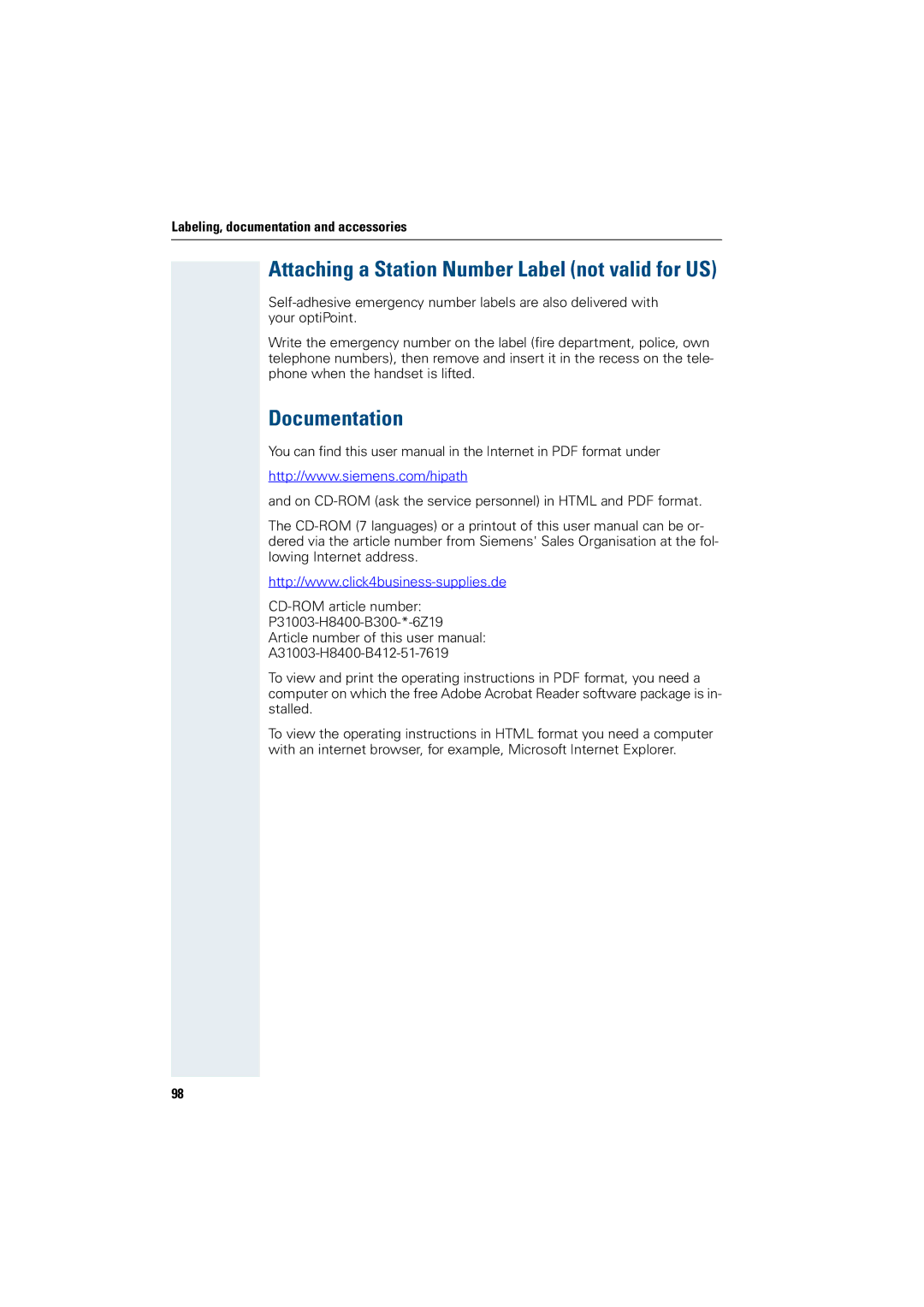Labeling, documentation and accessories
Attaching a Station Number Label (not valid for US)
Write the emergency number on the label (fire department, police, own telephone numbers), then remove and insert it in the recess on the tele- phone when the handset is lifted.
Documentation
You can find this user manual in the Internet in PDF format under
http://www.siemens.com/hipath
and on
The
Article number of this user manual:
To view and print the operating instructions in PDF format, you need a computer on which the free Adobe Acrobat Reader software package is in- stalled.
To view the operating instructions in HTML format you need a computer with an internet browser, for example, Microsoft Internet Explorer.
98