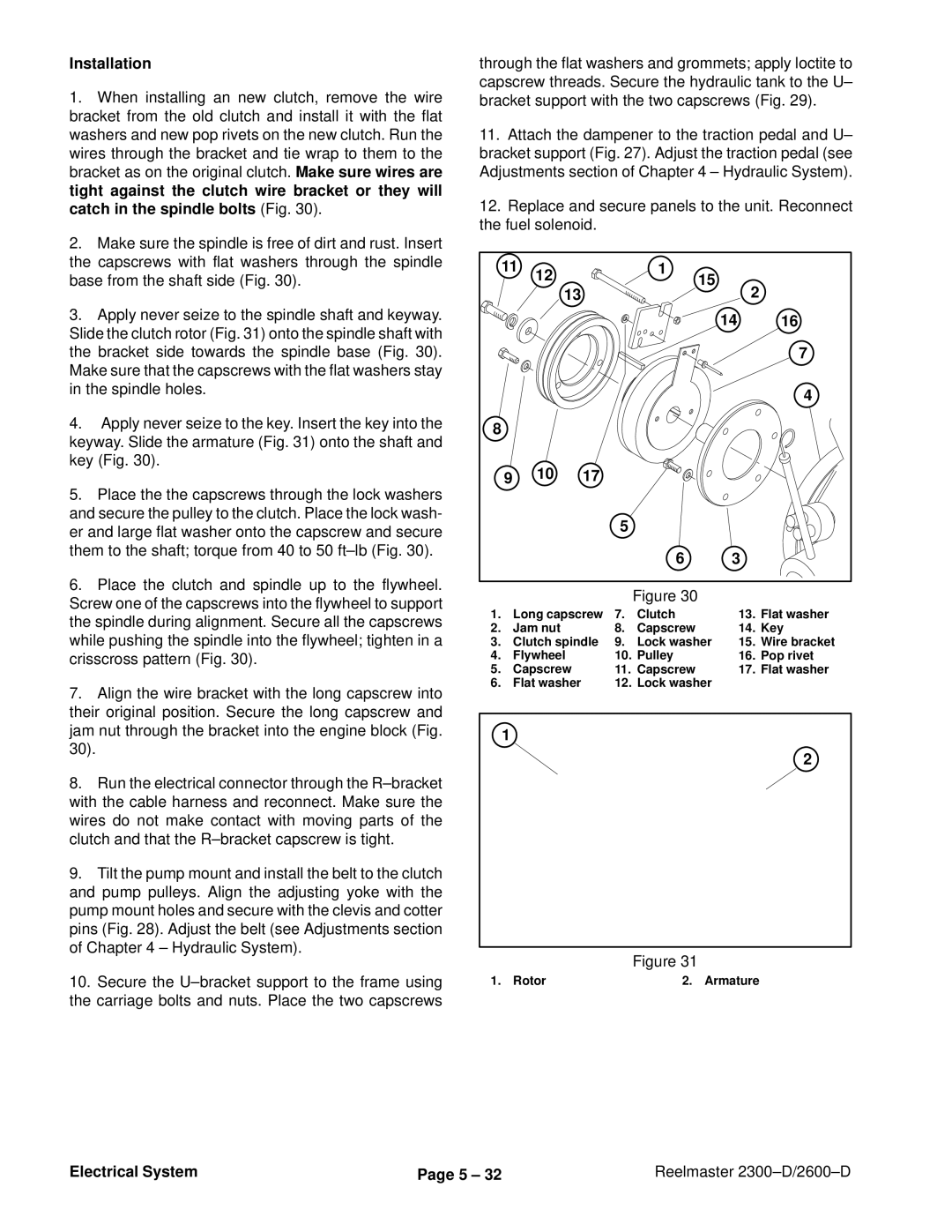2600D, 2300-D specifications
The Toro 2300-D and 2600-D are industry-leading reel mowers specifically designed for the professional turf care market. Known for their durability, efficiency, and advanced technology, these models provide exceptional cutting performance for golf courses, sports fields, and other high-quality turf applications.One of the standout features of the Toro 2300-D and 2600-D is their powerful engines. Powered by efficient diesel engines, these mowers deliver robust performance while being fuel-efficient. This capability ensures extended operation periods, allowing grounds crews to maintain pristine conditions across large areas without frequent refuelling stops.
Both models are equipped with Toro’s exclusive DPA (Dual Precision Adjust) cutting system, providing precise cutting heights for optimal turf health. This system allows for adjustments from 1/8 inch to 1 inch, enabling operators to achieve the correct level for various grass types and turf conditions. This level of precision ensures a clean cut and promotes the overall health of the grass.
Another notable characteristic is the ergonomic design, which includes a comfortable operator station to reduce fatigue during extended use. The controls are intuitively located, enabling easy access and operation, and the mower's compact design allows for nimble maneuverability around obstacles, ensuring that every inch of turf can be accurately maintained.
In terms of technology, the Toro 2300-D and 2600-D feature advanced traction control systems that provide excellent grip and stability on slopes and uneven terrain. The lightweight alloy construction of the frame contributes to this stability, giving operators confidence whether they are working on flat surfaces or more challenging landscapes.
Furthermore, these mowers are designed with sustainability in mind. The diesel engines not only offer efficiency but also are compliant with strict emissions standards, making them an environmentally responsible choice for turf maintenance.
The Toro 2300-D and 2600-D also feature a robust maintenance management system that alerts operators of necessary maintenance tasks, promoting longer lifespans for components and enhancing overall performance.
In summary, the Toro 2300-D and 2600-D deliver cutting-edge technologies and features, including powerful engines, versatile cutting systems, ergonomic design, advanced traction control, and sustainability focus. These models represent the pinnacle of reel mower engineering, making them ideal choices for professionals dedicated to maintaining the finest playing surfaces.