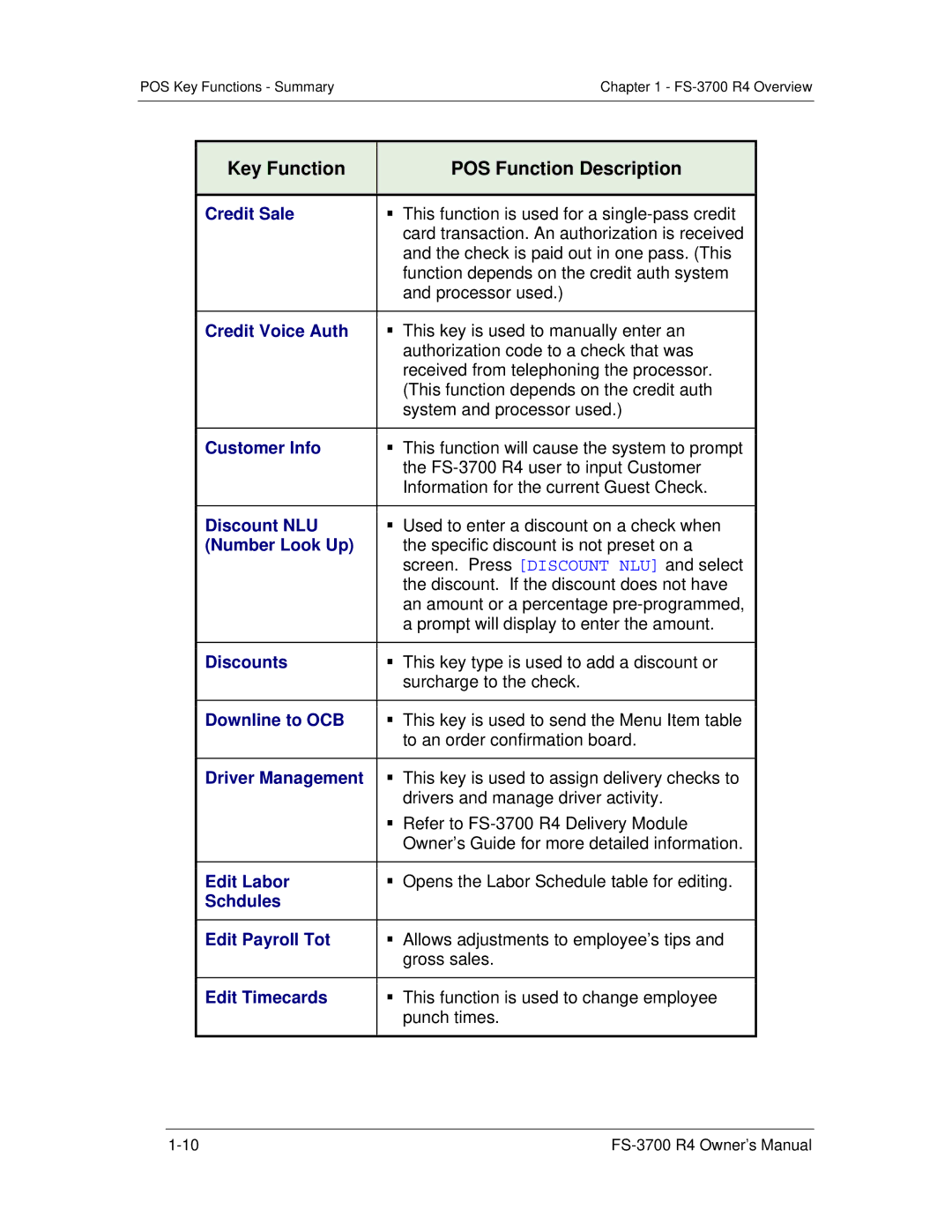POS Key Functions - SummaryChapter 1 -
Key Function |
| POS Function Description |
|
|
|
Credit Sale | | This function is used for a |
|
| card transaction. An authorization is received |
|
| and the check is paid out in one pass. (This |
|
| function depends on the credit auth system |
|
| and processor used.) |
|
|
|
Credit Voice Auth | | This key is used to manually enter an |
|
| authorization code to a check that was |
|
| received from telephoning the processor. |
|
| (This function depends on the credit auth |
|
| system and processor used.) |
|
|
|
Customer Info | | This function will cause the system to prompt |
|
| the |
|
| Information for the current Guest Check. |
|
|
|
Discount NLU | | Used to enter a discount on a check when |
(Number Look Up) |
| the specific discount is not preset on a |
|
| screen. Press [DISCOUNT NLU] and select |
|
| the discount. If the discount does not have |
|
| an amount or a percentage |
|
| a prompt will display to enter the amount. |
|
|
|
Discounts | | This key type is used to add a discount or |
|
| surcharge to the check. |
|
|
|
Downline to OCB | | This key is used to send the Menu Item table |
|
| to an order confirmation board. |
|
|
|
Driver Management | | This key is used to assign delivery checks to |
|
| drivers and manage driver activity. |
| | Refer to |
|
| Owner’s Guide for more detailed information. |
|
|
|
Edit Labor | | Opens the Labor Schedule table for editing. |
Schdules |
|
|
|
|
|
Edit Payroll Tot | | Allows adjustments to employee’s tips and |
|
| gross sales. |
|
|
|
Edit Timecards | | This function is used to change employee |
|
| punch times. |
|
|
|