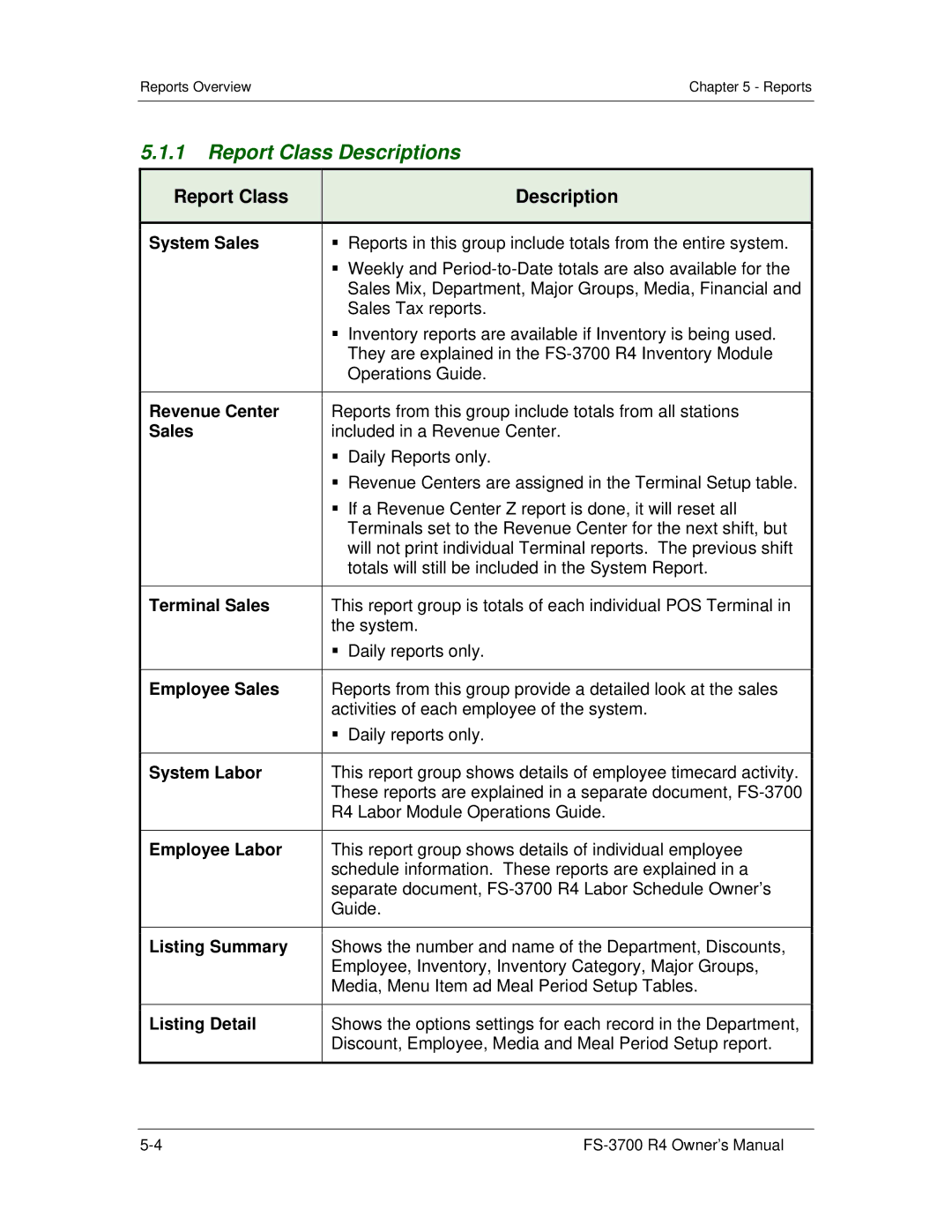Reports Overview | Chapter 5 - Reports |
|
|
5.1.1Report Class Descriptions
Report Class |
| Description |
|
|
|
System Sales | | Reports in this group include totals from the entire system. |
| | Weekly and |
|
| Sales Mix, Department, Major Groups, Media, Financial and |
|
| Sales Tax reports. |
| | Inventory reports are available if Inventory is being used. |
|
| They are explained in the |
|
| Operations Guide. |
|
| |
Revenue Center | Reports from this group include totals from all stations | |
Sales | included in a Revenue Center. | |
| | Daily Reports only. |
| | Revenue Centers are assigned in the Terminal Setup table. |
| | If a Revenue Center Z report is done, it will reset all |
|
| Terminals set to the Revenue Center for the next shift, but |
|
| will not print individual Terminal reports. The previous shift |
|
| totals will still be included in the System Report. |
|
| |
Terminal Sales | This report group is totals of each individual POS Terminal in | |
| the system. | |
| | Daily reports only. |
|
| |
Employee Sales | Reports from this group provide a detailed look at the sales | |
| activities of each employee of the system. | |
| | Daily reports only. |
|
| |
System Labor | This report group shows details of employee timecard activity. | |
| These reports are explained in a separate document, | |
| R4 Labor Module Operations Guide. | |
|
| |
Employee Labor | This report group shows details of individual employee | |
| schedule information. These reports are explained in a | |
| separate document, | |
| Guide. | |
|
| |
Listing Summary | Shows the number and name of the Department, Discounts, | |
| Employee, Inventory, Inventory Category, Major Groups, | |
| Media, Menu Item ad Meal Period Setup Tables. | |
|
| |
Listing Detail | Shows the options settings for each record in the Department, | |
| Discount, Employee, Media and Meal Period Setup report. | |
|
|
|