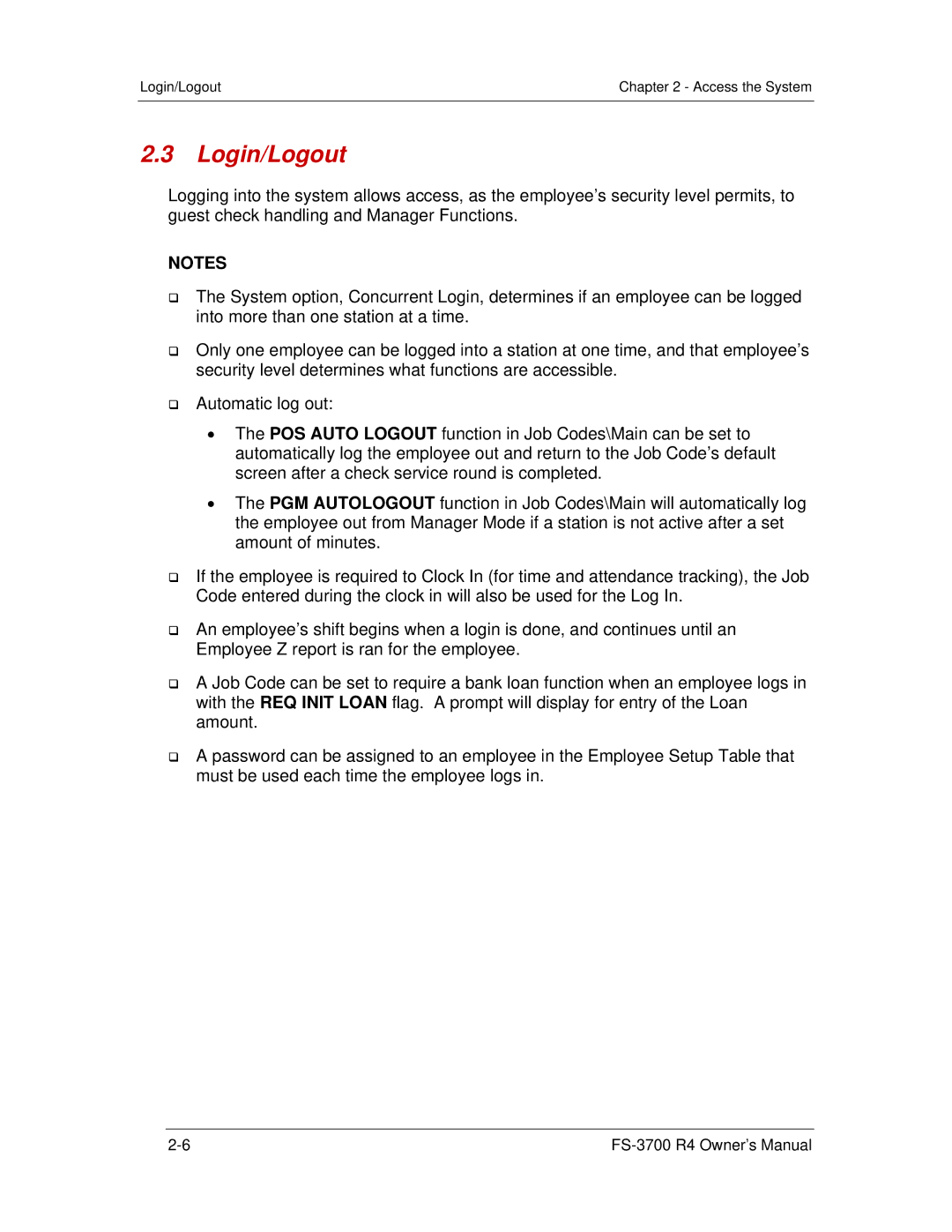Login/Logout | Chapter 2 - Access the System |
|
|
2.3Login/Logout
Logging into the system allows access, as the employee’s security level permits, to guest check handling and Manager Functions.
NOTES
The System option, Concurrent Login, determines if an employee can be logged into more than one station at a time.
Only one employee can be logged into a station at one time, and that employee’s security level determines what functions are accessible.
Automatic log out:
The POS AUTO LOGOUT function in Job Codes\Main can be set to automatically log the employee out and return to the Job Code’s default screen after a check service round is completed.
The PGM AUTOLOGOUT function in Job Codes\Main will automatically log the employee out from Manager Mode if a station is not active after a set amount of minutes.
If the employee is required to Clock In (for time and attendance tracking), the Job Code entered during the clock in will also be used for the Log In.
An employee’s shift begins when a login is done, and continues until an Employee Z report is ran for the employee.
A Job Code can be set to require a bank loan function when an employee logs in with the REQ INIT LOAN flag. A prompt will display for entry of the Loan amount.
A password can be assigned to an employee in the Employee Setup Table that must be used each time the employee logs in.