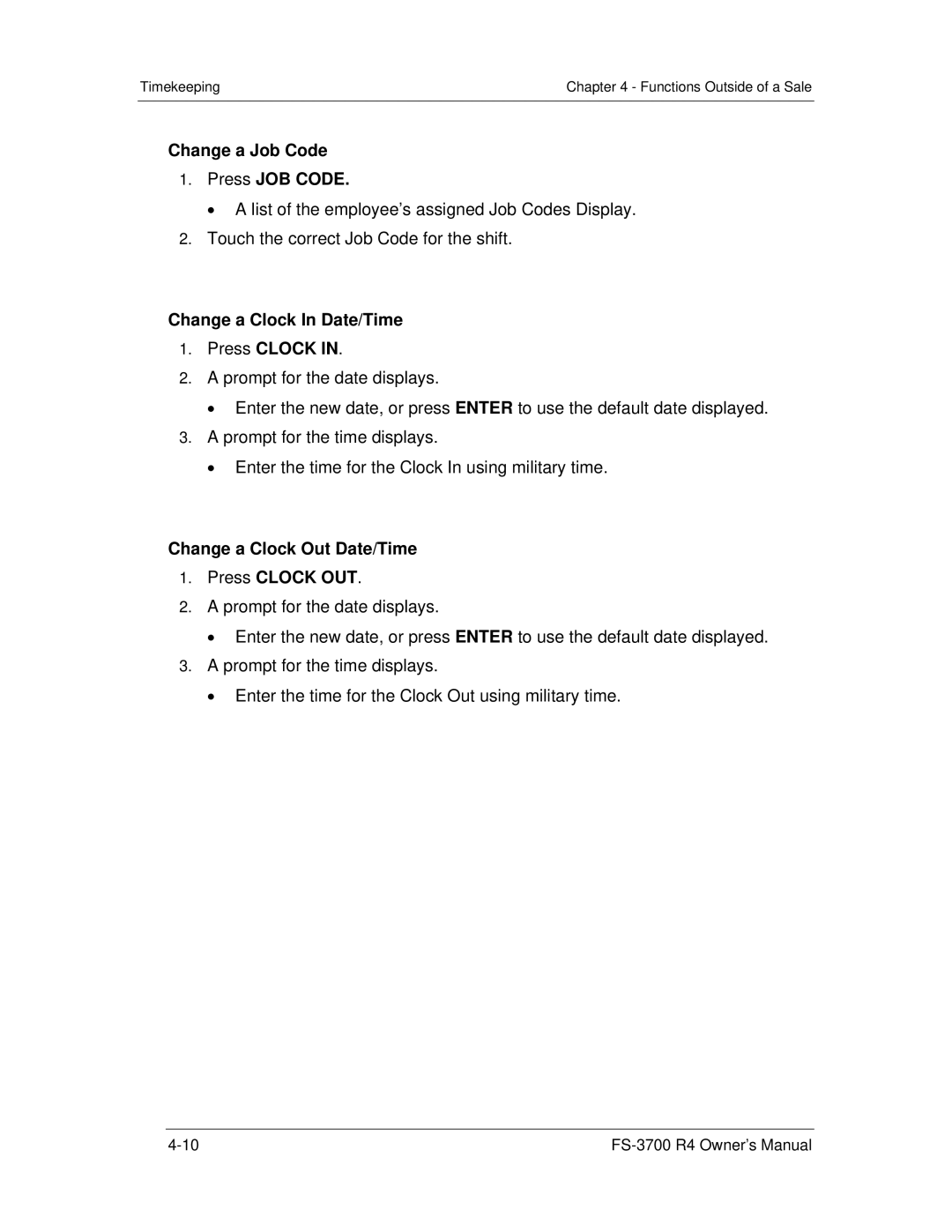Timekeeping | Chapter 4 - Functions Outside of a Sale |
|
|
Change a Job Code
1.Press JOB CODE.
A list of the employee’s assigned Job Codes Display.
2.Touch the correct Job Code for the shift.
Change a Clock In Date/Time
1.Press CLOCK IN.
2.A prompt for the date displays.
Enter the new date, or press ENTER to use the default date displayed.
3.A prompt for the time displays.
Enter the time for the Clock In using military time.
Change a Clock Out Date/Time
1.Press CLOCK OUT.
2.A prompt for the date displays.
Enter the new date, or press ENTER to use the default date displayed.
3.A prompt for the time displays.
Enter the time for the Clock Out using military time.