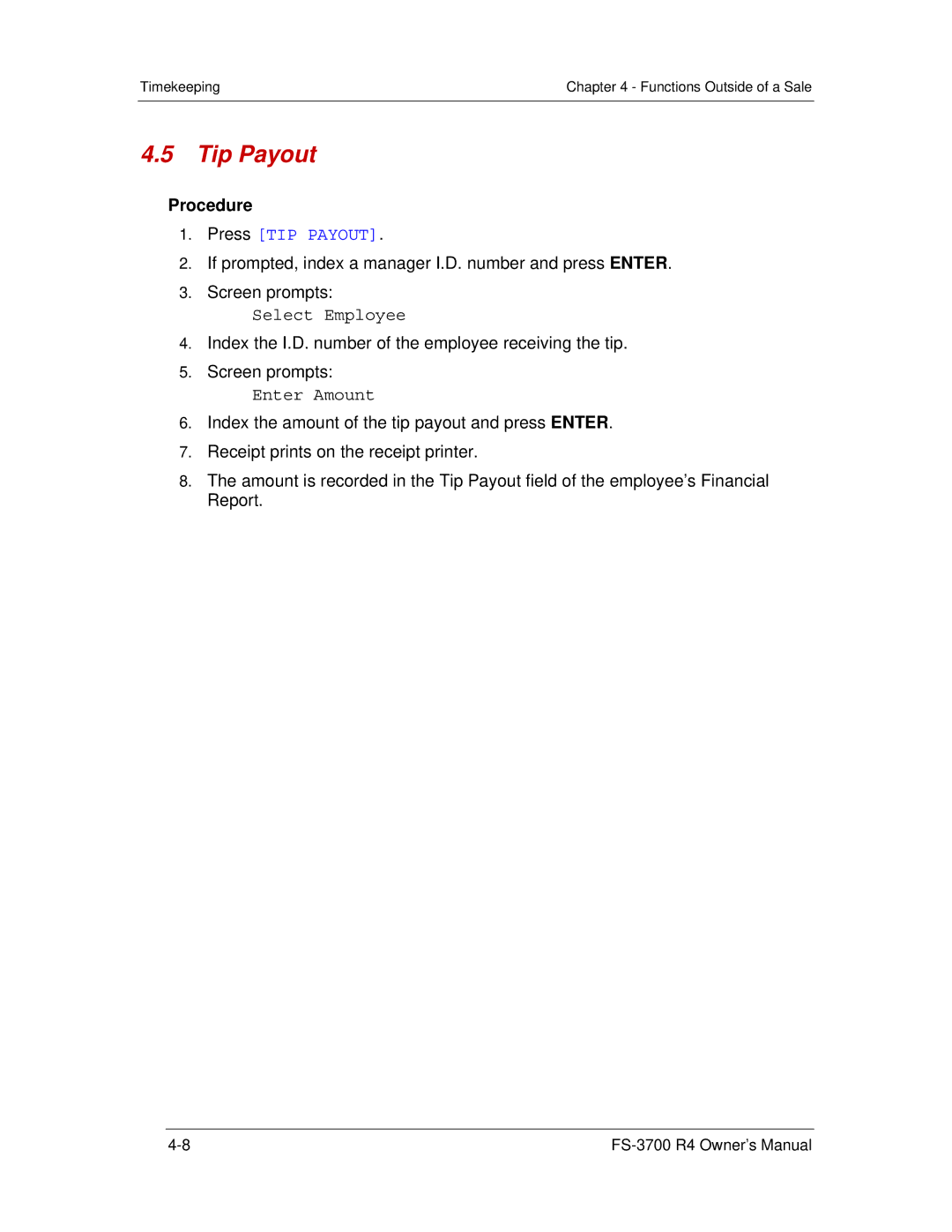Timekeeping | Chapter 4 - Functions Outside of a Sale |
|
|
4.5Tip Payout
Procedure
1.Press [TIP PAYOUT].
2.If prompted, index a manager I.D. number and press ENTER.
3.Screen prompts:
Select Employee
4.Index the I.D. number of the employee receiving the tip.
5.Screen prompts:
Enter Amount
6.Index the amount of the tip payout and press ENTER.
7.Receipt prints on the receipt printer.
8.The amount is recorded in the Tip Payout field of the employee’s Financial Report.