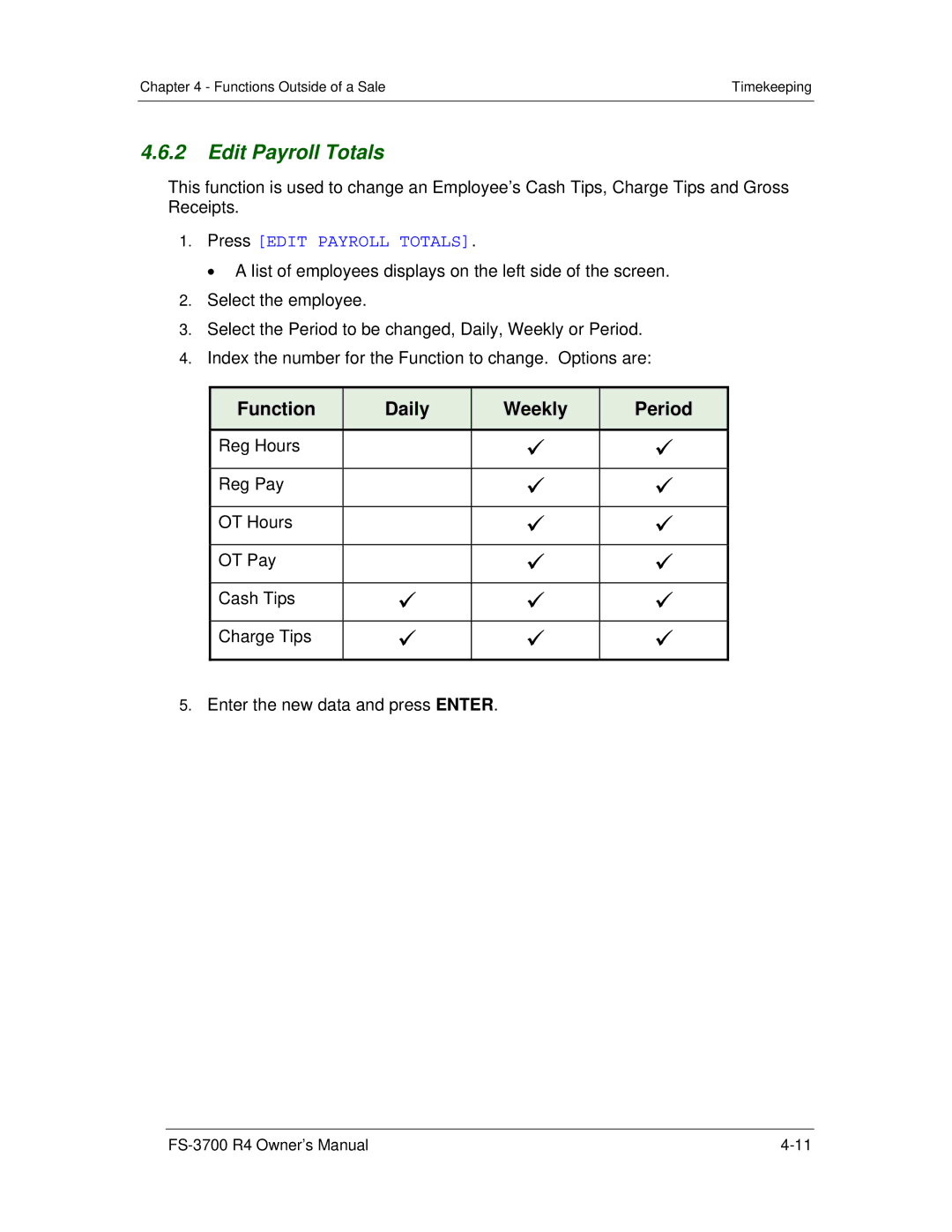Chapter 4 - Functions Outside of a Sale | Timekeeping |
|
|
4.6.2Edit Payroll Totals
This function is used to change an Employee’s Cash Tips, Charge Tips and Gross Receipts.
1.Press [EDIT PAYROLL TOTALS].
A list of employees displays on the left side of the screen.
2.Select the employee.
3.Select the Period to be changed, Daily, Weekly or Period.
4.Index the number for the Function to change. Options are:
Function | Daily | Weekly | Period |
|
|
|
|
Reg Hours |
| | |
|
|
|
|
Reg Pay |
| | |
|
|
|
|
OT Hours |
| | |
|
|
|
|
OT Pay |
| | |
|
|
|
|
Cash Tips | | | |
|
|
|
|
Charge Tips | | | |
|
|
|
|
5.Enter the new data and press ENTER.