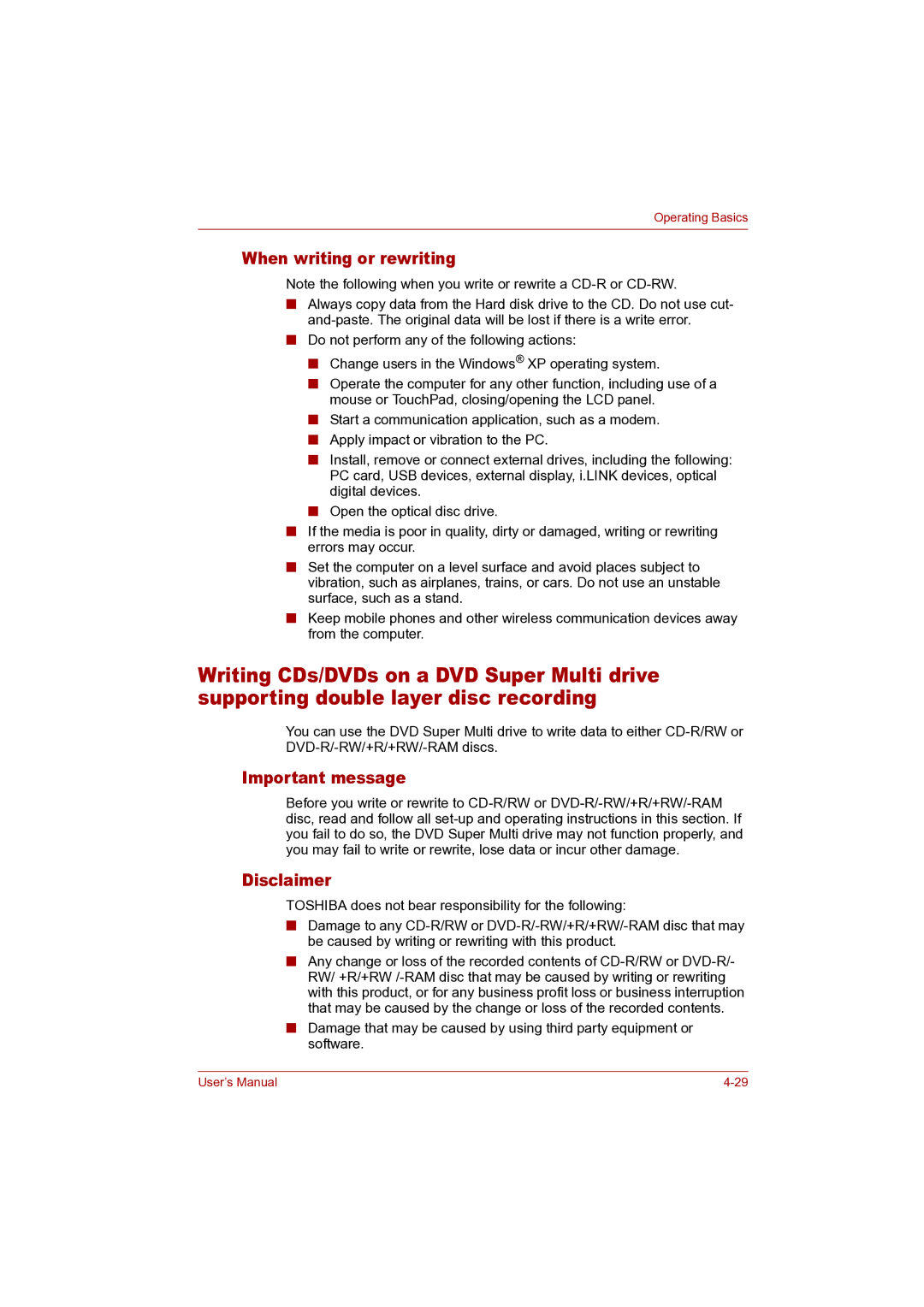Operating Basics
When writing or rewriting
Note the following when you write or rewrite a
■Always copy data from the Hard disk drive to the CD. Do not use cut-
■Do not perform any of the following actions:
■Change users in the Windows® XP operating system.
■Operate the computer for any other function, including use of a mouse or TouchPad, closing/opening the LCD panel.
■Start a communication application, such as a modem.
■Apply impact or vibration to the PC.
■Install, remove or connect external drives, including the following: PC card, USB devices, external display, i.LINK devices, optical digital devices.
■Open the optical disc drive.
■If the media is poor in quality, dirty or damaged, writing or rewriting errors may occur.
■Set the computer on a level surface and avoid places subject to vibration, such as airplanes, trains, or cars. Do not use an unstable surface, such as a stand.
■Keep mobile phones and other wireless communication devices away from the computer.
Writing CDs/DVDs on a DVD Super Multi drive supporting double layer disc recording
You can use the DVD Super Multi drive to write data to either
Important message
Before you write or rewrite to
Disclaimer
TOSHIBA does not bear responsibility for the following:
■Damage to any
■Any change or loss of the recorded contents of
■Damage that may be caused by using third party equipment or software.
User’s Manual |