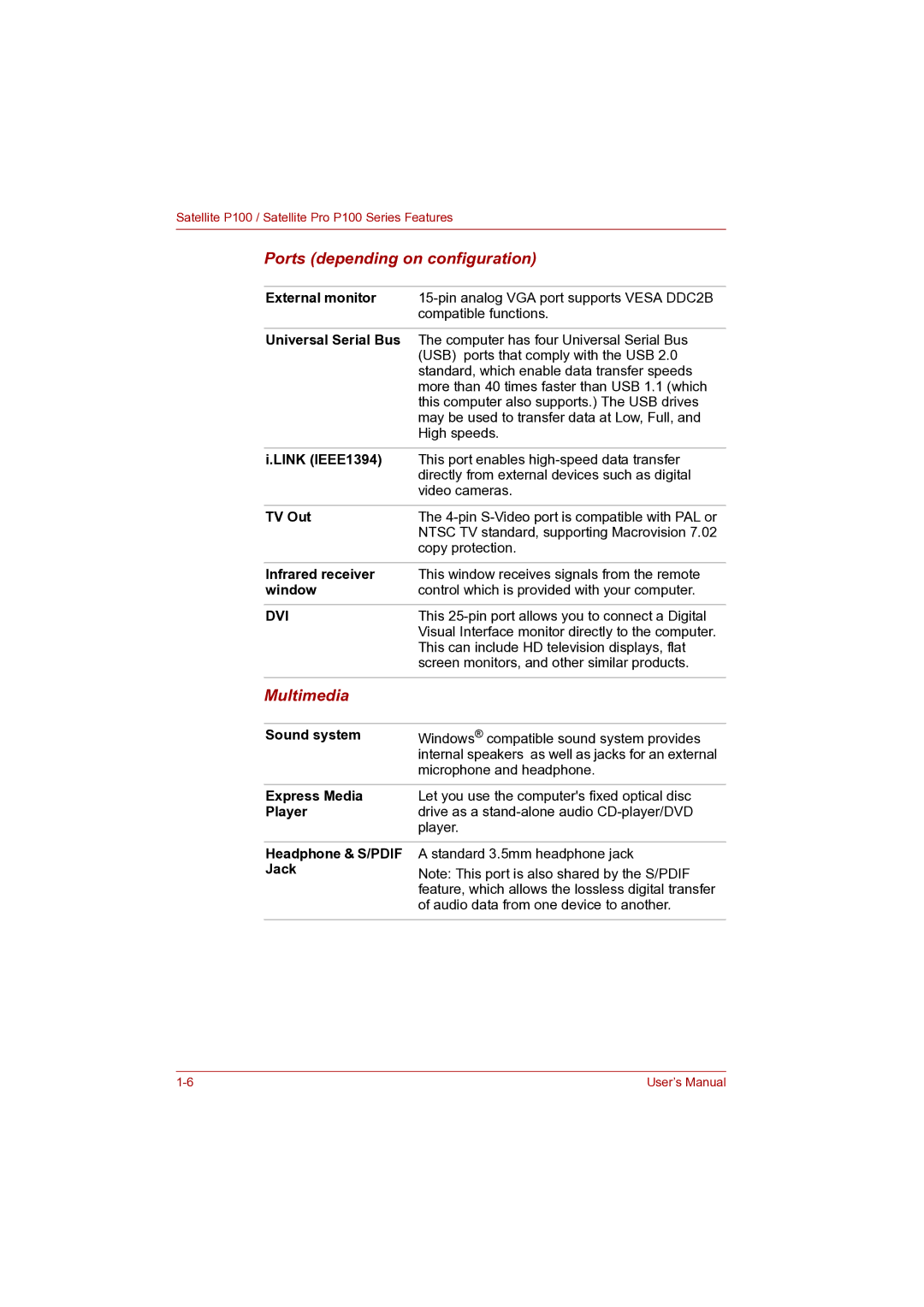Satellite P100 / Satellite Pro P100 Series Features
Ports (depending on configuration)
External monitor | |
| compatible functions. |
|
|
Universal Serial Bus | The computer has four Universal Serial Bus |
| (USB) ports that comply with the USB 2.0 |
| standard, which enable data transfer speeds |
| more than 40 times faster than USB 1.1 (which |
| this computer also supports.) The USB drives |
| may be used to transfer data at Low, Full, and |
| High speeds. |
|
|
i.LINK (IEEE1394) | This port enables |
| directly from external devices such as digital |
| video cameras. |
|
|
TV Out | The |
| NTSC TV standard, supporting Macrovision 7.02 |
| copy protection. |
|
|
Infrared receiver | This window receives signals from the remote |
window | control which is provided with your computer. |
|
|
DVI | This |
| Visual Interface monitor directly to the computer. |
| This can include HD television displays, flat |
| screen monitors, and other similar products. |
|
|
Multimedia |
|
|
|
Sound system | Windows® compatible sound system provides |
| internal speakers as well as jacks for an external |
| microphone and headphone. |
|
|
Express Media | Let you use the computer's fixed optical disc |
Player | drive as a |
| player. |
Headphone & S/PDIF Jack
A standard 3.5mm headphone jack
Note: This port is also shared by the S/PDIF feature, which allows the lossless digital transfer of audio data from one device to another.
User’s Manual |