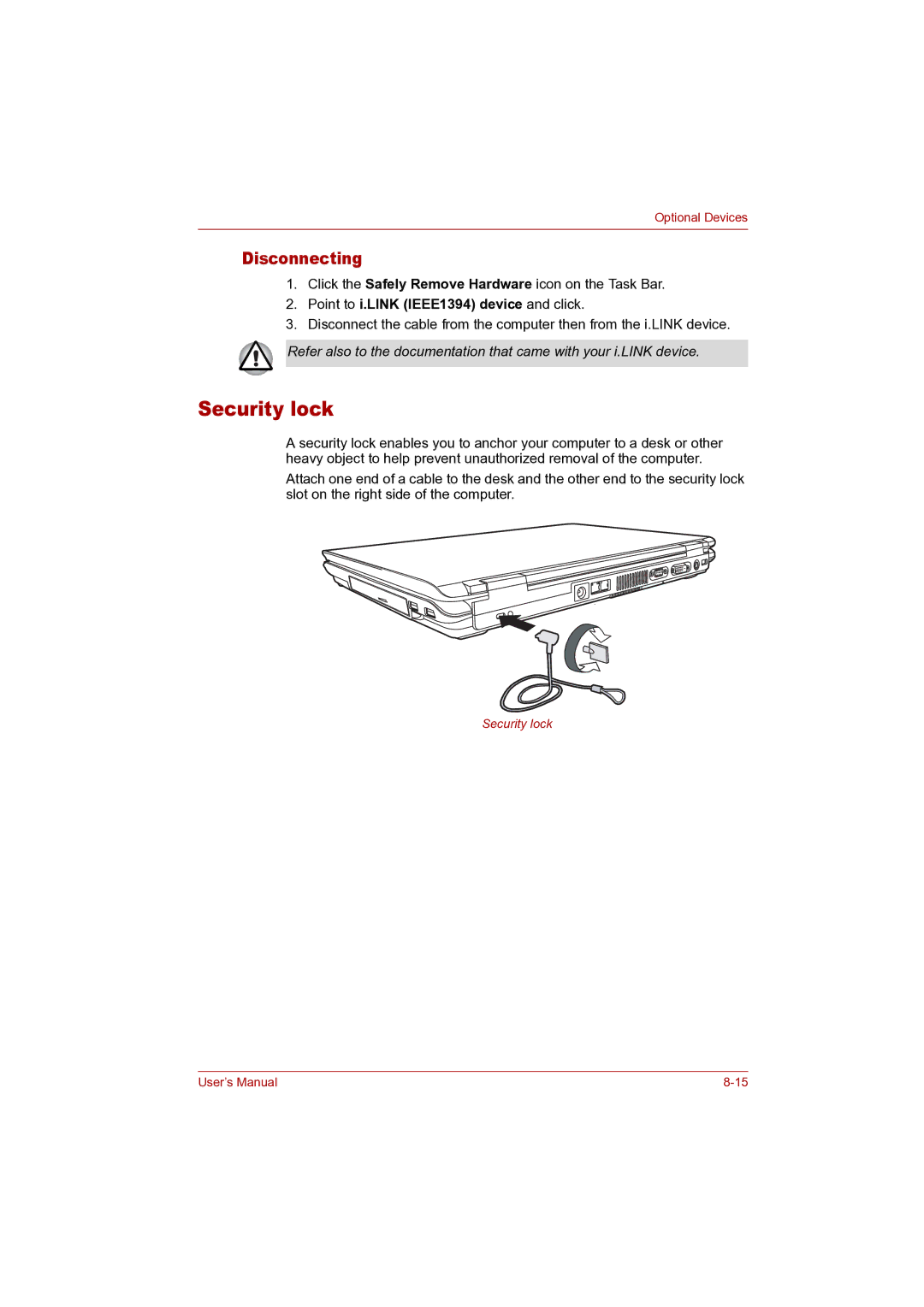Optional Devices
Disconnecting
1.Click the Safely Remove Hardware icon on the Task Bar.
2.Point to i.LINK (IEEE1394) device and click.
3.Disconnect the cable from the computer then from the i.LINK device.
Refer also to the documentation that came with your i.LINK device.
Security lock
A security lock enables you to anchor your computer to a desk or other heavy object to help prevent unauthorized removal of the computer.
Attach one end of a cable to the desk and the other end to the security lock slot on the right side of the computer.
Security lock
User’s Manual |