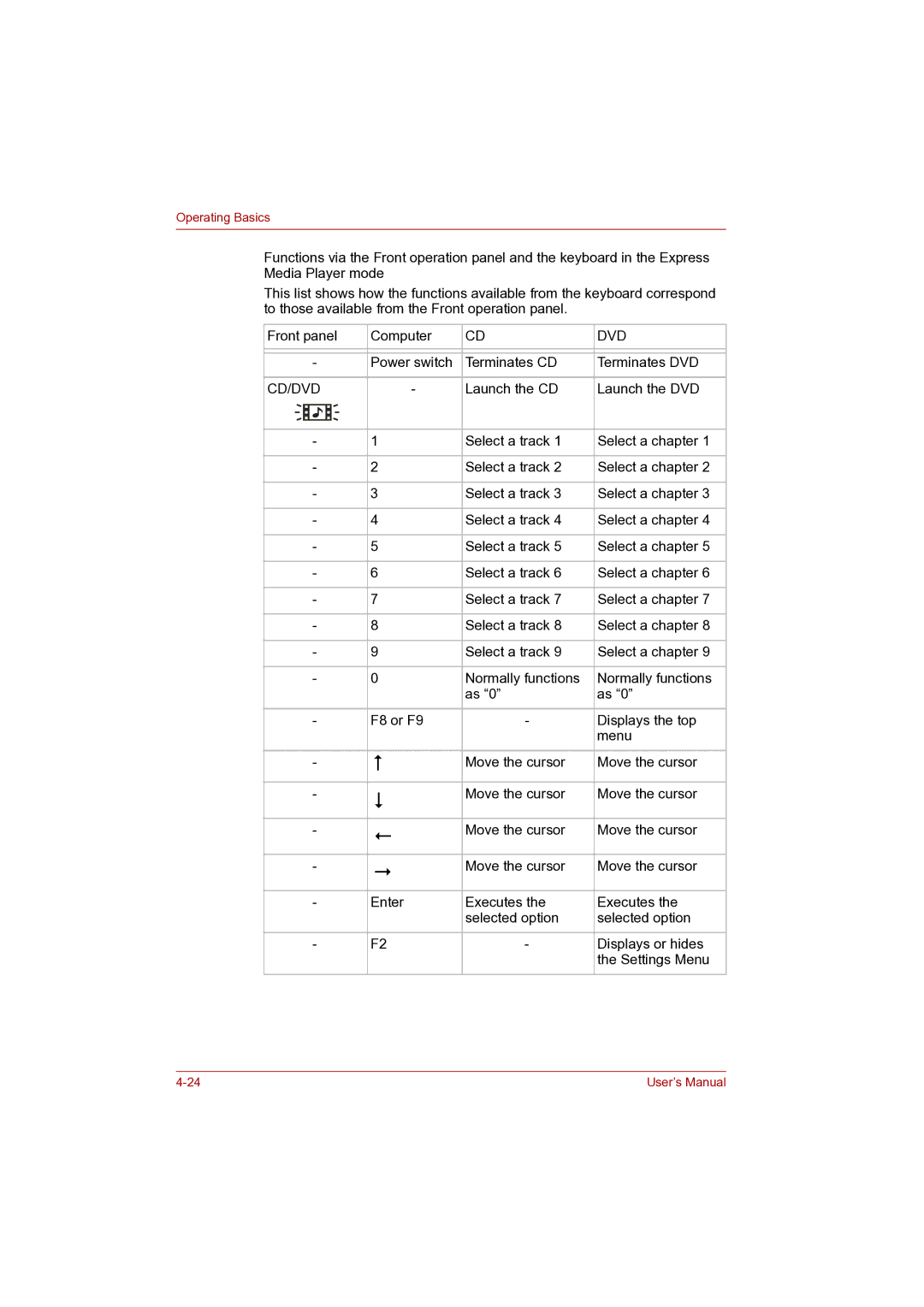Operating Basics
Functions via the Front operation panel and the keyboard in the Express Media Player mode
This list shows how the functions available from the keyboard correspond to those available from the Front operation panel.
Front panel | Computer | CD | DVD |
|
|
|
|
|
|
|
|
- | Power switch | Terminates CD | Terminates DVD |
|
|
|
|
CD/DVD | - | Launch the CD | Launch the DVD |
|
|
|
|
- | 1 | Select a track 1 | Select a chapter 1 |
|
|
|
|
- | 2 | Select a track 2 | Select a chapter 2 |
|
|
|
|
- | 3 | Select a track 3 | Select a chapter 3 |
|
|
|
|
- | 4 | Select a track 4 | Select a chapter 4 |
|
|
|
|
- | 5 | Select a track 5 | Select a chapter 5 |
|
|
|
|
- | 6 | Select a track 6 | Select a chapter 6 |
|
|
|
|
- | 7 | Select a track 7 | Select a chapter 7 |
|
|
|
|
- | 8 | Select a track 8 | Select a chapter 8 |
|
|
|
|
- | 9 | Select a track 9 | Select a chapter 9 |
|
|
|
|
- | 0 | Normally functions | Normally functions |
|
| as “0” | as “0” |
|
|
|
|
- | F8 or F9 | - | Displays the top |
|
|
| menu |
|
|
|
|
- |
| Move the cursor | Move the cursor |
|
|
|
|
- |
| Move the cursor | Move the cursor |
|
|
|
|
- | | Move the cursor | Move the cursor |
|
|
| |
|
|
|
|
- |
| Move the cursor | Move the cursor |
|
|
|
|
- | Enter | Executes the | Executes the |
|
| selected option | selected option |
|
|
|
|
- | F2 | - | Displays or hides |
|
|
| the Settings Menu |
|
|
|
|
User’s Manual |