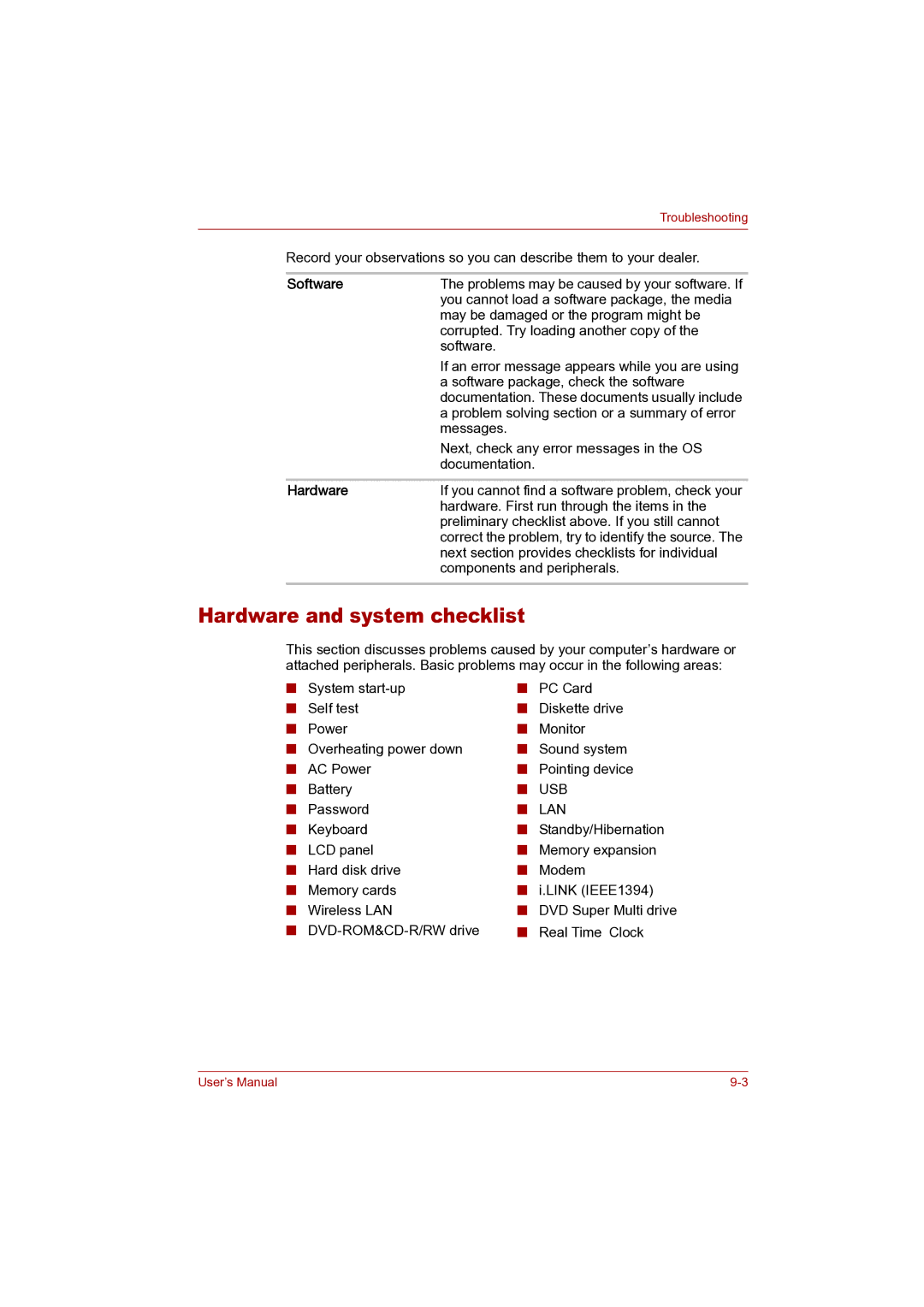Troubleshooting
Record your observations so you can describe them to your dealer.
Software | The problems may be caused by your software. If |
| you cannot load a software package, the media |
| may be damaged or the program might be |
| corrupted. Try loading another copy of the |
| software. |
| If an error message appears while you are using |
| a software package, check the software |
| documentation. These documents usually include |
| a problem solving section or a summary of error |
| messages. |
| Next, check any error messages in the OS |
| documentation. |
|
|
Hardware | If you cannot find a software problem, check your |
| hardware. First run through the items in the |
| preliminary checklist above. If you still cannot |
| correct the problem, try to identify the source. The |
| next section provides checklists for individual |
| components and peripherals. |
|
|
Hardware and system checklist
This section discusses problems caused by your computer’s hardware or attached peripherals. Basic problems may occur in the following areas:
■ System | ■ PC Card |
■ Self test | ■ Diskette drive |
■ Power | ■ Monitor |
■ Overheating power down | ■ Sound system |
■ AC Power | ■ Pointing device |
■ Battery | ■ USB |
■ Password | ■ LAN |
■ Keyboard | ■ Standby/Hibernation |
■ LCD panel | ■ Memory expansion |
■ Hard disk drive | ■ Modem |
■ Memory cards | ■ i.LINK (IEEE1394) |
■ Wireless LAN | ■ DVD Super Multi drive |
■ | ■ Real Time Clock |
User’s Manual |