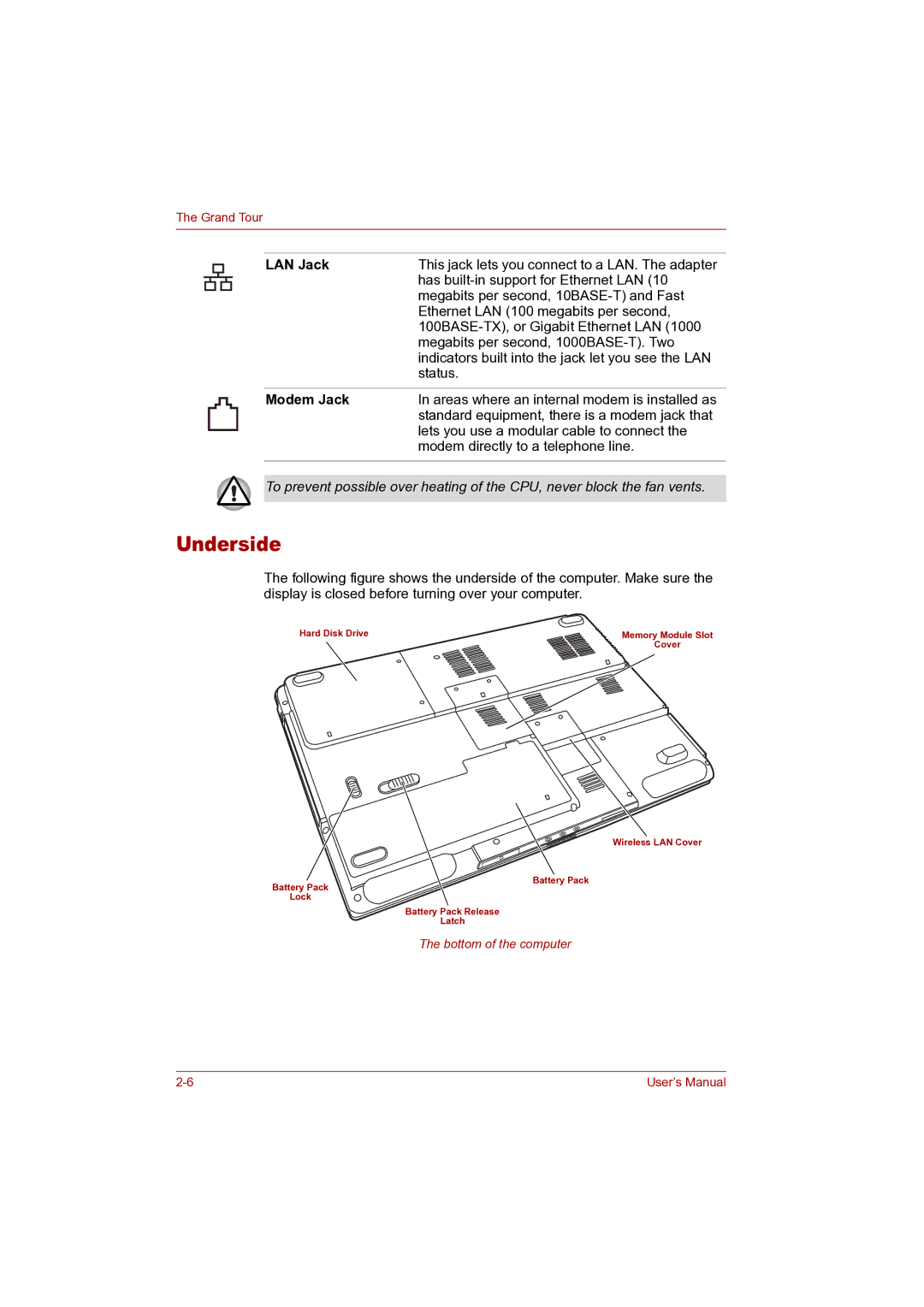The Grand Tour
LAN Jack | This jack lets you connect to a LAN. The adapter |
| has |
| megabits per second, |
| Ethernet LAN (100 megabits per second, |
| |
| megabits per second, |
| indicators built into the jack let you see the LAN |
| status. |
|
|
Modem Jack | In areas where an internal modem is installed as |
| standard equipment, there is a modem jack that |
| lets you use a modular cable to connect the |
| modem directly to a telephone line. |
|
|
To prevent possible over heating of the CPU, never block the fan vents.
Underside
The following figure shows the underside of the computer. Make sure the display is closed before turning over your computer.
Hard Disk Drive | Memory Module Slot |
| Cover |
Battery Pack
Lock
Wireless LAN Cover
Battery Pack
Battery Pack Release
Latch
The bottom of the computer
User’s Manual |