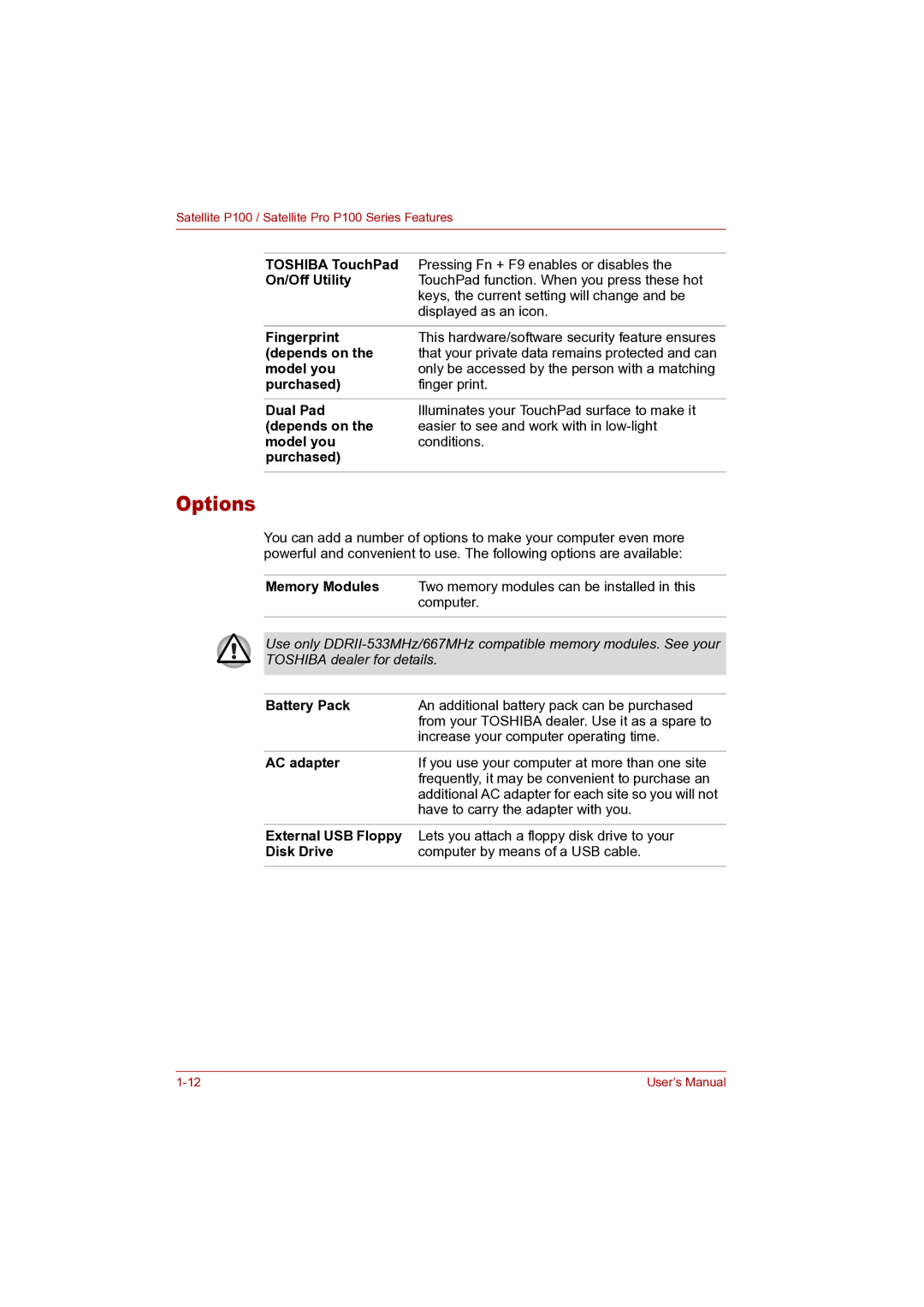Satellite P100 / Satellite Pro P100 Series Features
TOSHIBA TouchPad | Pressing Fn + F9 enables or disables the |
On/Off Utility | TouchPad function. When you press these hot |
| keys, the current setting will change and be |
| displayed as an icon. |
|
|
Fingerprint | This hardware/software security feature ensures |
(depends on the | that your private data remains protected and can |
model you | only be accessed by the person with a matching |
purchased) | finger print. |
|
|
Dual Pad | Illuminates your TouchPad surface to make it |
(depends on the | easier to see and work with in |
model you | conditions. |
purchased) |
|
|
|
Options
You can add a number of options to make your computer even more powerful and convenient to use. The following options are available:
Memory Modules Two memory modules can be installed in this computer.
Use only
Battery Pack | An additional battery pack can be purchased |
| from your TOSHIBA dealer. Use it as a spare to |
| increase your computer operating time. |
|
|
AC adapter | If you use your computer at more than one site |
| frequently, it may be convenient to purchase an |
| additional AC adapter for each site so you will not |
| have to carry the adapter with you. |
| |
External USB Floppy Lets you attach a floppy disk drive to your | |
Disk Drive | computer by means of a USB cable. |
|
|
User’s Manual |