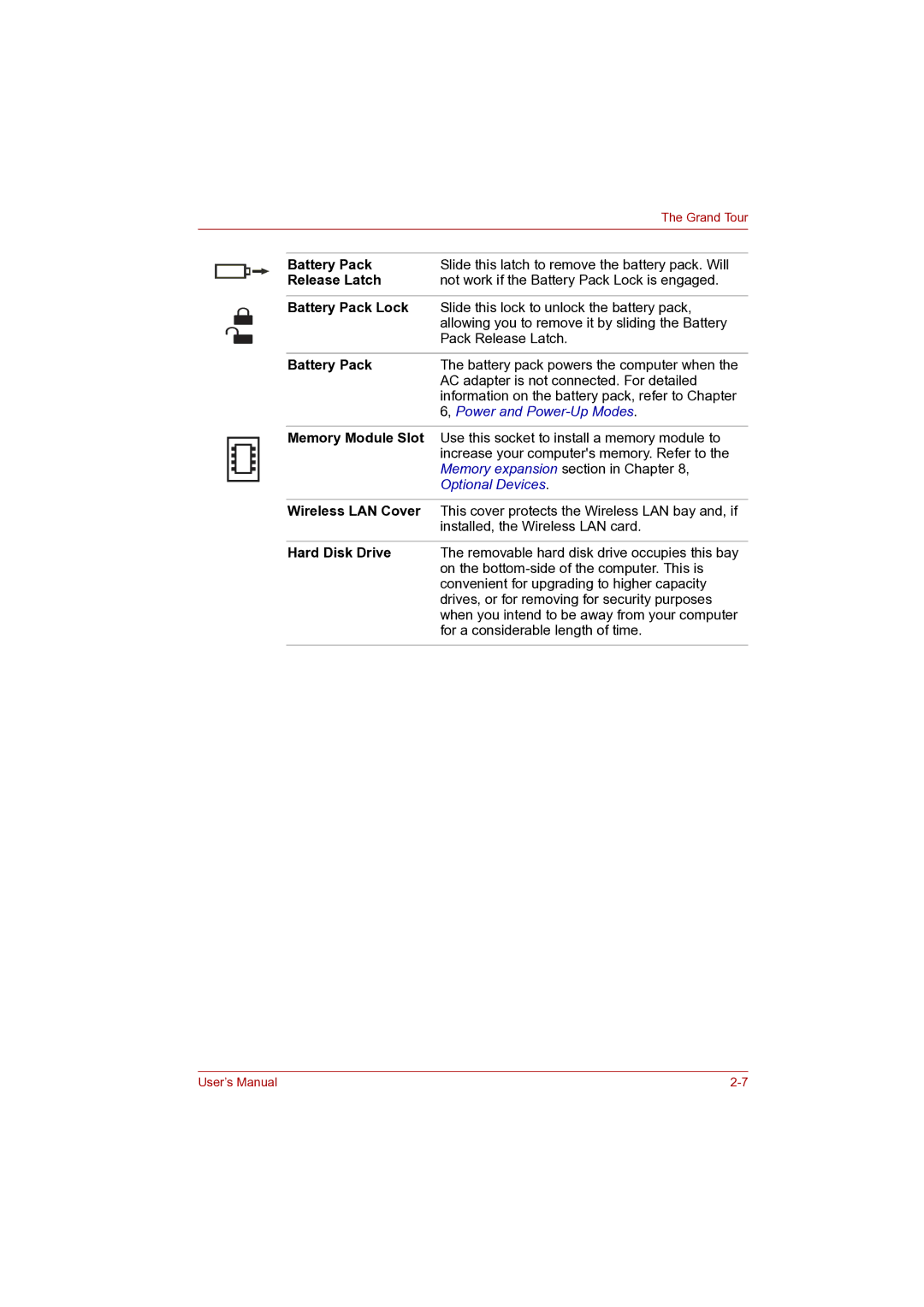|
|
|
| The Grand Tour |
|
|
|
|
|
|
|
|
|
|
|
|
| Battery Pack | Slide this latch to remove the battery pack. Will |
|
|
| ||
|
|
| Release Latch | not work if the Battery Pack Lock is engaged. |
|
|
| ||
|
|
|
|
|
|
|
| Battery Pack Lock | Slide this lock to unlock the battery pack, |
|
|
|
| allowing you to remove it by sliding the Battery |
|
|
|
| Pack Release Latch. |
|
|
|
|
|
|
|
| Battery Pack | The battery pack powers the computer when the |
|
|
|
| AC adapter is not connected. For detailed |
|
|
|
| information on the battery pack, refer to Chapter |
|
|
|
| 6, Power and |
|
|
|
|
|
|
|
| Memory Module Slot | Use this socket to install a memory module to |
|
|
|
| increase your computer's memory. Refer to the |
|
|
|
| Memory expansion section in Chapter 8, |
|
|
|
| Optional Devices. |
|
|
|
|
|
|
|
| Wireless LAN Cover | This cover protects the Wireless LAN bay and, if |
|
|
|
| installed, the Wireless LAN card. |
|
|
|
|
|
|
|
| Hard Disk Drive | The removable hard disk drive occupies this bay |
|
|
|
| on the |
|
|
|
| convenient for upgrading to higher capacity |
|
|
|
| drives, or for removing for security purposes |
|
|
|
| when you intend to be away from your computer |
|
|
|
| for a considerable length of time. |
|
|
|
|
|
User’s Manual |