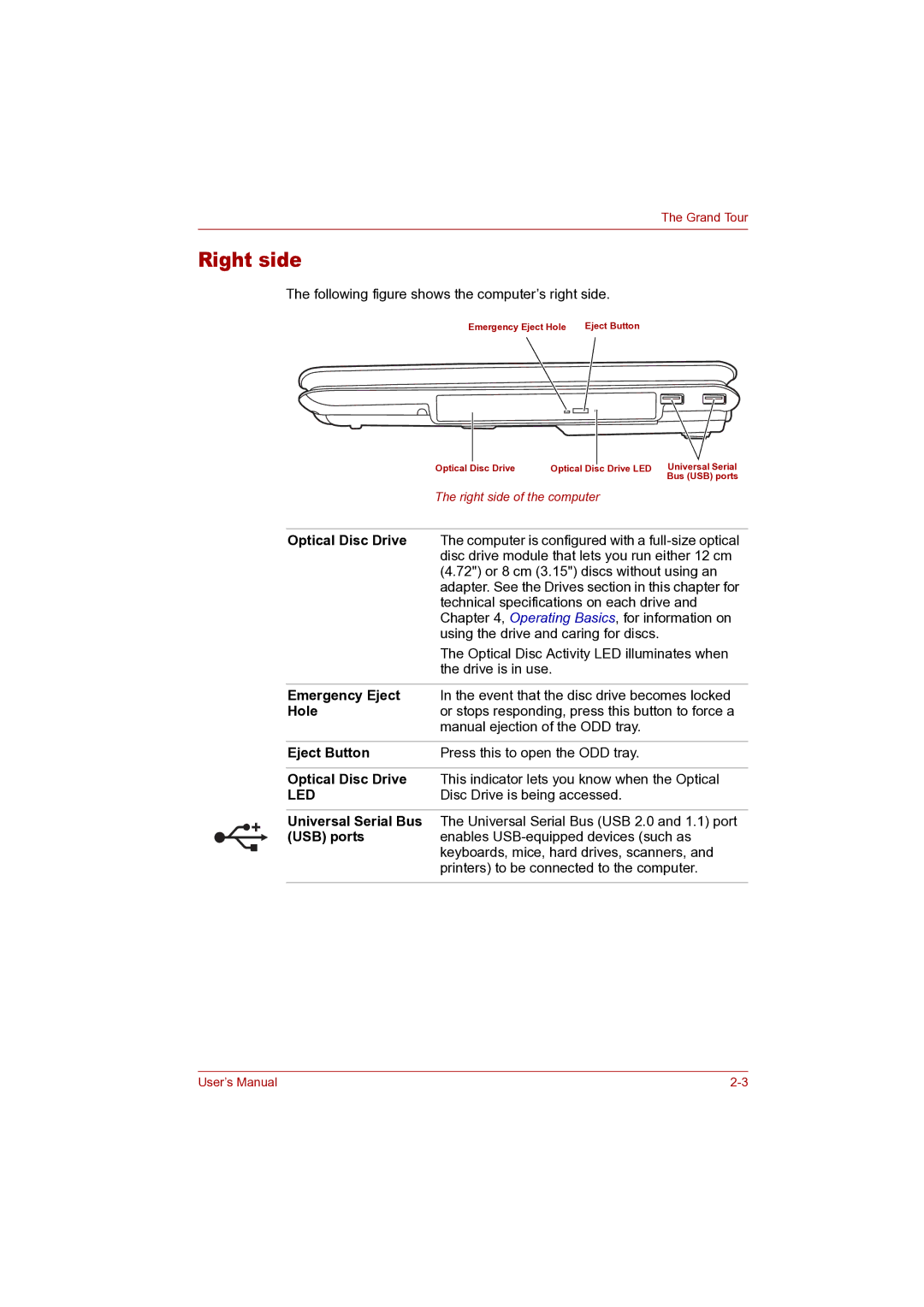The Grand Tour
Right side
The following figure shows the computer’s right side.
Emergency Eject Hole | Eject Button |
|
|
|
| Universal Serial |
Optical Disc Drive | Optical Disc Drive LED | |||
|
|
|
| Bus (USB) ports |
The right side of the computer
Optical Disc Drive | The computer is configured with a |
| disc drive module that lets you run either 12 cm |
| (4.72") or 8 cm (3.15") discs without using an |
| adapter. See the Drives section in this chapter for |
| technical specifications on each drive and |
| Chapter 4, Operating Basics, for information on |
| using the drive and caring for discs. |
| The Optical Disc Activity LED illuminates when |
| the drive is in use. |
|
|
Emergency Eject | In the event that the disc drive becomes locked |
Hole | or stops responding, press this button to force a |
| manual ejection of the ODD tray. |
|
|
Eject Button | Press this to open the ODD tray. |
|
|
Optical Disc Drive | This indicator lets you know when the Optical |
LED | Disc Drive is being accessed. |
|
|
Universal Serial Bus | The Universal Serial Bus (USB 2.0 and 1.1) port |
(USB) ports | enables |
| keyboards, mice, hard drives, scanners, and |
| printers) to be connected to the computer. |
|
|
User’s Manual |