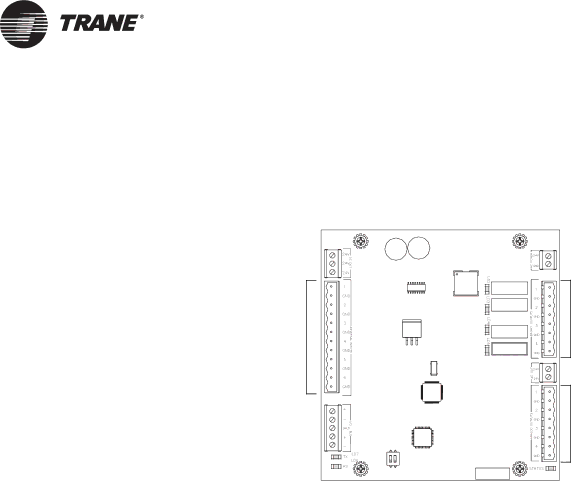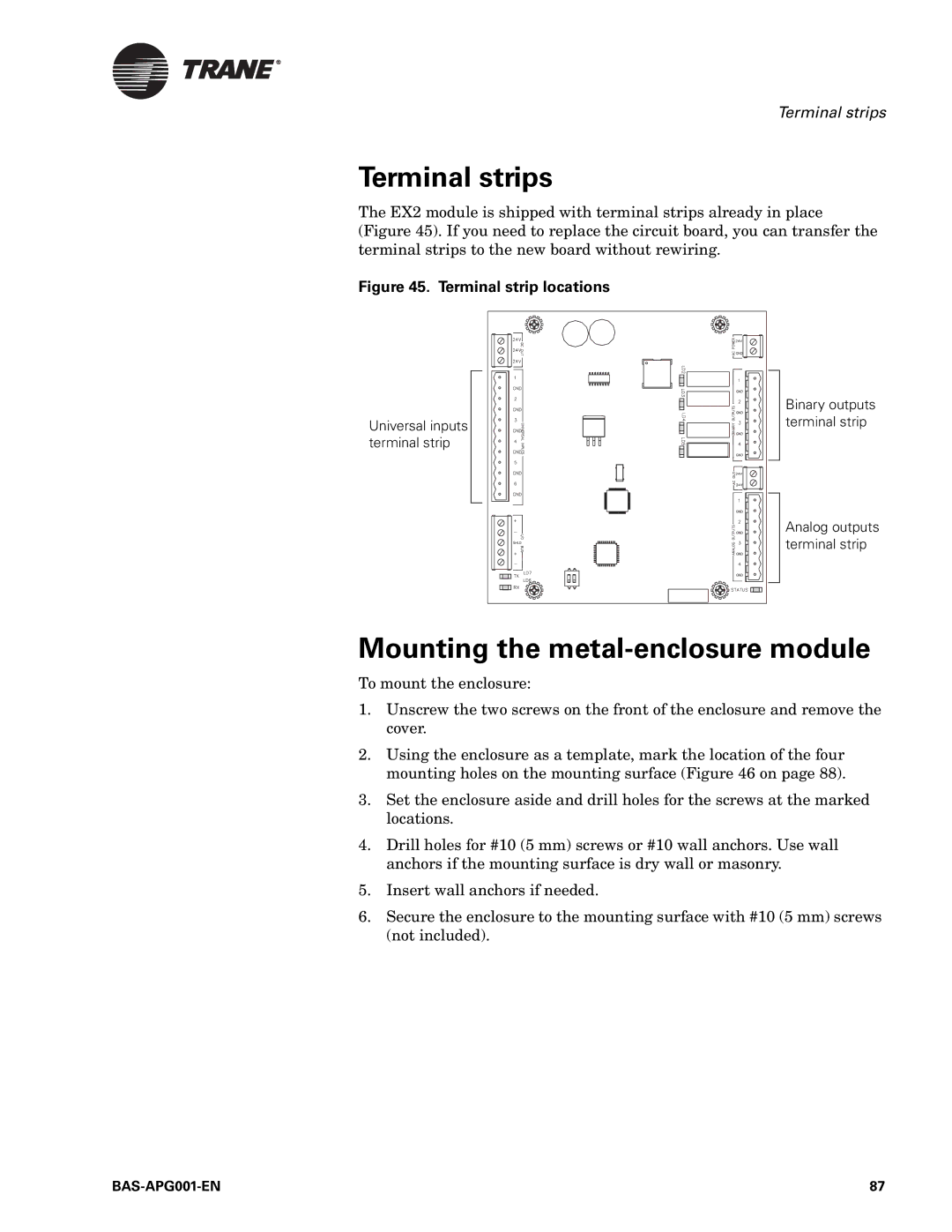BAS-APG001-EN, Engineered Smoke Control System for Tracer Summit specifications
The Trane Engineered Smoke Control System is an advanced solution designed to enhance safety and efficiency in buildings by effectively managing smoke during emergency situations. Specifically tailored for integration with the Tracer Summit Building Automation System, the Trane Engineered Smoke Control System (BAS-APG001-EN) combines cutting-edge technologies with user-friendly features, empowering facility managers to maintain optimal air quality and ensure occupant safety.One of the standout features of the system is its programmable logic capabilities, which allow for customized smoke management strategies based on building layout and operations. This flexibility ensures that smoke is effectively controlled, providing clear egress paths for occupants while maintaining a safe environment for emergency responders. The system is engineered to operate seamlessly with other building systems, including HVAC and fire alarm systems, enabling a cohesive response during smoke events.
The Trane Engineered Smoke Control System employs sophisticated detection technologies that monitor air quality and detect smoke in real-time. This proactive approach facilitates early intervention, allowing for rapid activation of smoke control measures. Additionally, the integration of variable speed fans ensures that smoke is moved efficiently out of critical areas, reducing the risk of smoke inhalation for building occupants.
One of the key characteristics of this system is its ability to provide reliable, redundant operation. With engineered backup systems in place, the reliability of smoke control measures is significantly enhanced, ensuring that they will function correctly even in the event of a power failure. This is especially critical in high-rise buildings or complex structures, where smoke control is vital to occupant safety.
User interface features included in the Tracer Summit system offer intuitive controls and monitoring capabilities, simplifying the management of smoke control operations. Facility managers can easily view system status, receive alerts, and make necessary adjustments through the user-friendly dashboard, enhancing operational efficiency.
The Trane Engineered Smoke Control System stands out as a premier solution for smoke management in contemporary building designs. By integrating sophisticated detection technologies, programmable logic, and reliable operation, it provides an essential layer of safety in creating environments that prioritize occupant protection. As buildings continue to evolve, Trane’s commitment to innovation ensures that its Engineered Smoke Control System remains a key component in modern fire safety infrastructure.