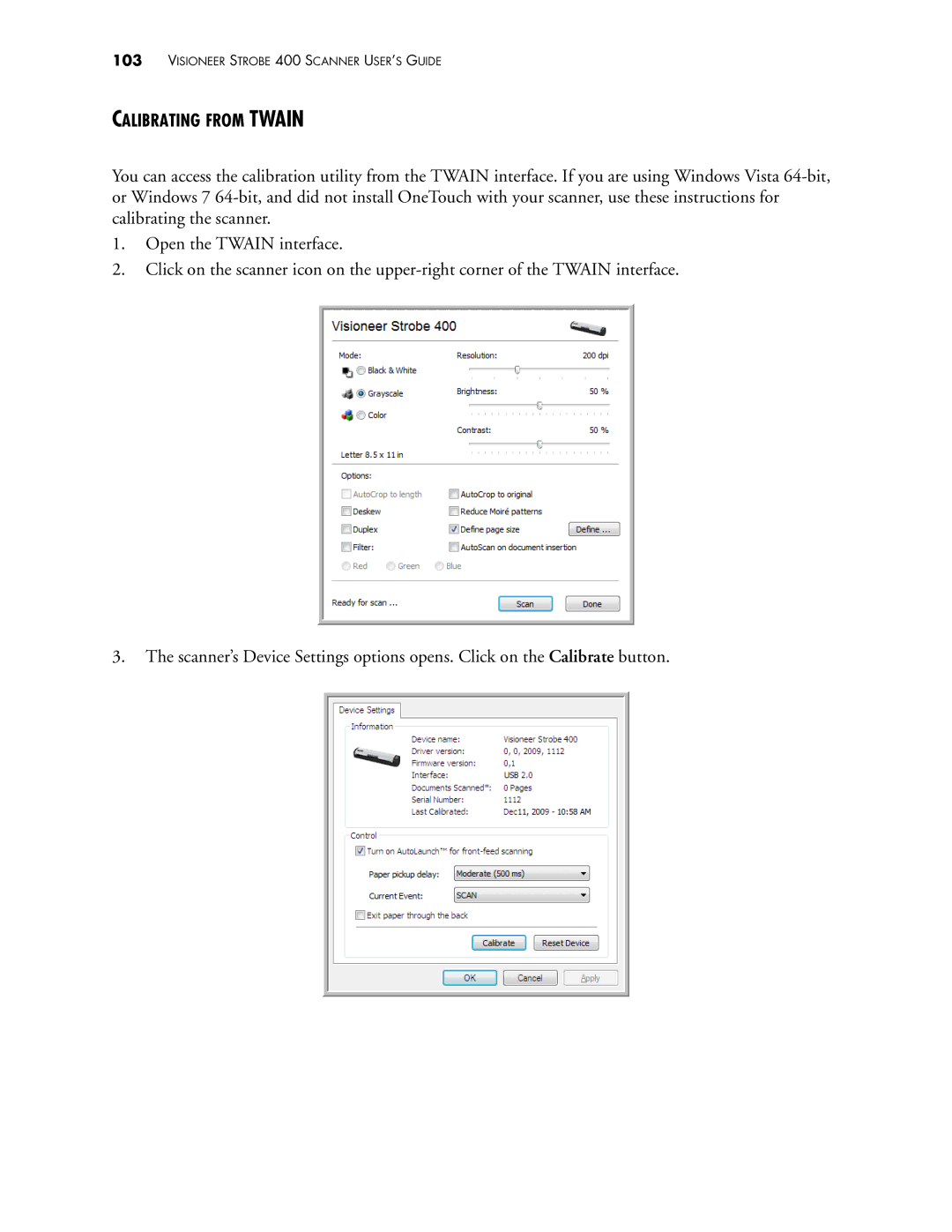103VISIONEER STROBE 400 SCANNER USER’S GUIDE
CALIBRATING FROM TWAIN
You can access the calibration utility from the TWAIN interface. If you are using Windows Vista
1.Open the TWAIN interface.
2.Click on the scanner icon on the
3.The scanner’s Device Settings options opens. Click on the Calibrate button.