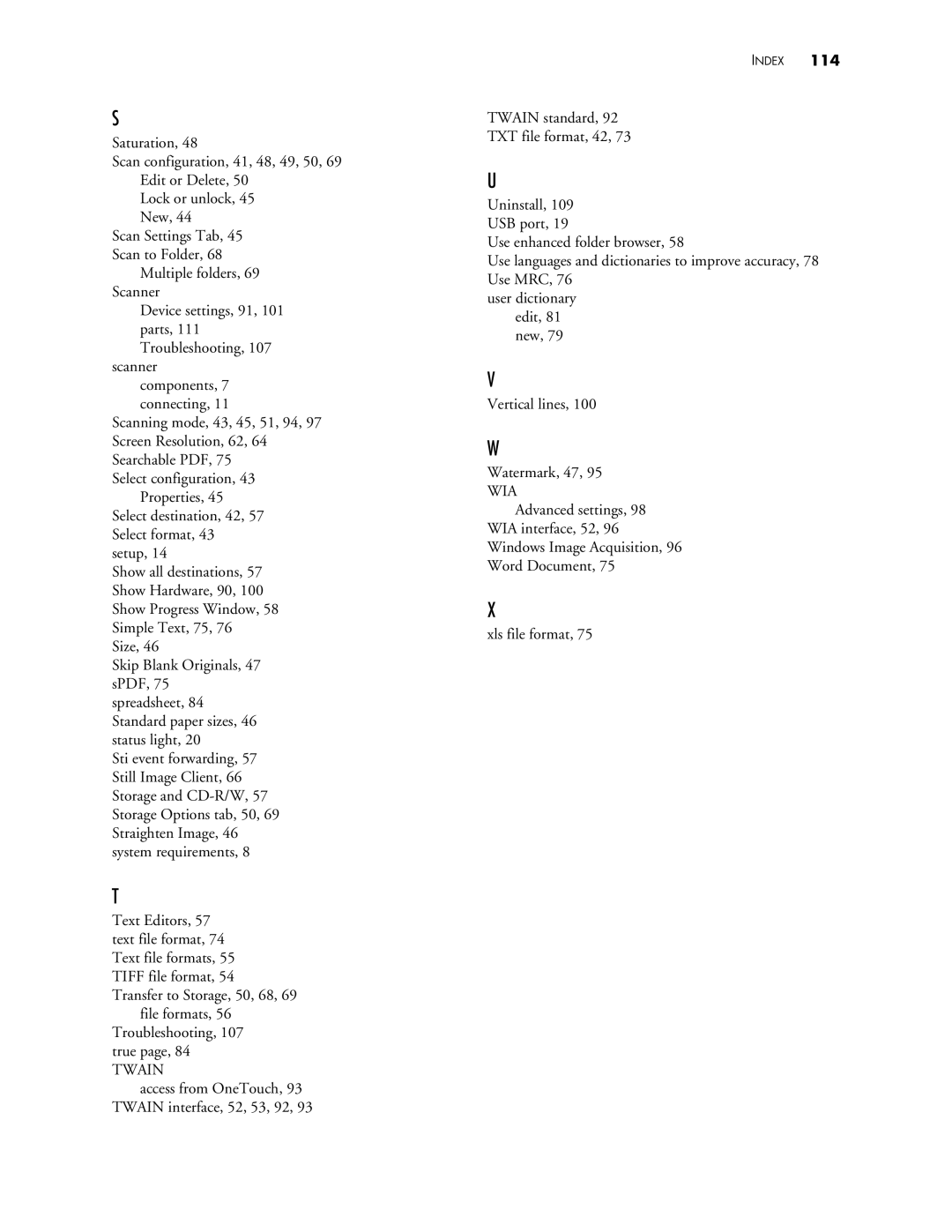S
Saturation, 48
Scan configuration, 41, 48, 49, 50, 69 Edit or Delete, 50
Lock or unlock, 45 New, 44
Scan Settings Tab, 45 Scan to Folder, 68
Multiple folders, 69 Scanner
Device settings, 91, 101 parts, 111 Troubleshooting, 107
scanner components, 7 connecting, 11
Scanning mode, 43, 45, 51, 94, 97 Screen Resolution, 62, 64 Searchable PDF, 75
Select configuration, 43 Properties, 45
Select destination, 42, 57 Select format, 43 setup, 14
Show all destinations, 57 Show Hardware, 90, 100 Show Progress Window, 58 Simple Text, 75, 76
Size, 46
Skip Blank Originals, 47 sPDF, 75 spreadsheet, 84 Standard paper sizes, 46 status light, 20
Sti event forwarding, 57 Still Image Client, 66 Storage and
T
Text Editors, 57 text file format, 74 Text file formats, 55 TIFF file format, 54
Transfer to Storage, 50, 68, 69 file formats, 56
Troubleshooting, 107 true page, 84
TWAIN
access from OneTouch, 93 TWAIN interface, 52, 53, 92, 93
INDEX 114
TWAIN standard, 92
TXT file format, 42, 73
U
Uninstall, 109 USB port, 19
Use enhanced folder browser, 58
Use languages and dictionaries to improve accuracy, 78 Use MRC, 76
user dictionary edit, 81 new, 79
V
Vertical lines, 100
W
Watermark, 47, 95
WIA
Advanced settings, 98
WIA interface, 52, 96
Windows Image Acquisition, 96
Word Document, 75
X
xls file format, 75