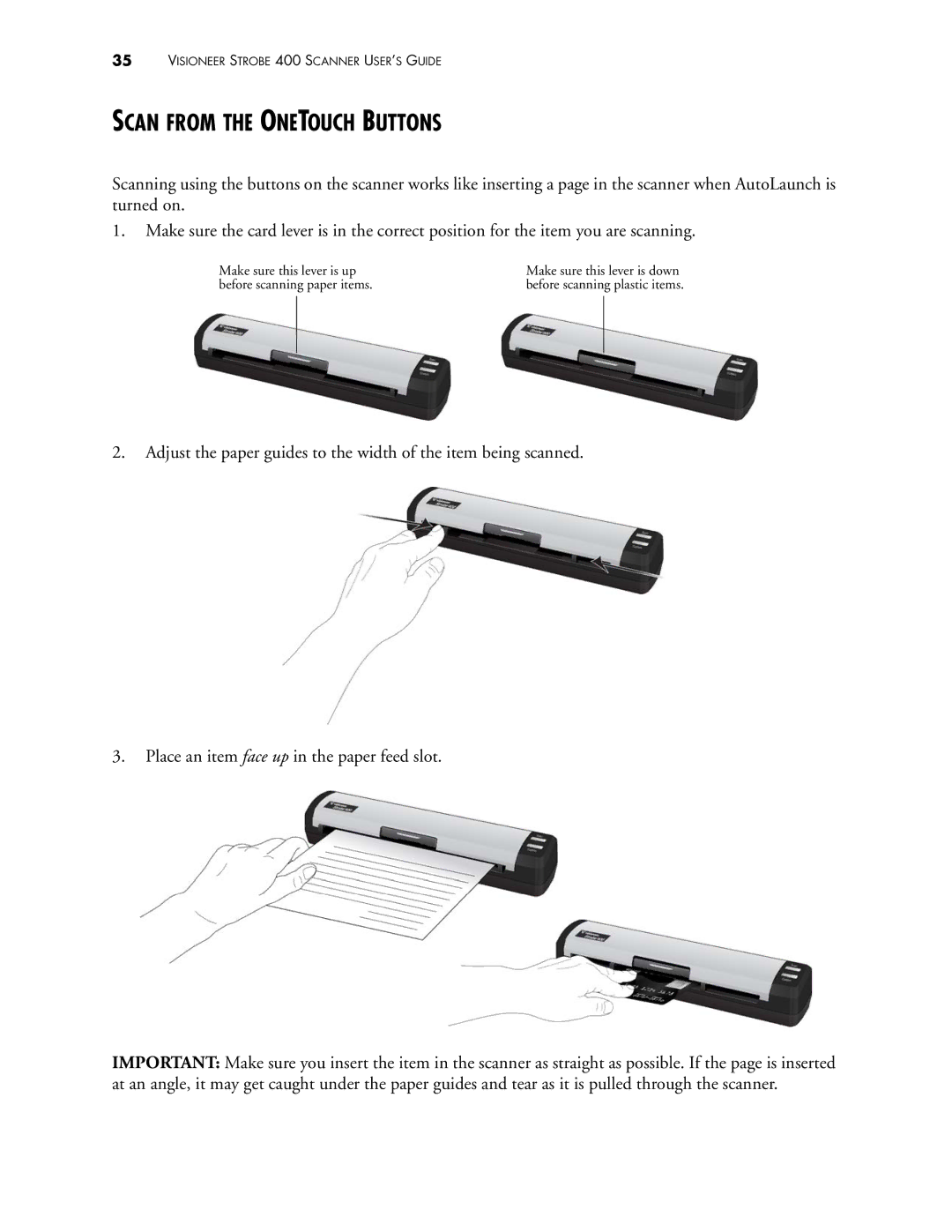35VISIONEER STROBE 400 SCANNER USER’S GUIDE
SCAN FROM THE ONETOUCH BUTTONS
Scanning using the buttons on the scanner works like inserting a page in the scanner when AutoLaunch is turned on.
1.Make sure the card lever is in the correct position for the item you are scanning.
Make sure this lever is up before scanning paper items.
Make sure this lever is down before scanning plastic items.
2.Adjust the paper guides to the width of the item being scanned.
3.Place an item face up in the paper feed slot.
IMPORTANT: Make sure you insert the item in the scanner as straight as possible. If the page is inserted at an angle, it may get caught under the paper guides and tear as it is pulled through the scanner.