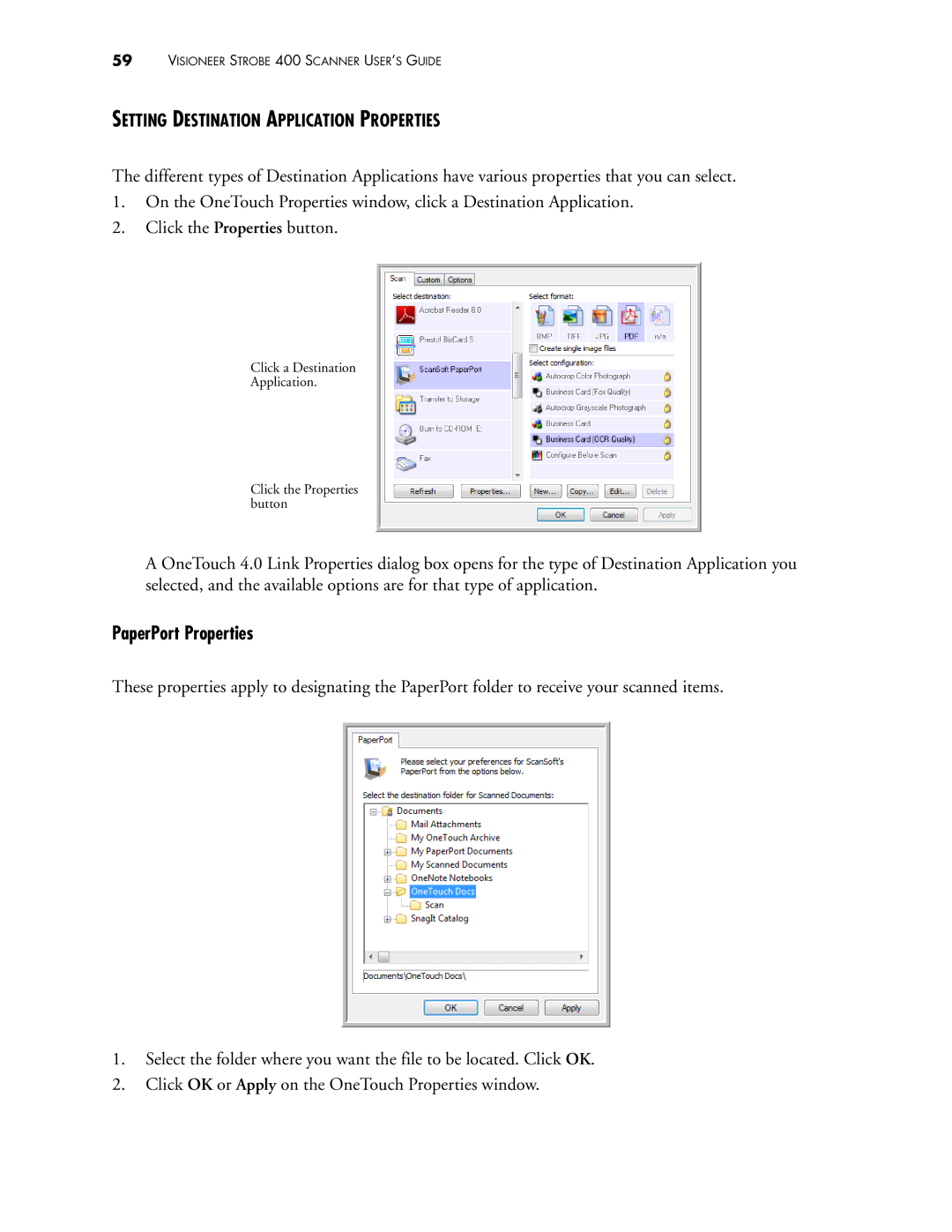59VISIONEER STROBE 400 SCANNER USER’S GUIDE
SETTING DESTINATION APPLICATION PROPERTIES
The different types of Destination Applications have various properties that you can select.
1.On the OneTouch Properties window, click a Destination Application.
2.Click the Properties button.
Click a Destination
Application.
Click the Properties button
A OneTouch 4.0 Link Properties dialog box opens for the type of Destination Application you selected, and the available options are for that type of application.
PaperPort Properties
These properties apply to designating the PaperPort folder to receive your scanned items.
1.Select the folder where you want the file to be located. Click OK.
2.Click OK or Apply on the OneTouch Properties window.