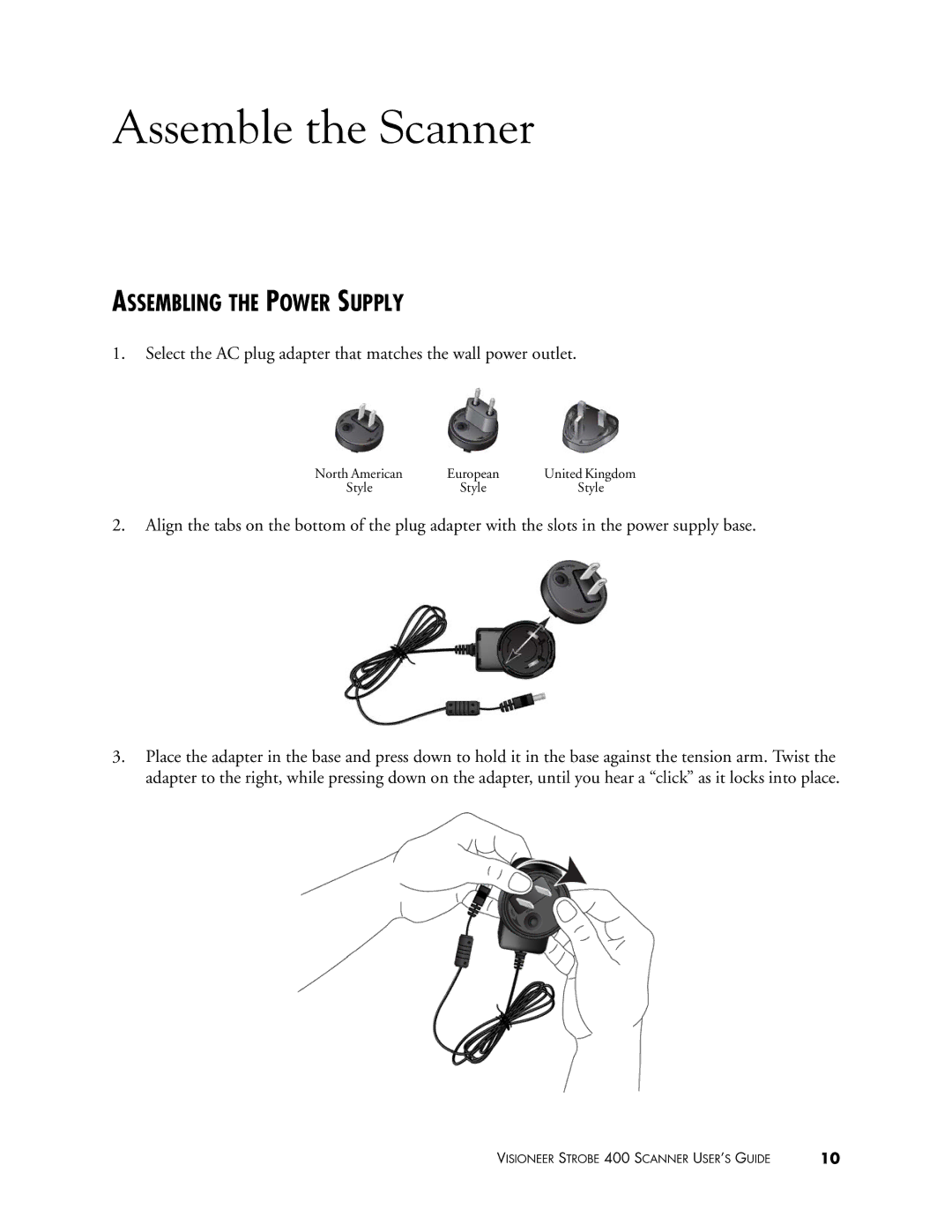Assemble the Scanner
ASSEMBLING THE POWER SUPPLY
1.Select the AC plug adapter that matches the wall power outlet.
North American | European | United Kingdom |
Style | Style | Style |
2.Align the tabs on the bottom of the plug adapter with the slots in the power supply base.
3.Place the adapter in the base and press down to hold it in the base against the tension arm. Twist the adapter to the right, while pressing down on the adapter, until you hear a “click” as it locks into place.
VISIONEER STROBE 400 SCANNER USER’S GUIDE | 10 |