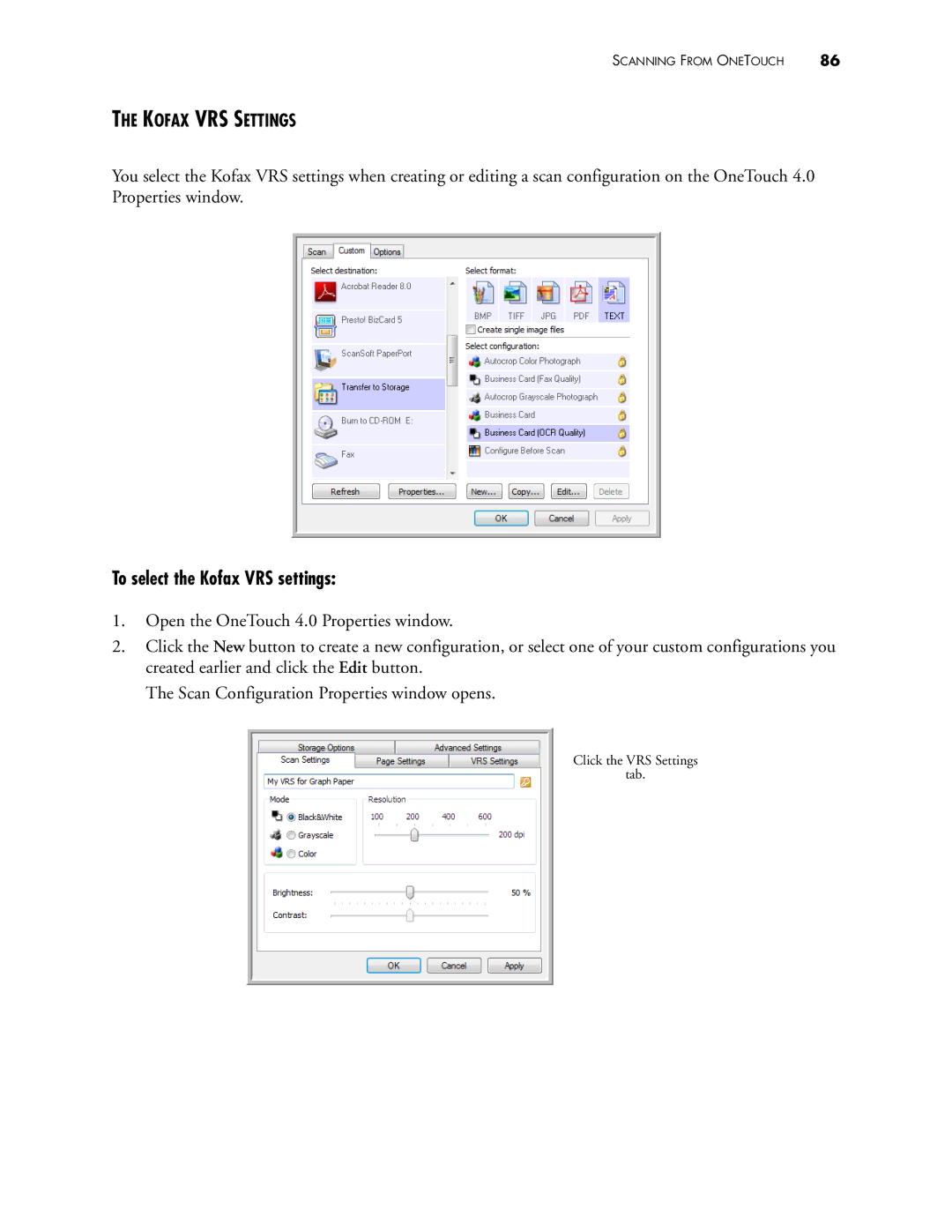SCANNING FROM ONETOUCH | 86 |
THE KOFAX VRS SETTINGS
You select the Kofax VRS settings when creating or editing a scan configuration on the OneTouch 4.0 Properties window.
To select the Kofax VRS settings:
1.Open the OneTouch 4.0 Properties window.
2.Click the New button to create a new configuration, or select one of your custom configurations you created earlier and click the Edit button.
The Scan Configuration Properties window opens.
Click the VRS Settings
tab.