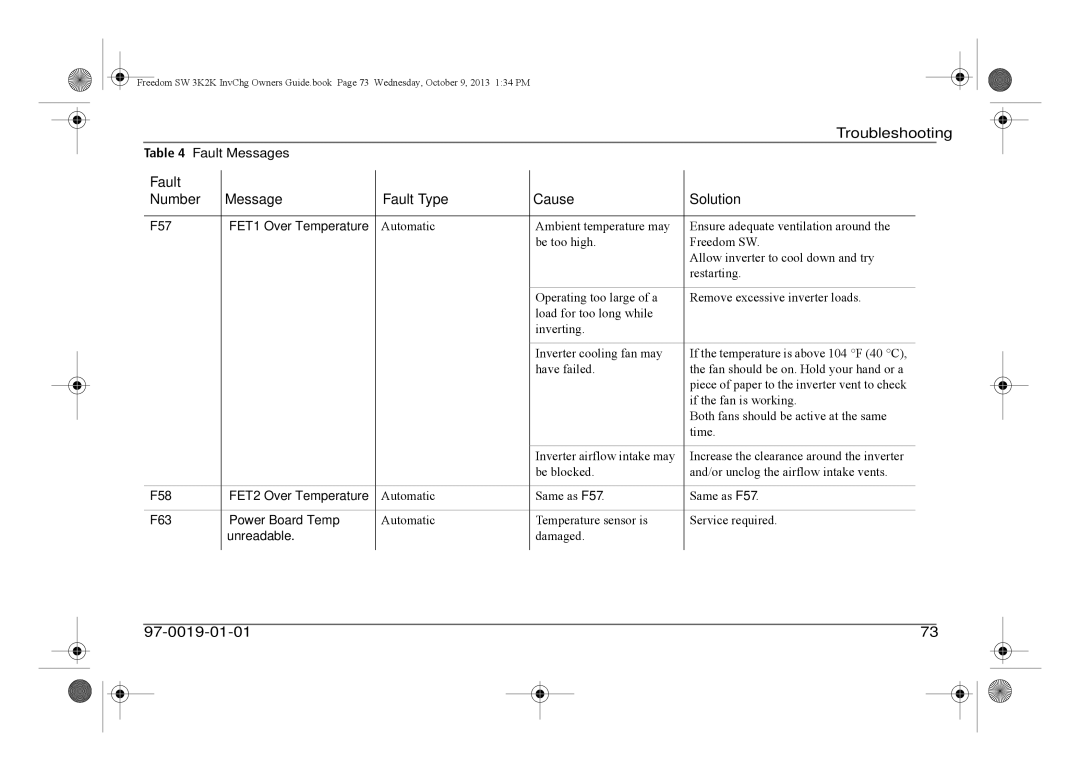815-2024, 815-2012, 815-3012, 815-3024 specifications
Xantrex Technology is a leading manufacturer of advanced power electronics, providing high-quality inverter solutions that cater to diverse applications. Among its impressive portfolio, the Xantrex models 815-3024, 815-3012, 815-2012, and 815-2024 stand out for their reliability and innovative features.The Xantrex 815-3024 is a robust 3000W inverter designed for 24V systems. Its key feature is the True Sine Wave output, which delivers clean and stable power, making it suitable for sensitive electronics and appliances. It also incorporates an advanced inverter technology that optimizes efficiency and performance. Its compact design allows for easy installation in various setups, such as RVs, boats, and off-grid systems.
Similarly, the Xantrex 815-3012 model caters to 12V applications and offers a continuous output power of 3000W. This inverter excels at providing high surge capability, helping to start up demanding loads such as refrigerators and power tools. The 815-3012 also features an LCD display, which provides real-time data on power consumption, battery voltage, and inverter status, enhancing user experience and enabling proactive management of power usage.
The Xantrex 815-2012 is a 2000W inverter specifically designed for 12V systems. It shares many technological advancements with its higher-powered counterparts, including the True Sine Wave output. This makes it an ideal choice for users seeking a reliable and efficient power source for smaller loads. Additionally, the model includes built-in protection features such as overload, short circuit, and over-temperature safety measures, ensuring longevity and safe operation.
Lastly, the Xantrex 815-2024 offers similar capabilities but is tailored for 24V systems with a power output of 2000W. It is well-suited for applications where moderate power demand exists, such as solar setups and battery-based power solutions. Its compact form factor and lightweight design make it particularly appealing for mobile and temporary installations.
All of these models feature technologies that promote energy efficiency, including automatic low voltage shutdown and smart cooling systems. They boast protective features that ensure the safety and durability of the devices connected to them. With their blend of advanced technologies, reliable performance, and user-friendly interfaces, Xantrex’s 815 Series inverters provide an excellent solution for anyone in need of dependable power conversion.