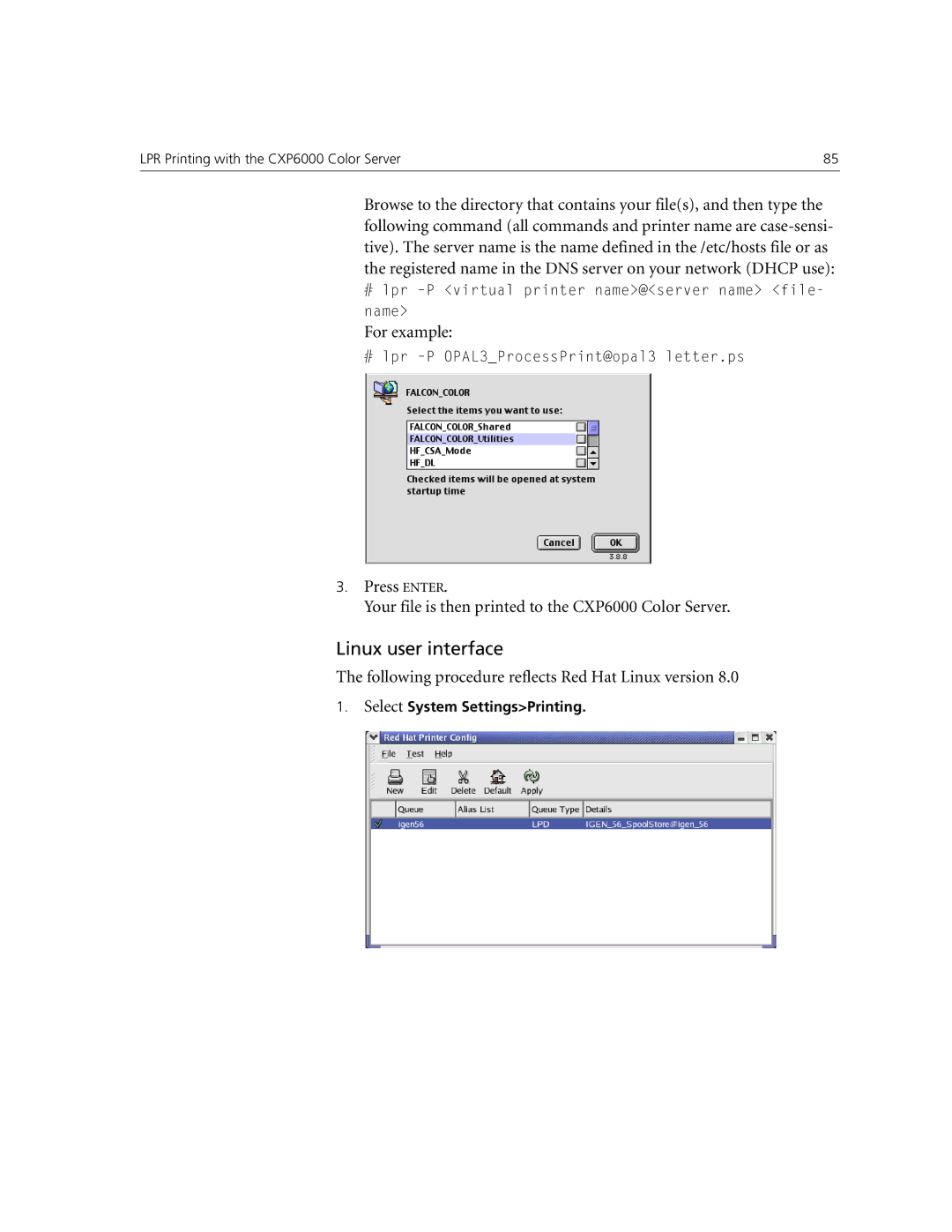LPR Printing with the CXP6000 Color Server | 85 |
Browse to the directory that contains your file(s), and then type the following command (all commands and printer name are
#lpr
For example:
# lpr
3.Press ENTER.
Your file is then printed to the CXP6000 Color Server.
Linux user interface
The following procedure reflects Red Hat Linux version 8.0
1.Select System Settings>Printing.