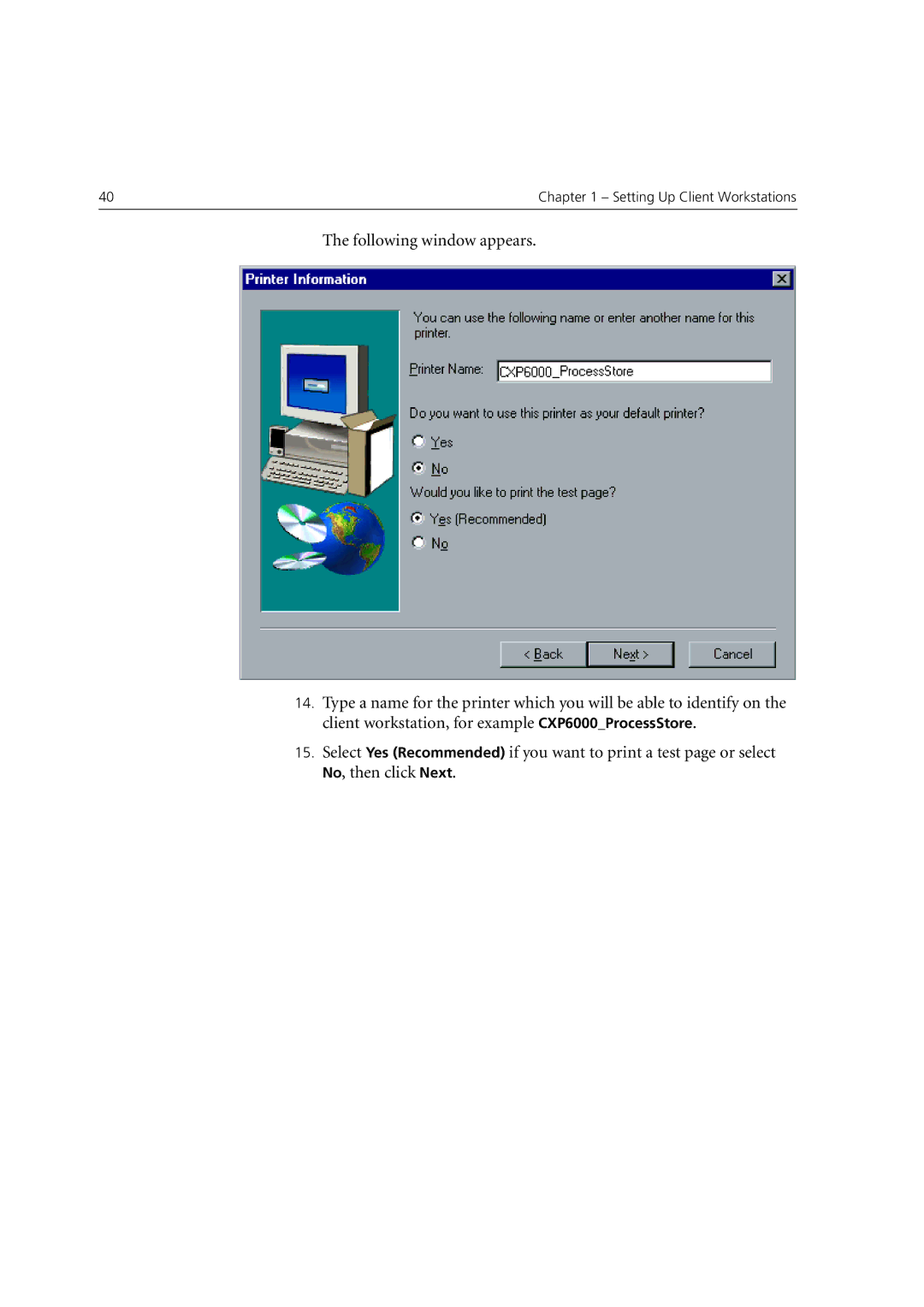40 | Chapter 1 – Setting Up Client Workstations |
|
|
The following window appears.
14.Type a name for the printer which you will be able to identify on the client workstation, for example CXP6000_ProcessStore.
15.Select Yes (Recommended) if you want to print a test page or select No, then click Next.