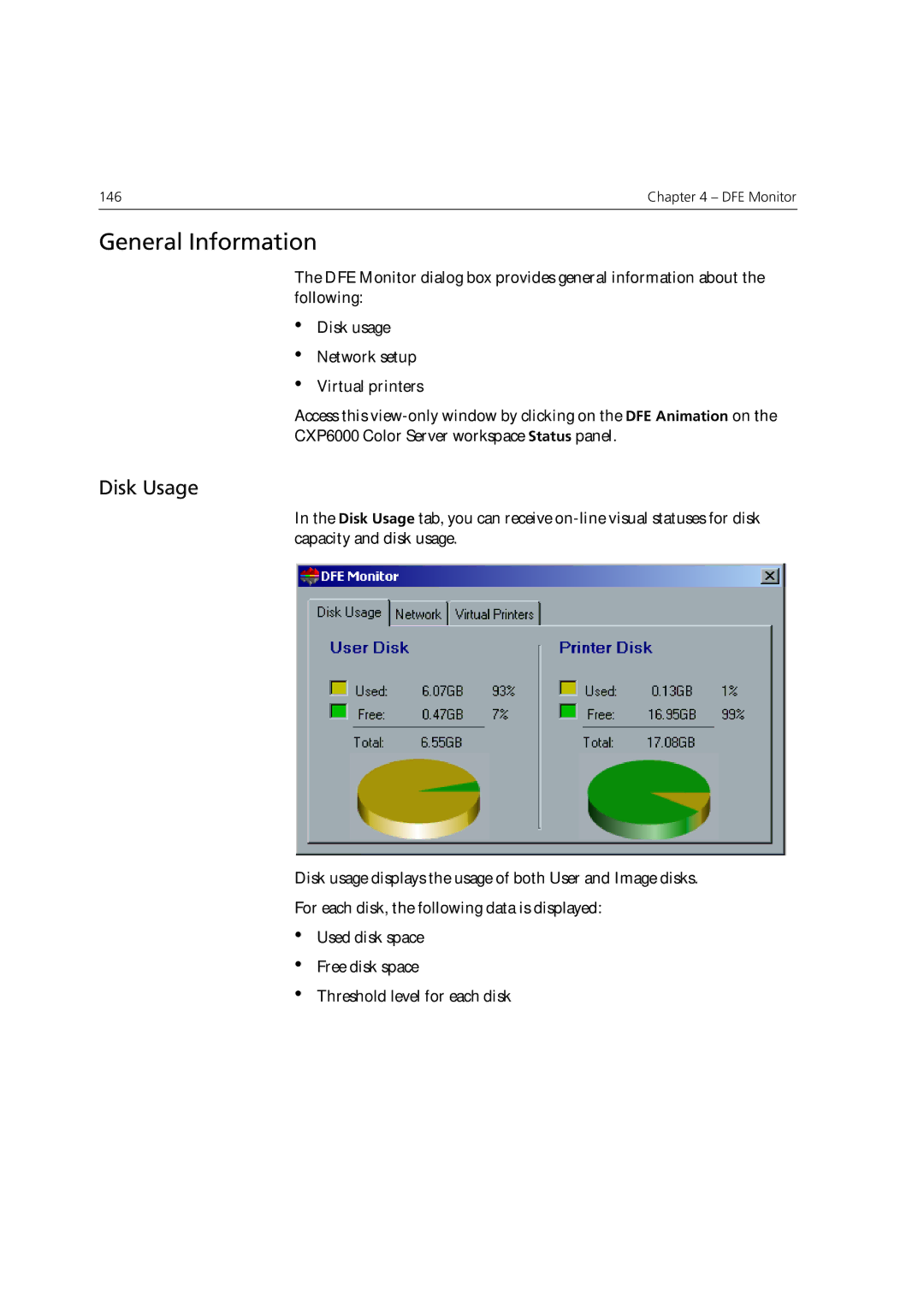146 | Chapter 4 – DFE Monitor |
|
|
General Information
The DFE Monitor dialog box provides general information about the following:
•Disk usage
•Network setup
•Virtual printers
Access this
CXP6000 Color Server workspace Status panel.
Disk Usage
In the Disk Usage tab, you can receive
Disk usage displays the usage of both User and Image disks.
For each disk, the following data is displayed:
•Used disk space
•Free disk space
•Threshold level for each disk