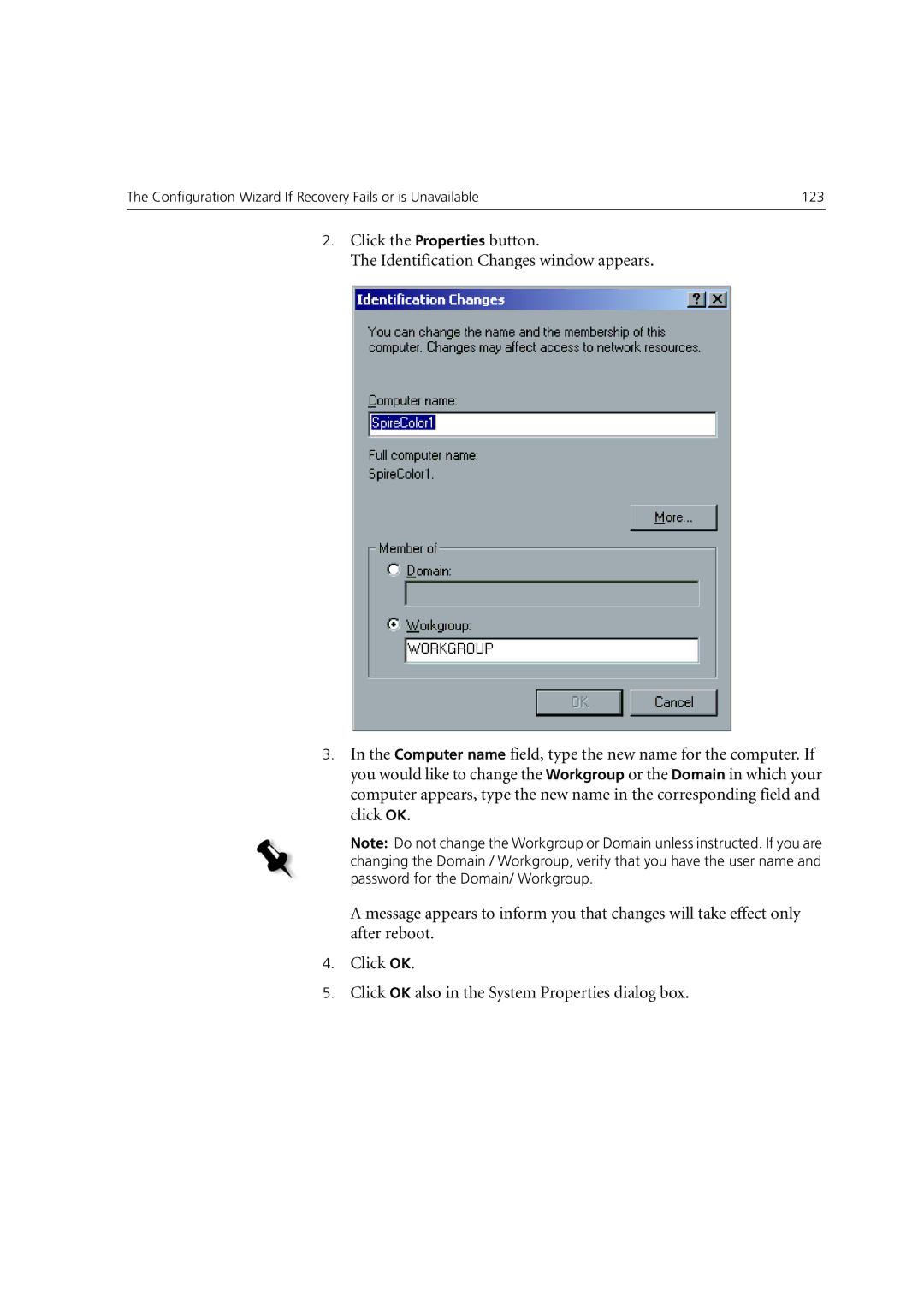The Configuration Wizard If Recovery Fails or is Unavailable | 123 |
|
|
2.Click the Properties button.
The Identification Changes window appears.
3.In the Computer name field, type the new name for the computer. If you would like to change the Workgroup or the Domain in which your computer appears, type the new name in the corresponding field and click OK.
Note: Do not change the Workgroup or Domain unless instructed. If you are changing the Domain / Workgroup, verify that you have the user name and password for the Domain/ Workgroup.
A message appears to inform you that changes will take effect only after reboot.
4.Click OK.
5.Click OK also in the System Properties dialog box.