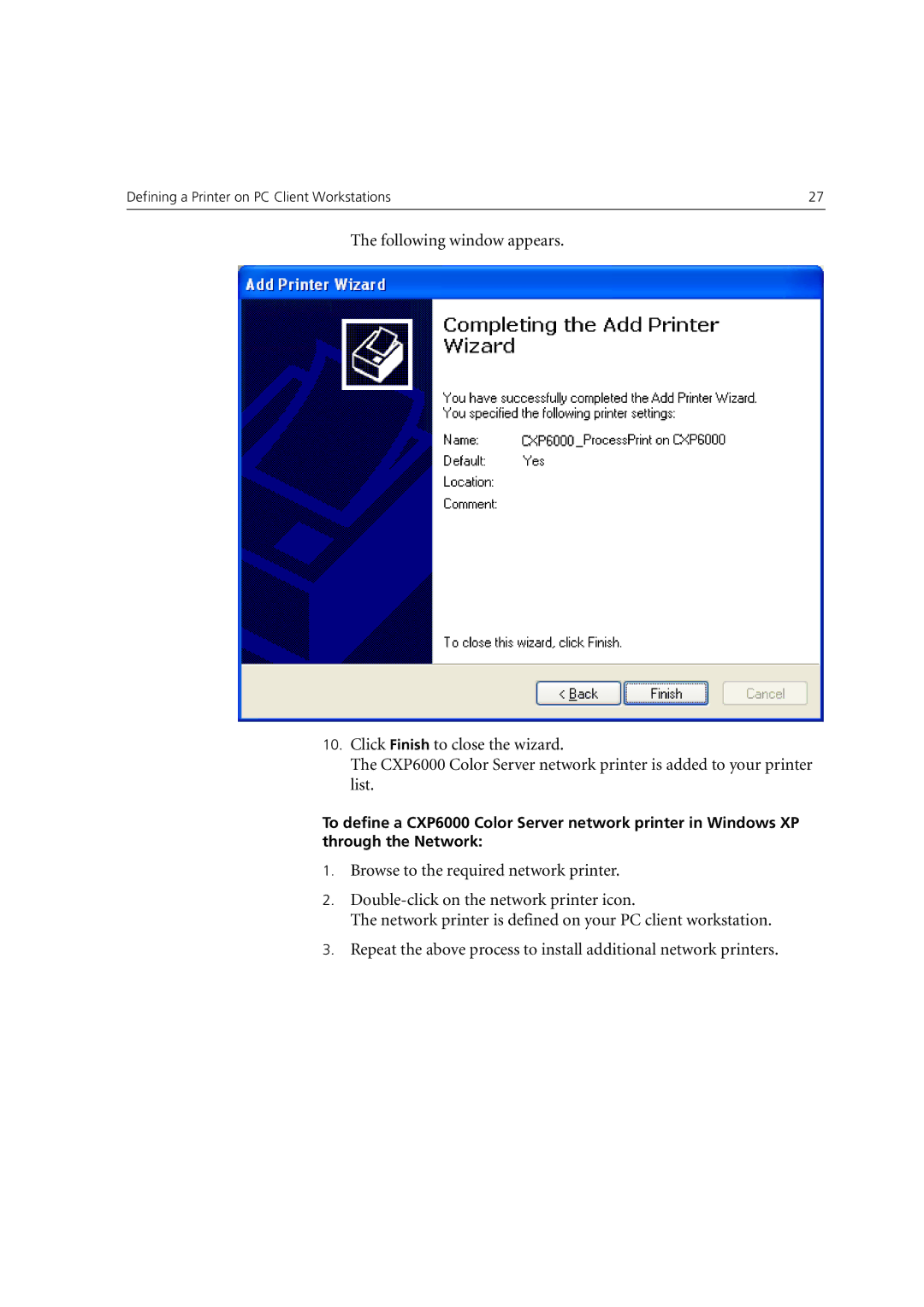Defining a Printer on PC Client Workstations | 27 |
|
|
The following window appears.
10.Click Finish to close the wizard.
The CXP6000 Color Server network printer is added to your printer list.
To define a CXP6000 Color Server network printer in Windows XP through the Network:
1.Browse to the required network printer.
2.
The network printer is defined on your PC client workstation.
3.Repeat the above process to install additional network printers.