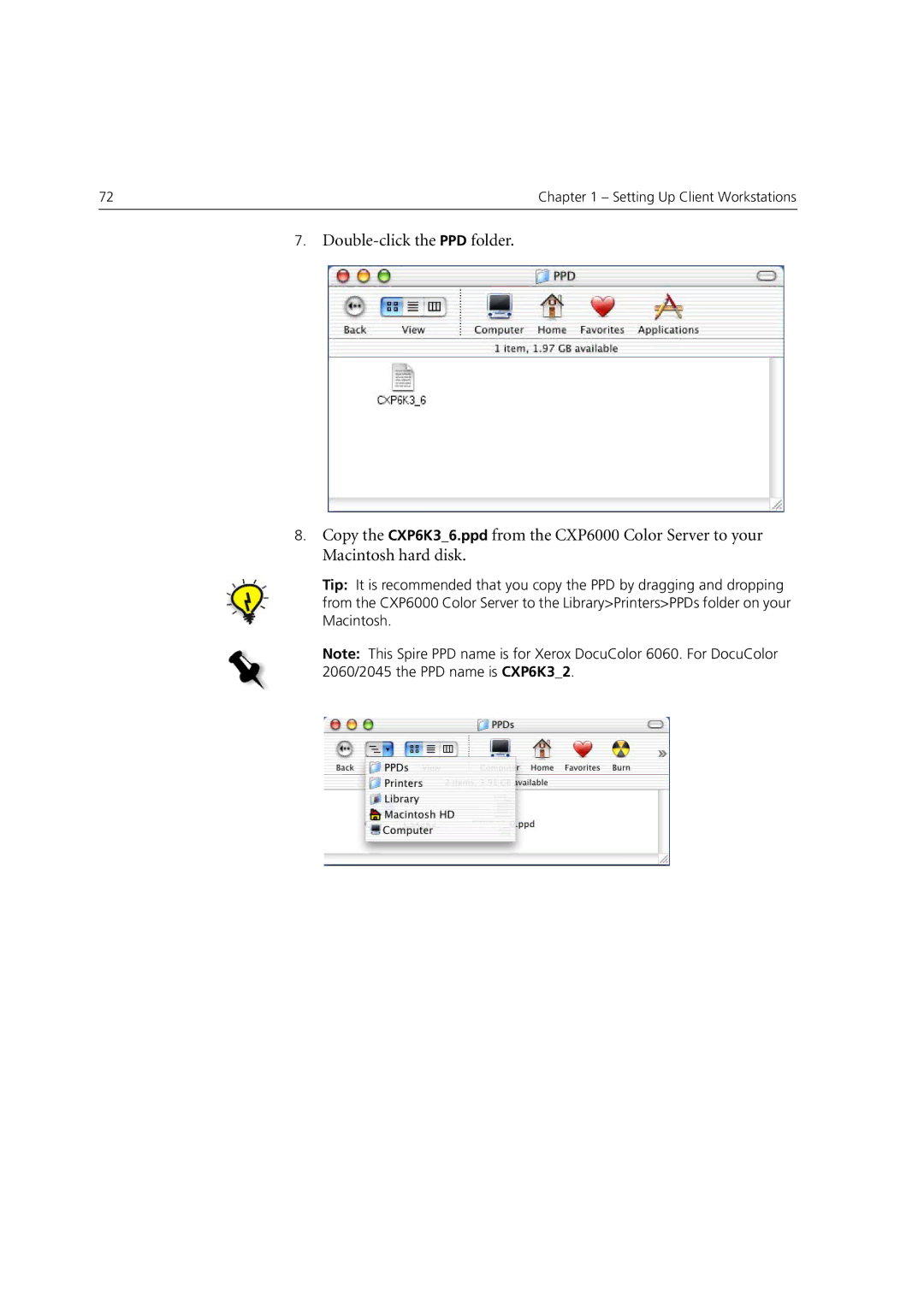72 | Chapter 1 – Setting Up Client Workstations |
|
|
7.
8.Copy the CXP6K3_6.ppd from the CXP6000 Color Server to your Macintosh hard disk.
Tip: It is recommended that you copy the PPD by dragging and dropping from the CXP6000 Color Server to the Library>Printers>PPDs folder on your Macintosh.
Note: This Spire PPD name is for Xerox DocuColor 6060. For DocuColor 2060/2045 the PPD name is CXP6K3_2.