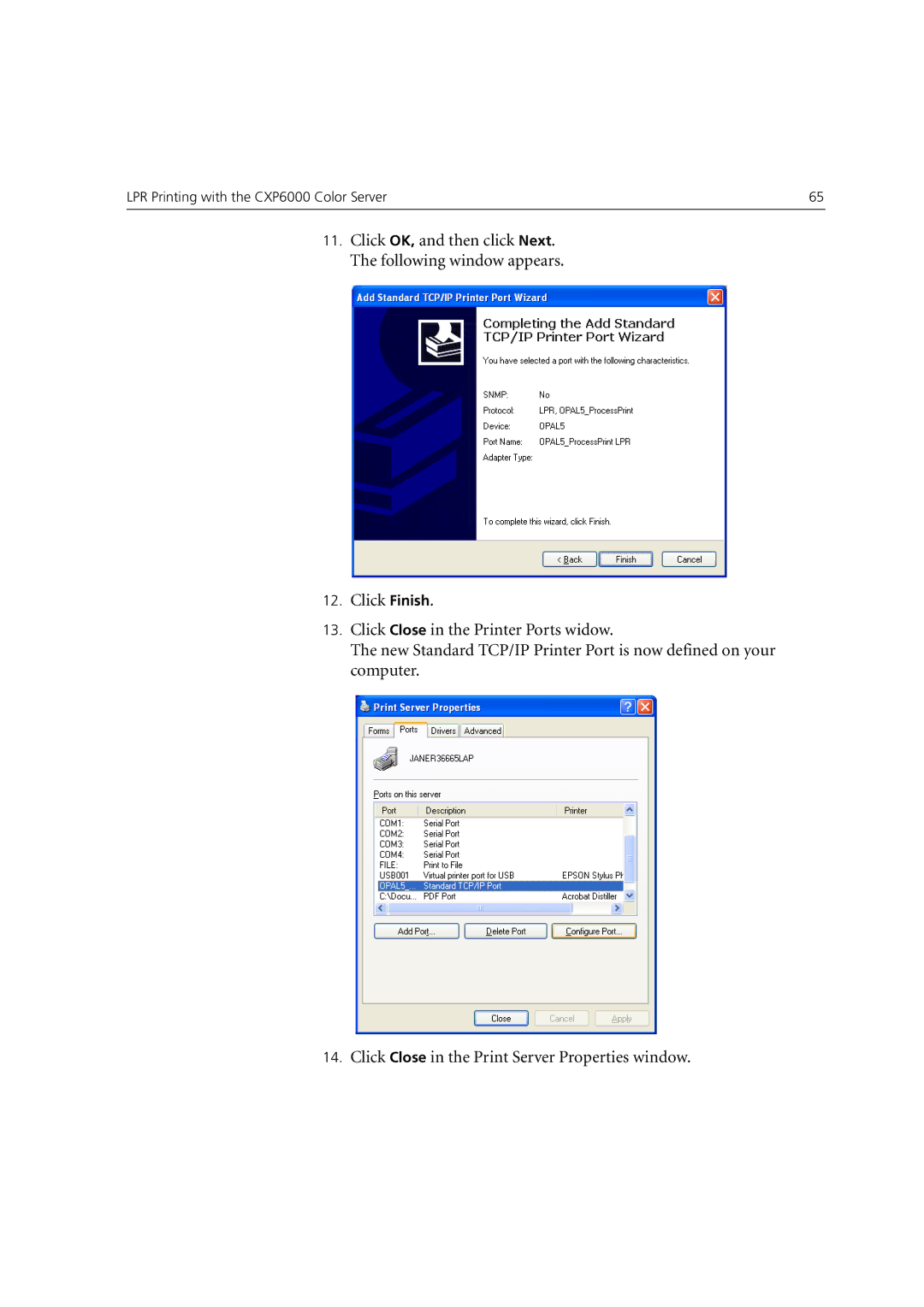LPR Printing with the CXP6000 Color Server | 65 |
|
|
11.Click OK, and then click Next. The following window appears.
12.Click Finish.
13.Click Close in the Printer Ports widow.
The new Standard TCP/IP Printer Port is now defined on your computer.
14.Click Close in the Print Server Properties window.