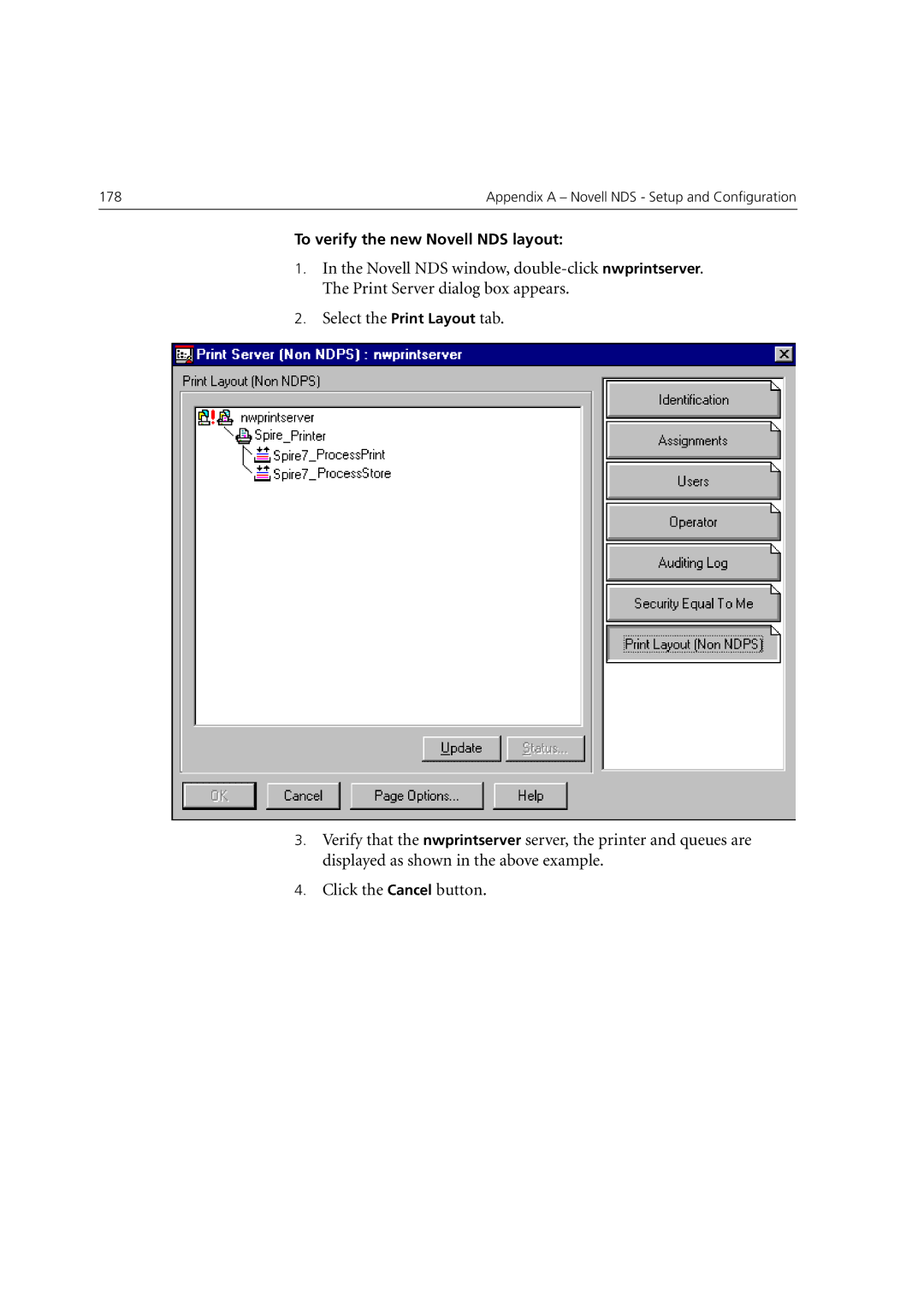178 | Appendix A – Novell NDS - Setup and Configuration |
|
|
To verify the new Novell NDS layout:
1.In the Novell NDS window,
2.Select the Print Layout tab.
3.Verify that the nwprintserver server, the printer and queues are displayed as shown in the above example.
4.Click the Cancel button.