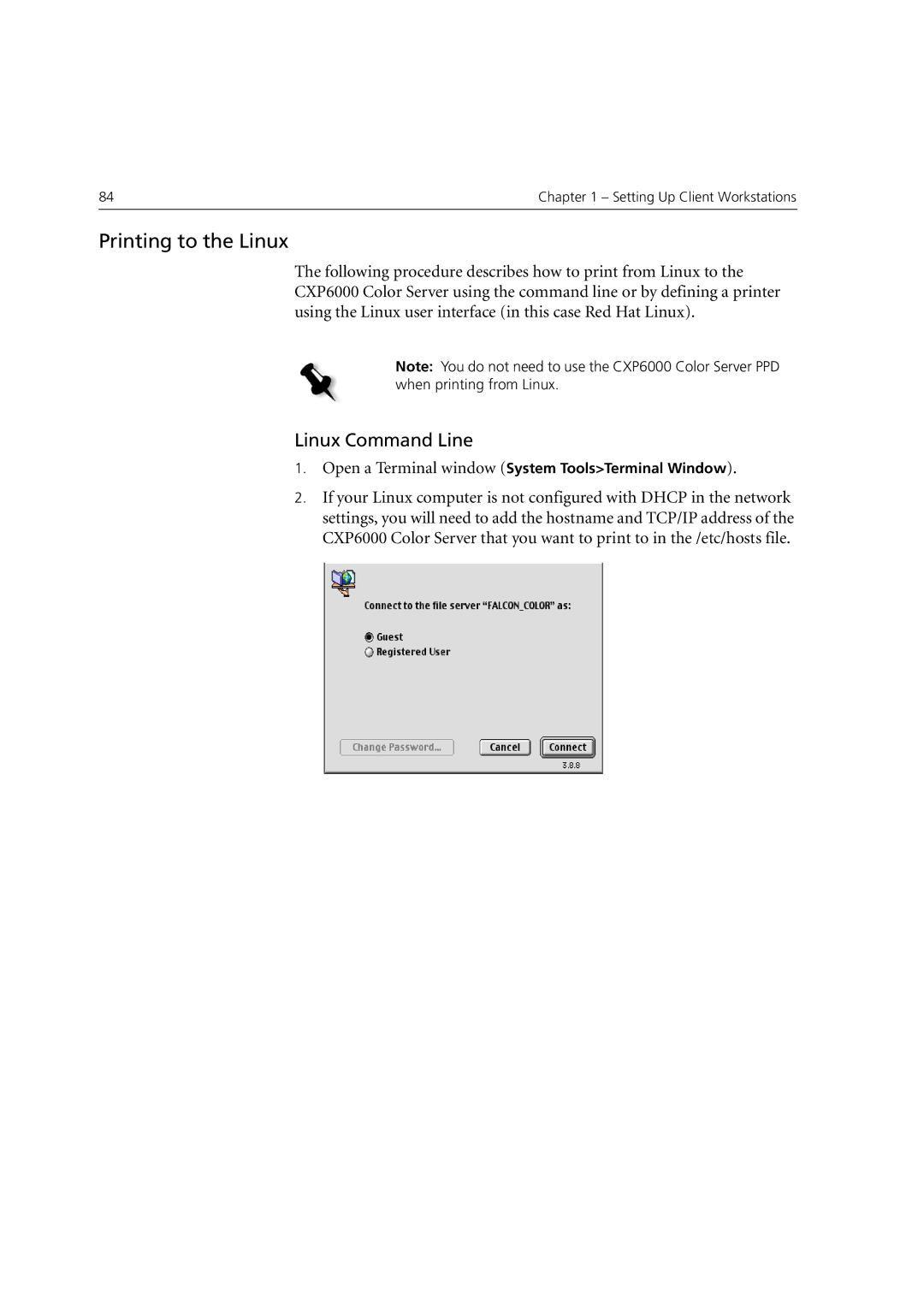84 | Chapter 1 – Setting Up Client Workstations |
|
|
Printing to the Linux
The following procedure describes how to print from Linux to the CXP6000 Color Server using the command line or by defining a printer using the Linux user interface (in this case Red Hat Linux).
Note: You do not need to use the CXP6000 Color Server PPD when printing from Linux.
Linux Command Line
1.Open a Terminal window (System Tools>Terminal Window).
2.If your Linux computer is not configured with DHCP in the network
settings, you will need to add the hostname and TCP/IP address of the CXP6000 Color Server that you want to print to in the /etc/hosts file.