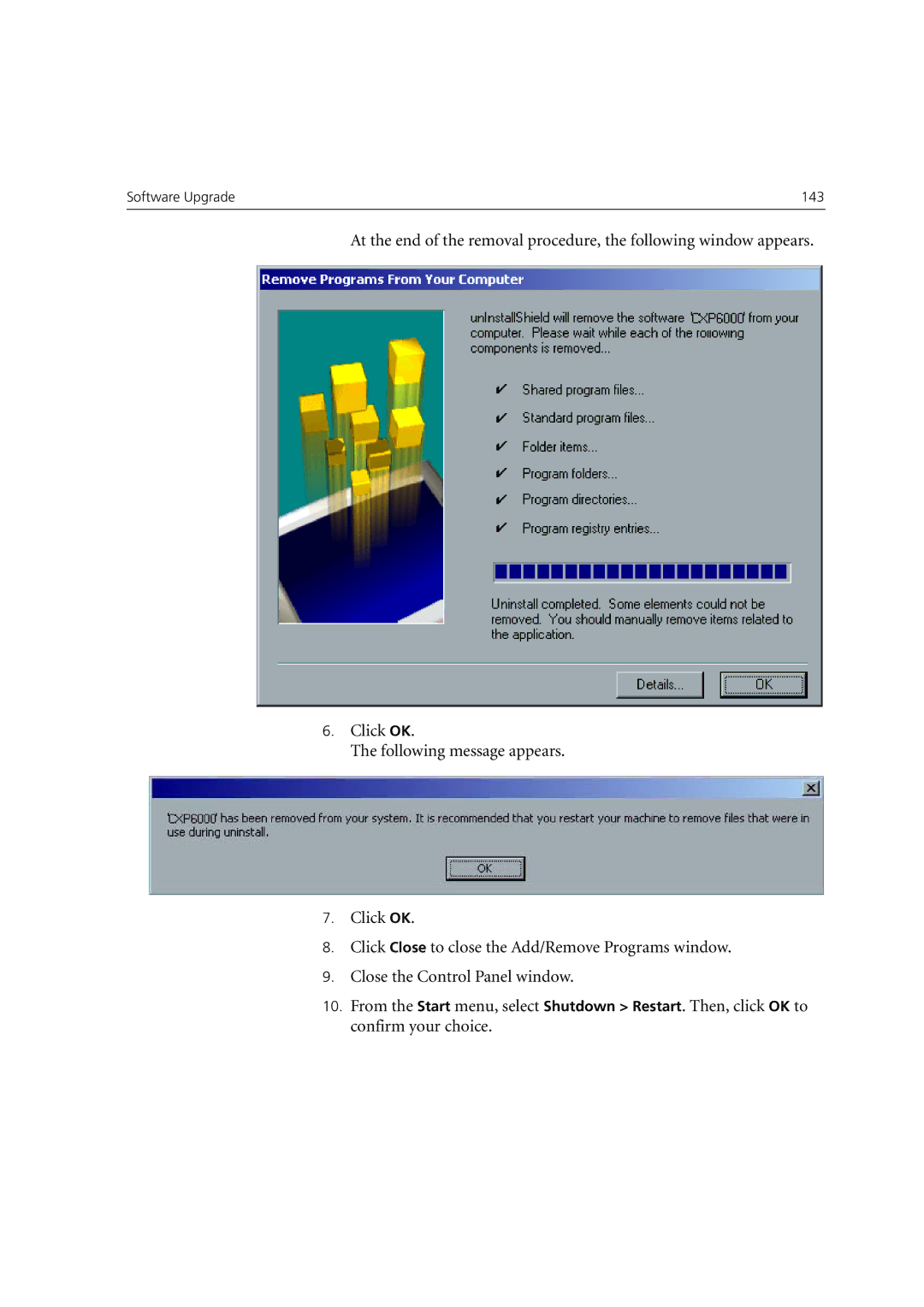Software Upgrade | 143 |
|
|
At the end of the removal procedure, the following window appears.
6.Click OK.
The following message appears.
7.Click OK.
8.Click Close to close the Add/Remove Programs window.
9.Close the Control Panel window.
10.From the Start menu, select Shutdown > Restart. Then, click OK to confirm your choice.