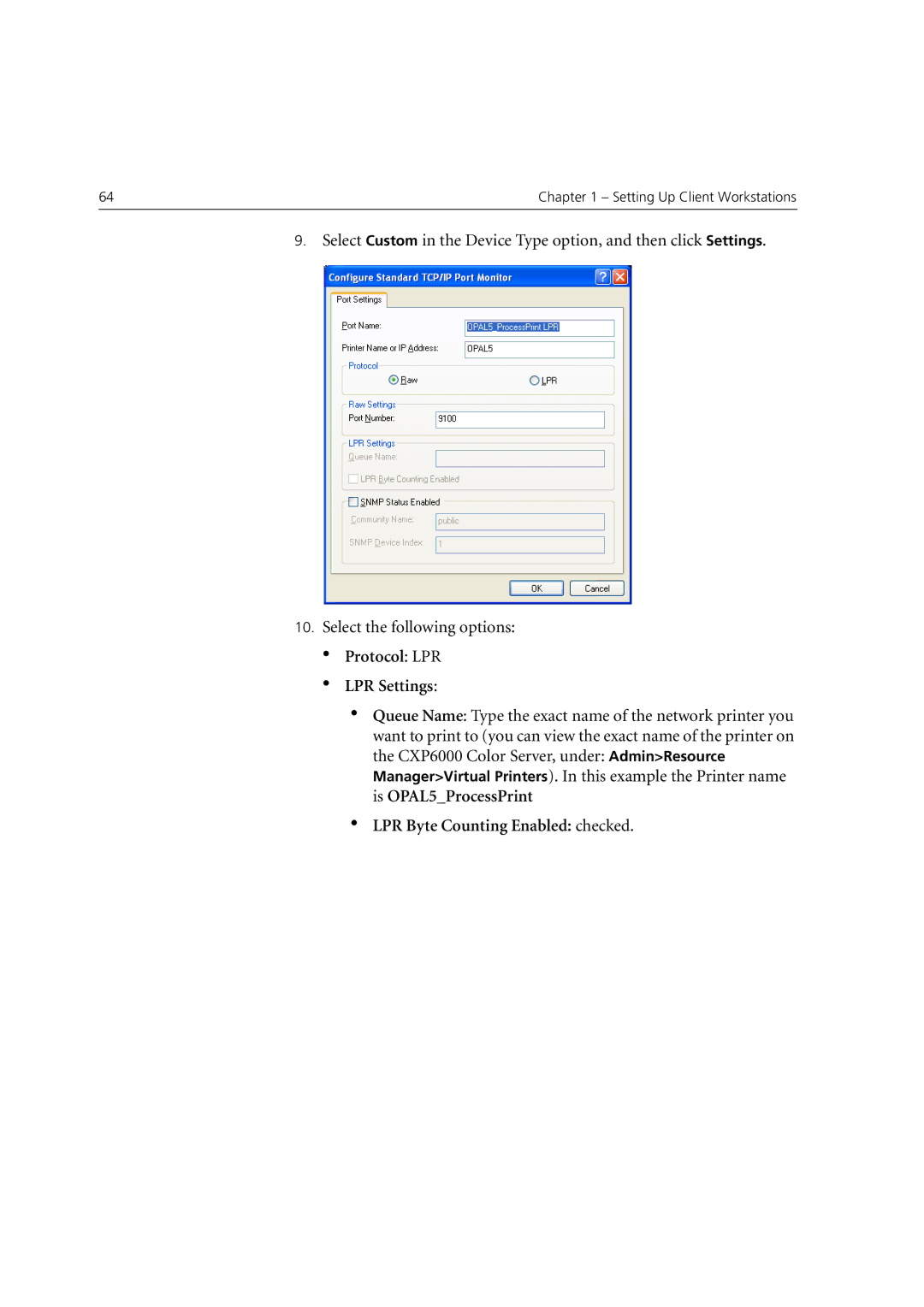64 | Chapter 1 – Setting Up Client Workstations |
|
|
9.Select Custom in the Device Type option, and then click Settings.
10.Select the following options:
•
•
Protocol: LPR
LPR Settings:
•Queue Name: Type the exact name of the network printer you want to print to (you can view the exact name of the printer on the CXP6000 Color Server, under: Admin>Resource Manager>Virtual Printers). In this example the Printer name is OPAL5_ProcessPrint