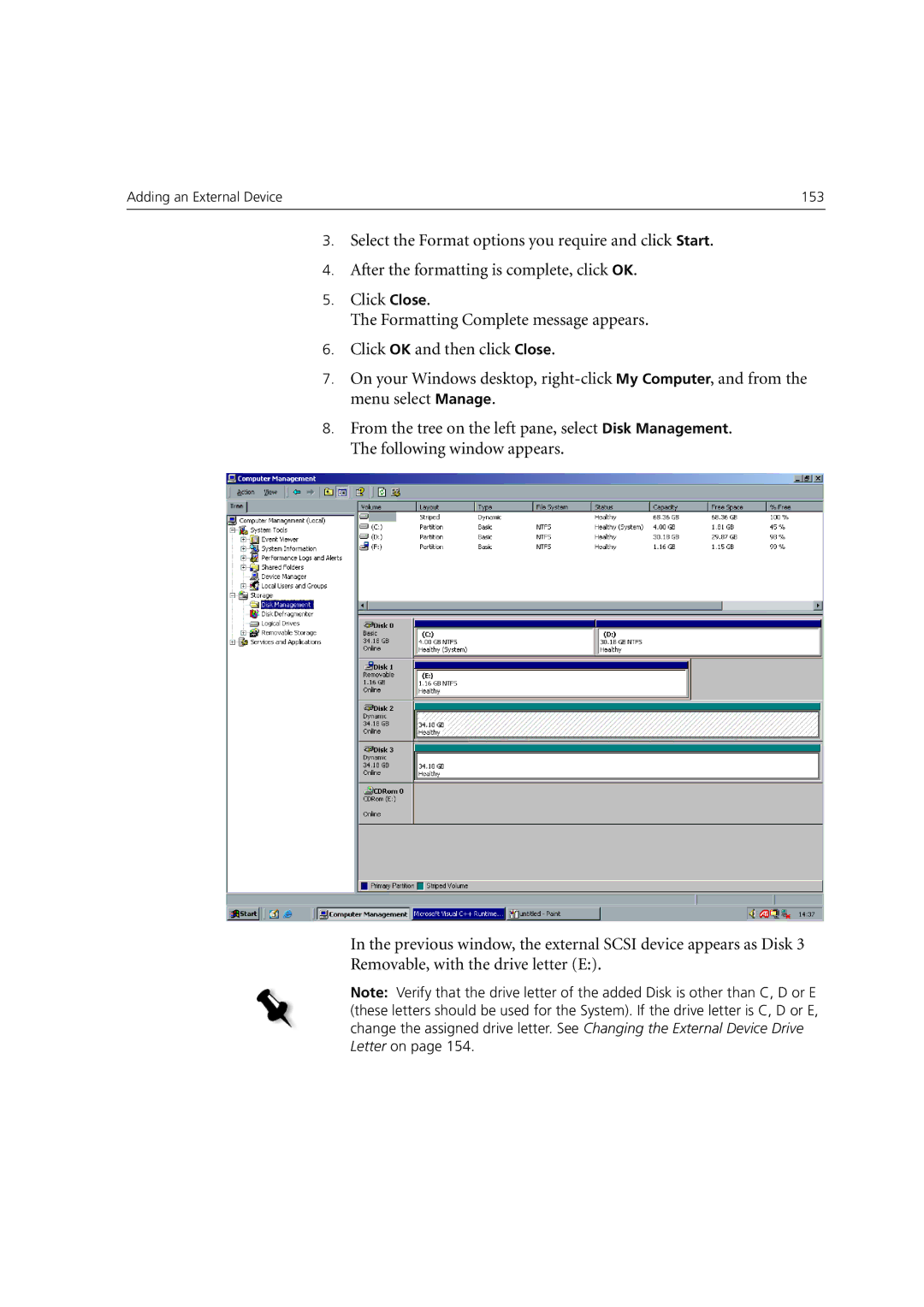Adding an External Device | 153 |
|
|
3.Select the Format options you require and click Start.
4.After the formatting is complete, click OK.
5.Click Close.
The Formatting Complete message appears.
6.Click OK and then click Close.
7.On your Windows desktop,
8.From the tree on the left pane, select Disk Management. The following window appears.
In the previous window, the external SCSI device appears as Disk 3
Removable, with the drive letter (E:).
Note: Verify that the drive letter of the added Disk is other than C, D or E (these letters should be used for the System). If the drive letter is C, D or E, change the assigned drive letter. See Changing the External Device Drive Letter on page 154.