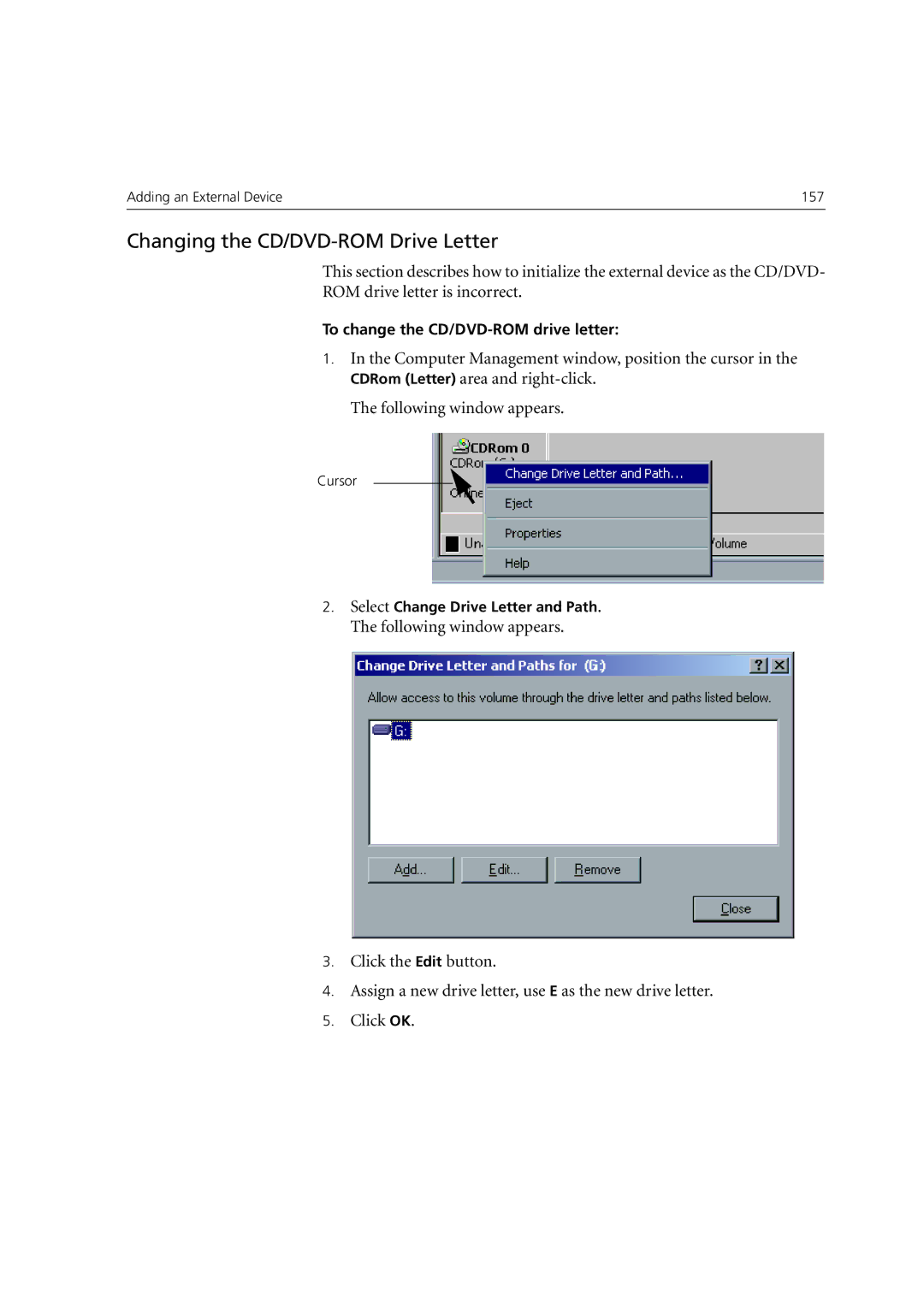Adding an External Device | 157 |
|
|
Changing the CD/DVD-ROM Drive Letter
This section describes how to initialize the external device as the CD/DVD-
ROM drive letter is incorrect.
To change the
1.In the Computer Management window, position the cursor in the CDRom (Letter) area and
The following window appears.
Cursor
2.Select Change Drive Letter and Path.
The following window appears.
3.Click the Edit button.
4.Assign a new drive letter, use E as the new drive letter.
5.Click OK.