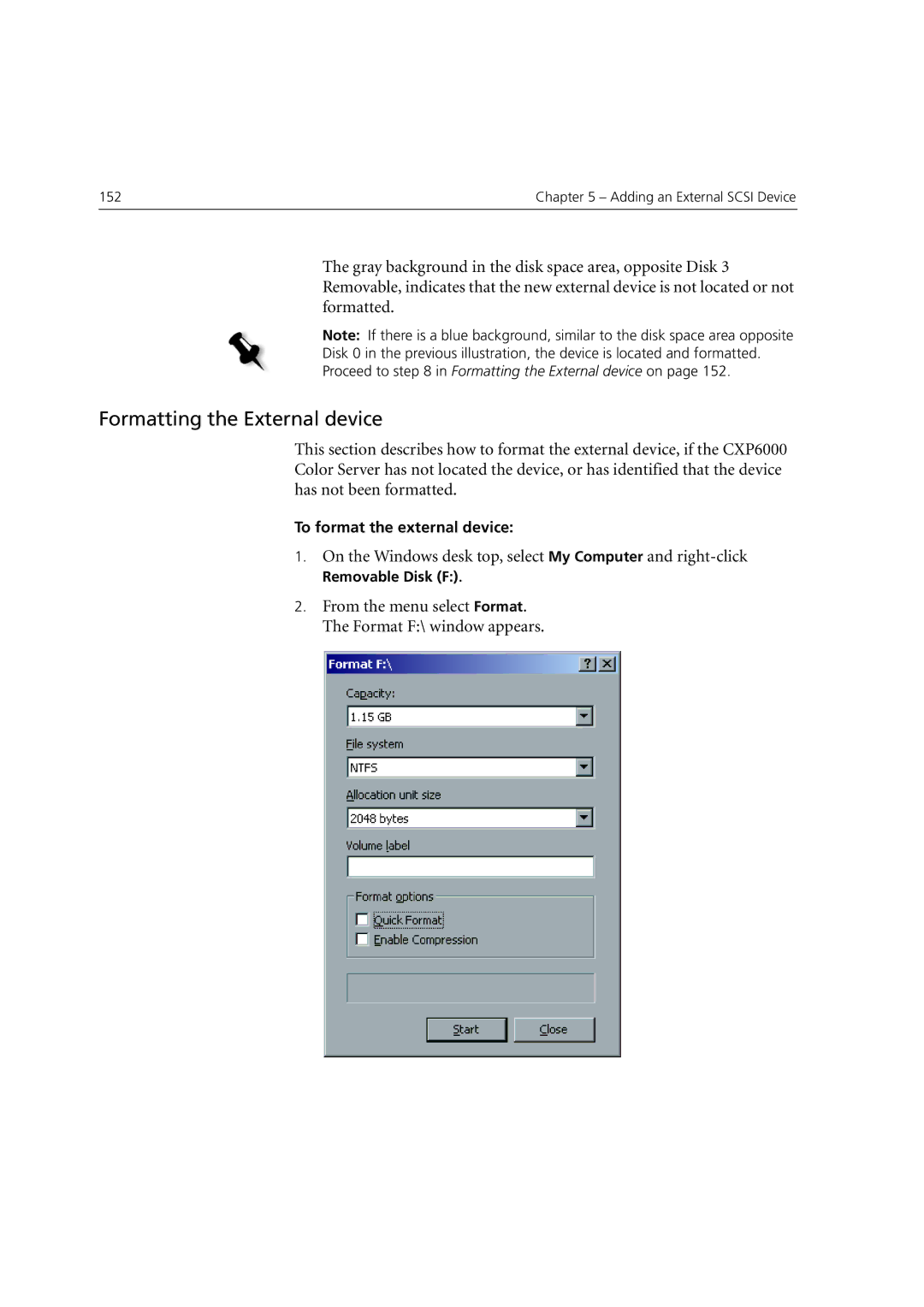152 | Chapter 5 – Adding an External SCSI Device |
|
|
The gray background in the disk space area, opposite Disk 3 Removable, indicates that the new external device is not located or not formatted.
Note: If there is a blue background, similar to the disk space area opposite
Disk 0 in the previous illustration, the device is located and formatted.
Proceed to step 8 in Formatting the External device on page 152.
Formatting the External device
This section describes how to format the external device, if the CXP6000 Color Server has not located the device, or has identified that the device has not been formatted.
To format the external device:
1.On the Windows desk top, select My Computer and
Removable Disk (F:).
2.From the menu select Format. The Format F:\ window appears.