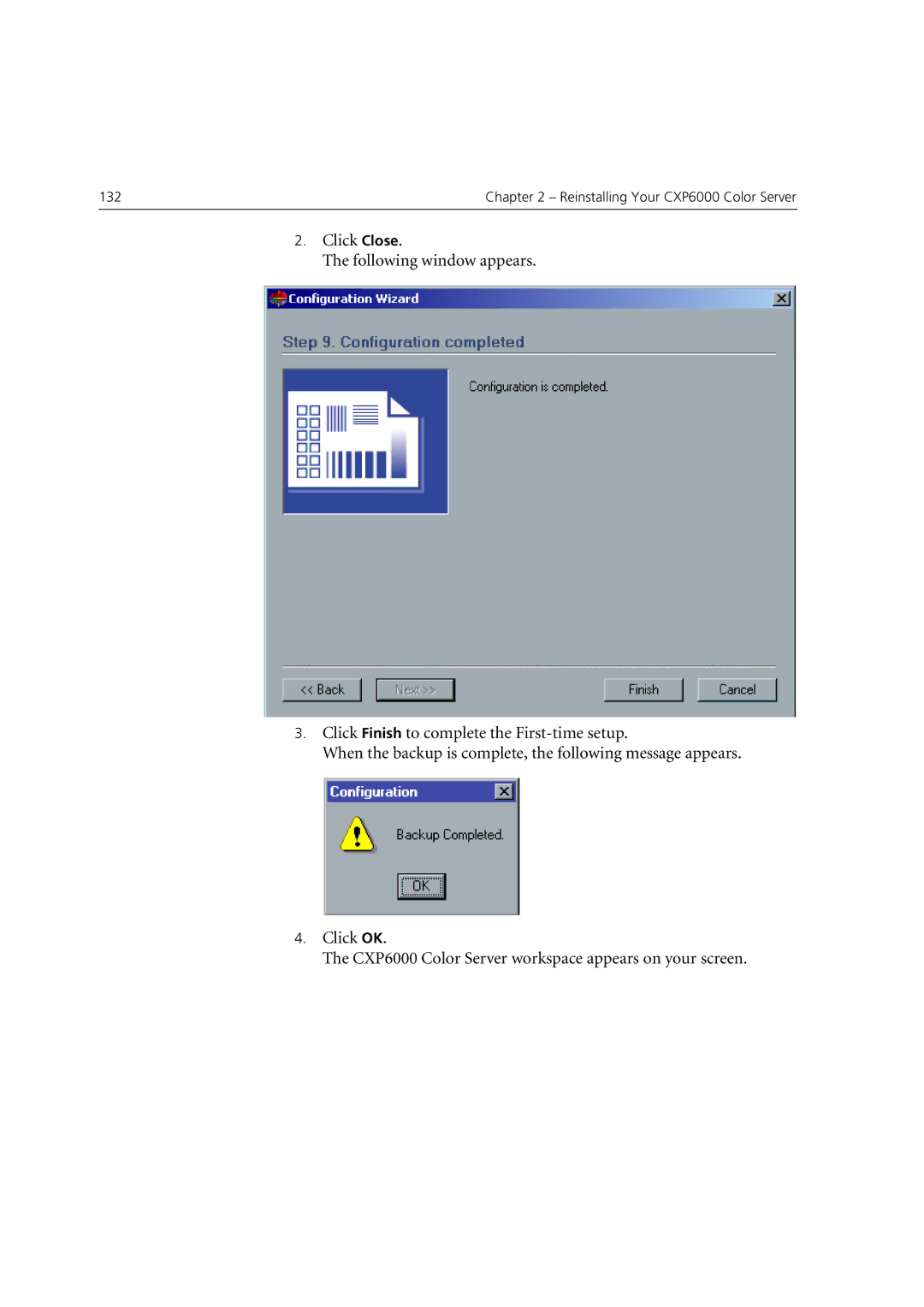132 | Chapter 2 – Reinstalling Your CXP6000 Color Server |
|
|
2.Click Close.
The following window appears.
3.Click Finish to complete the
When the backup is complete, the following message appears.
4.Click OK.
The CXP6000 Color Server workspace appears on your screen.