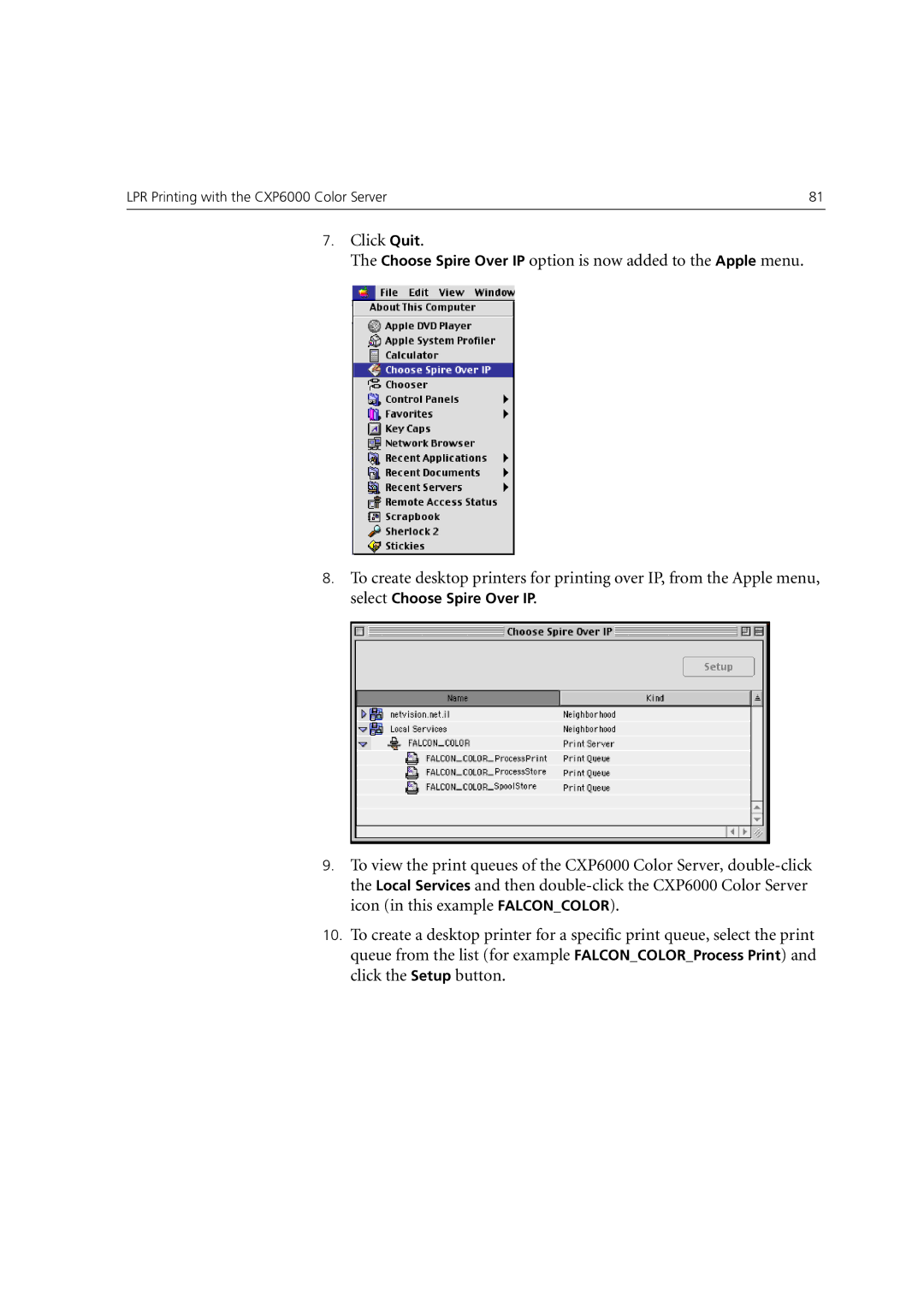LPR Printing with the CXP6000 Color Server | 81 |
|
|
7.Click Quit.
The Choose Spire Over IP option is now added to the Apple menu.
8.To create desktop printers for printing over IP, from the Apple menu, select Choose Spire Over IP.
9.To view the print queues of the CXP6000 Color Server,
10.To create a desktop printer for a specific print queue, select the print queue from the list (for example FALCON_COLOR_Process Print) and click the Setup button.