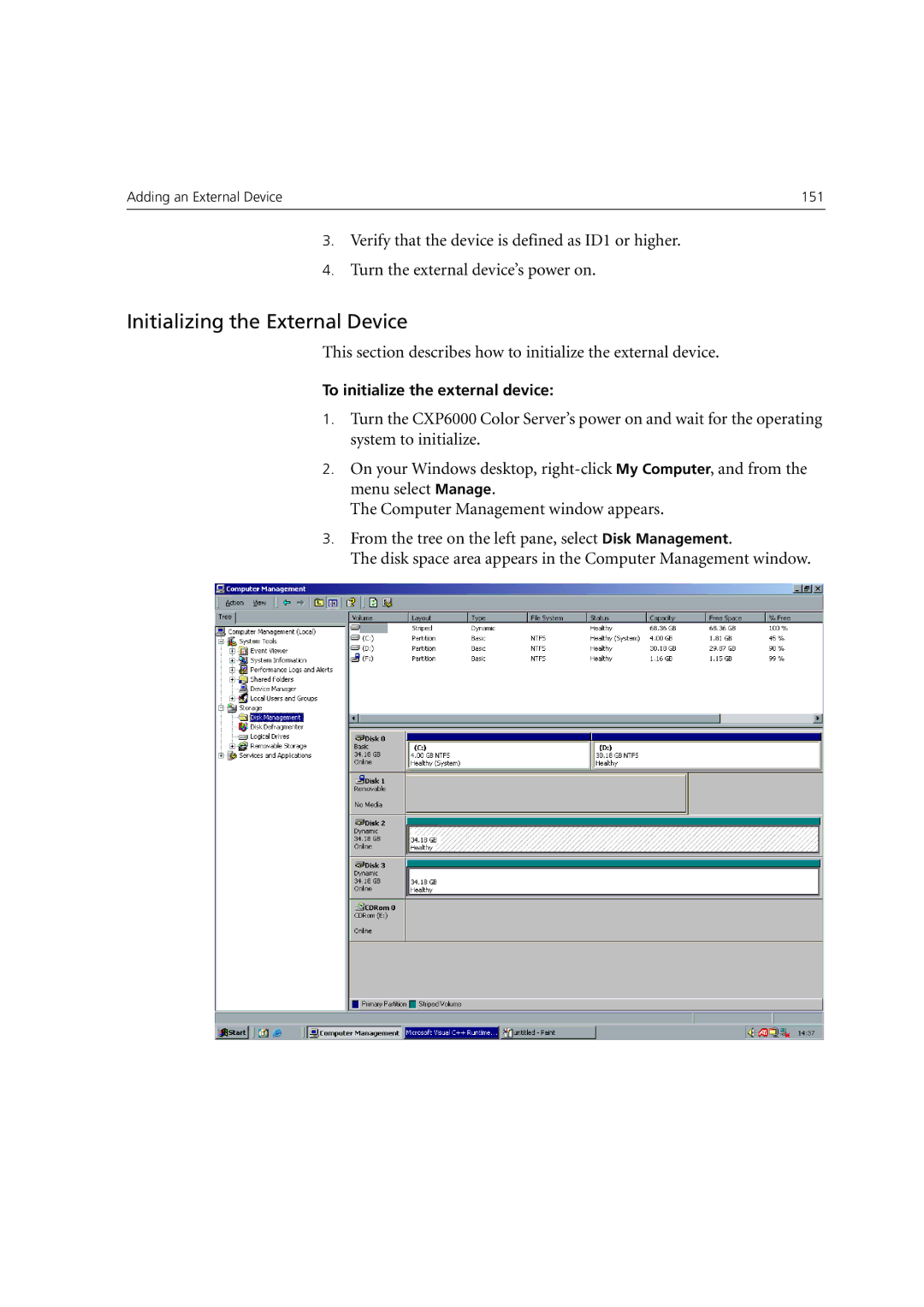Adding an External Device | 151 |
|
|
3.Verify that the device is defined as ID1 or higher.
4.Turn the external device’s power on.
Initializing the External Device
This section describes how to initialize the external device.
To initialize the external device:
1.Turn the CXP6000 Color Server’s power on and wait for the operating system to initialize.
2.On your Windows desktop,
The Computer Management window appears.
3.From the tree on the left pane, select Disk Management.
The disk space area appears in the Computer Management window.