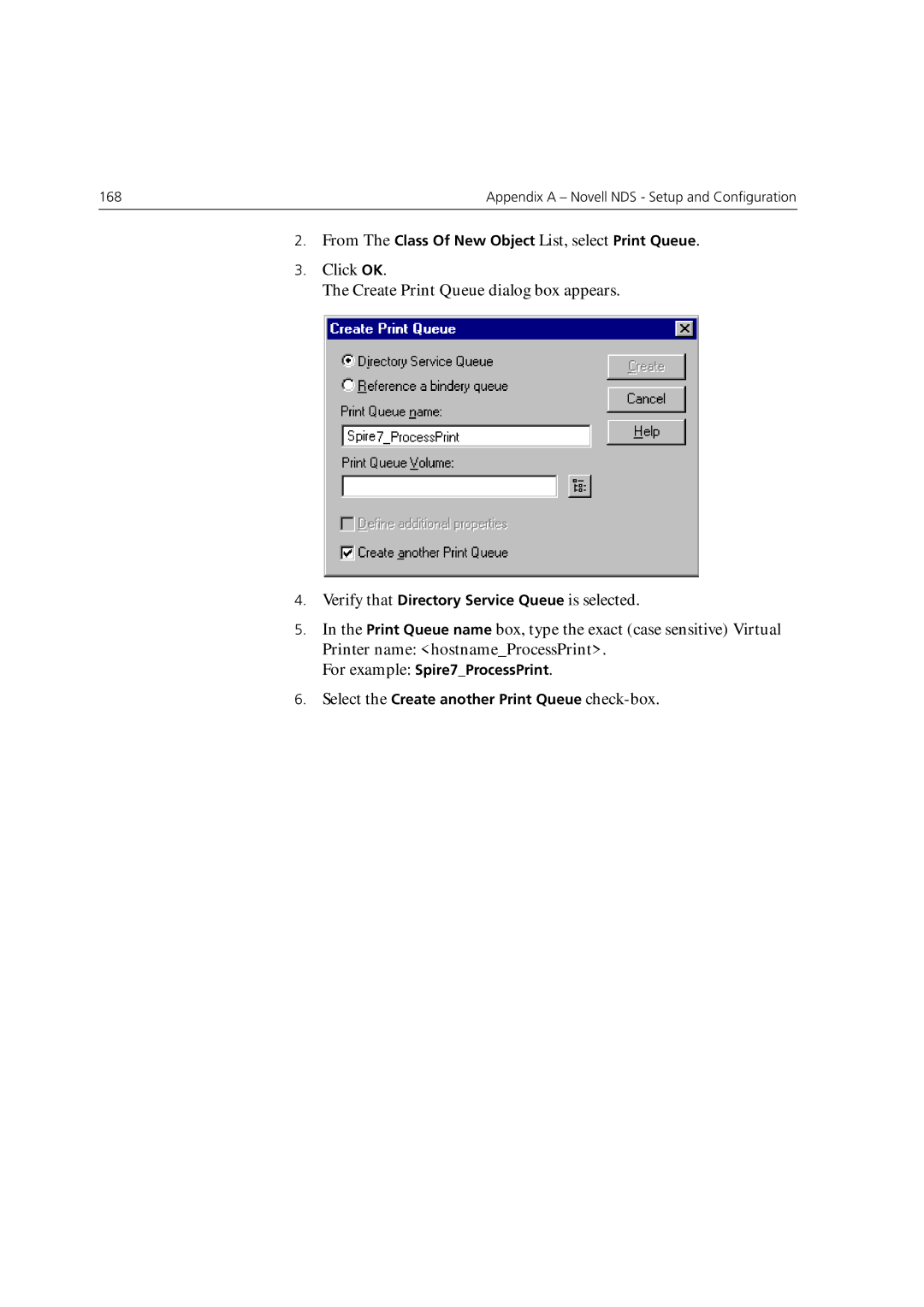168 | Appendix A – Novell NDS - Setup and Configuration |
|
|
2.From The Class Of New Object List, select Print Queue.
3.Click OK.
The Create Print Queue dialog box appears.
4.Verify that Directory Service Queue is selected.
5.In the Print Queue name box, type the exact (case sensitive) Virtual Printer name: <hostname_ProcessPrint>.
For example: Spire7_ProcessPrint.
6.Select the Create another Print Queue