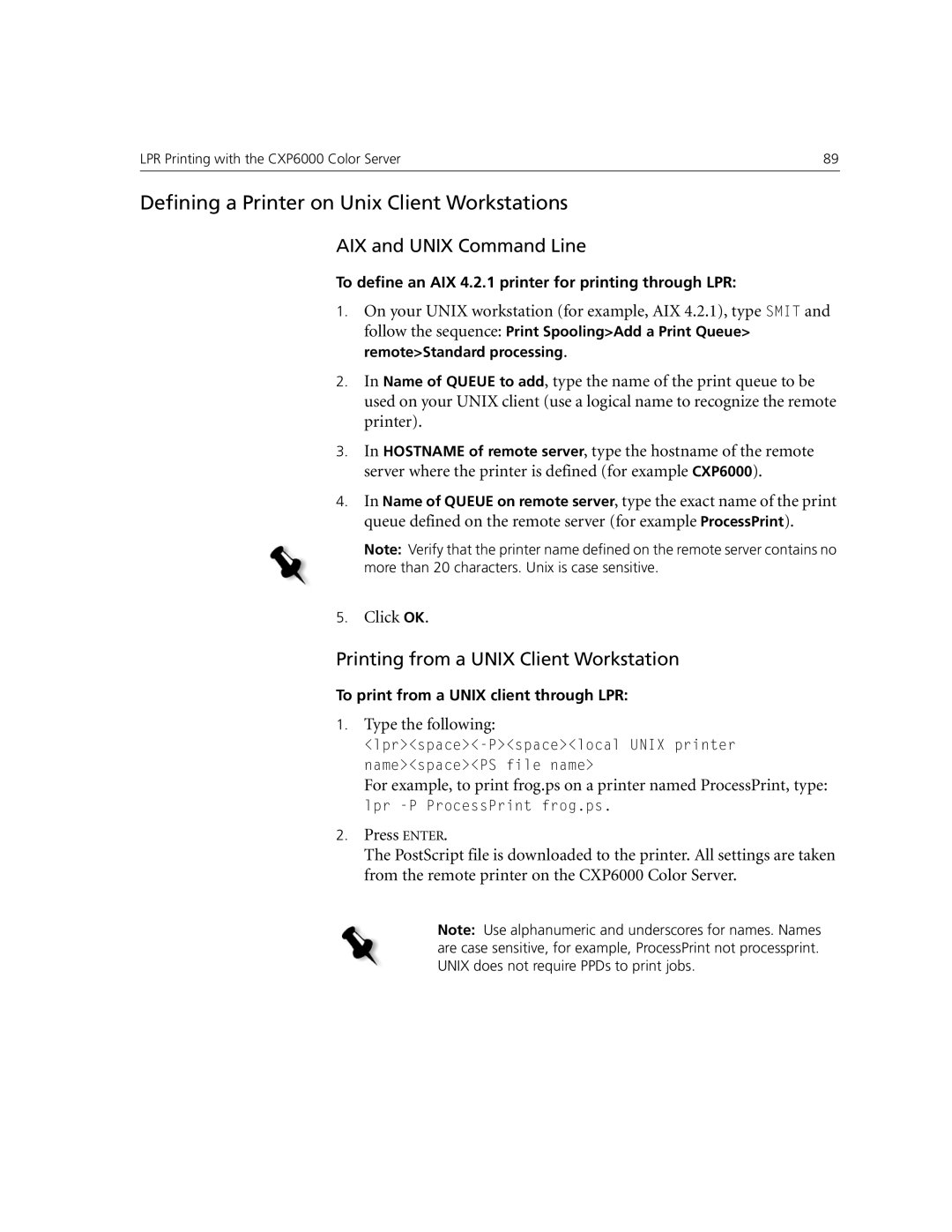LPR Printing with the CXP6000 Color Server | 89 |
Defining a Printer on Unix Client Workstations
AIX and UNIX Command Line
To define an AIX 4.2.1 printer for printing through LPR:
1.On your UNIX workstation (for example, AIX 4.2.1), type SMIT and follow the sequence: Print Spooling>Add a Print Queue>
remote>Standard processing.
2.In Name of QUEUE to add, type the name of the print queue to be used on your UNIX client (use a logical name to recognize the remote printer).
3.In HOSTNAME of remote server, type the hostname of the remote server where the printer is defined (for example CXP6000).
4.In Name of QUEUE on remote server, type the exact name of the print queue defined on the remote server (for example ProcessPrint).
Note: Verify that the printer name defined on the remote server contains no more than 20 characters. Unix is case sensitive.
5.Click OK.
Printing from a UNIX Client Workstation
To print from a UNIX client through LPR:
1.Type the following:
For example, to print frog.ps on a printer named ProcessPrint, type:
lpr
2.Press ENTER.
The PostScript file is downloaded to the printer. All settings are taken from the remote printer on the CXP6000 Color Server.
Note: Use alphanumeric and underscores for names. Names are case sensitive, for example, ProcessPrint not processprint. UNIX does not require PPDs to print jobs.