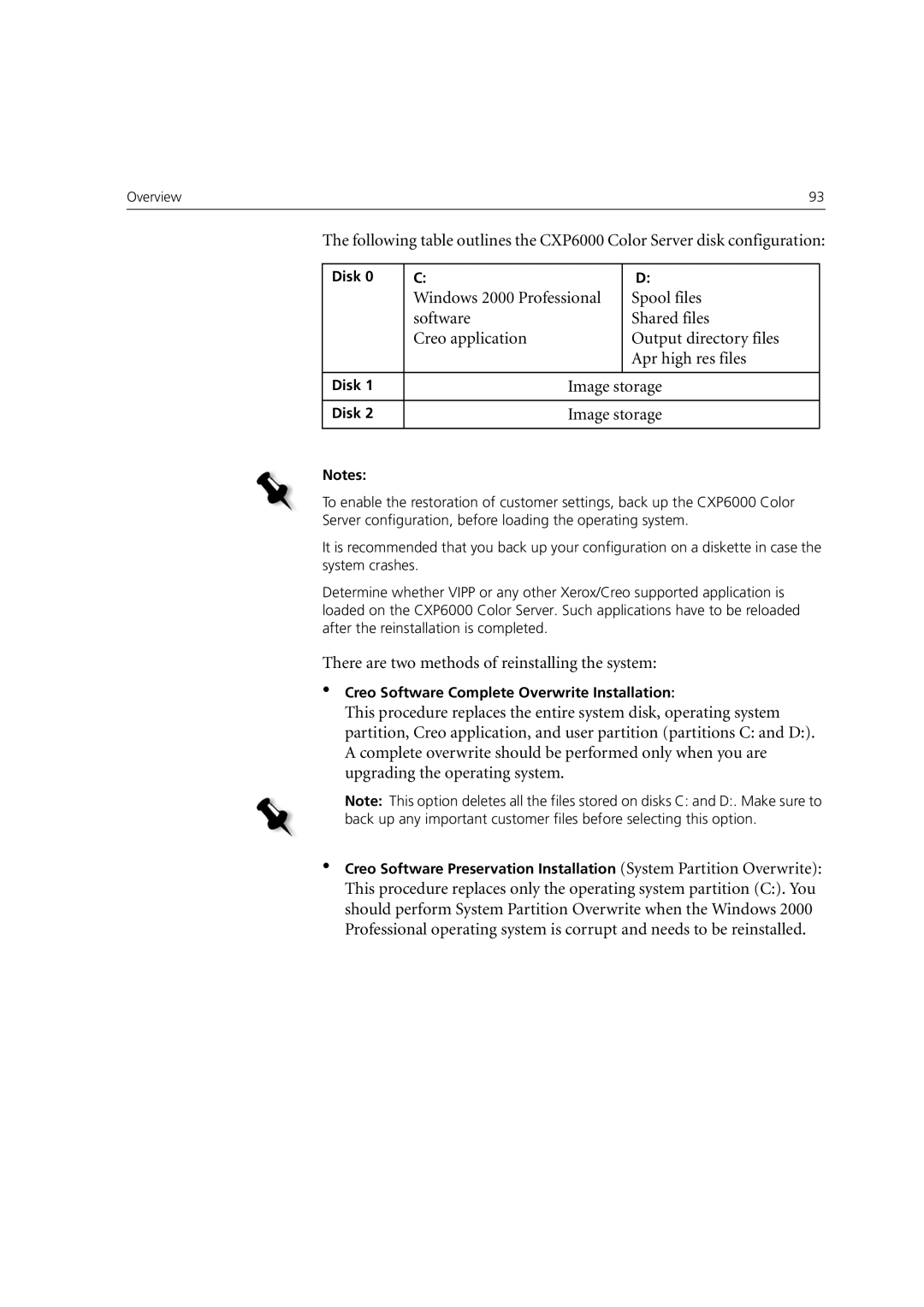Overview | 93 |
|
|
The following table outlines the CXP6000 Color Server disk configuration:
Disk 0 | C: |
| D: |
| Windows 2000 Professional | Spool files | |
| software |
| Shared files |
| Creo application |
| Output directory files |
|
|
| Apr high res files |
|
|
|
|
Disk 1 |
| Image storage | |
|
|
| |
Disk 2 |
| Image storage | |
|
|
|
|
Notes:
To enable the restoration of customer settings, back up the CXP6000 Color
Server configuration, before loading the operating system.
It is recommended that you back up your configuration on a diskette in case the system crashes.
Determine whether VIPP or any other Xerox/Creo supported application is loaded on the CXP6000 Color Server. Such applications have to be reloaded after the reinstallation is completed.
There are two methods of reinstalling the system:
•Creo Software Complete Overwrite Installation:
This procedure replaces the entire system disk, operating system partition, Creo application, and user partition (partitions C: and D:). A complete overwrite should be performed only when you are upgrading the operating system.
Note: This option deletes all the files stored on disks C: and D:. Make sure to back up any important customer files before selecting this option.
•Creo Software Preservation Installation (System Partition Overwrite):
This procedure replaces only the operating system partition (C:). You should perform System Partition Overwrite when the Windows 2000 Professional operating system is corrupt and needs to be reinstalled.