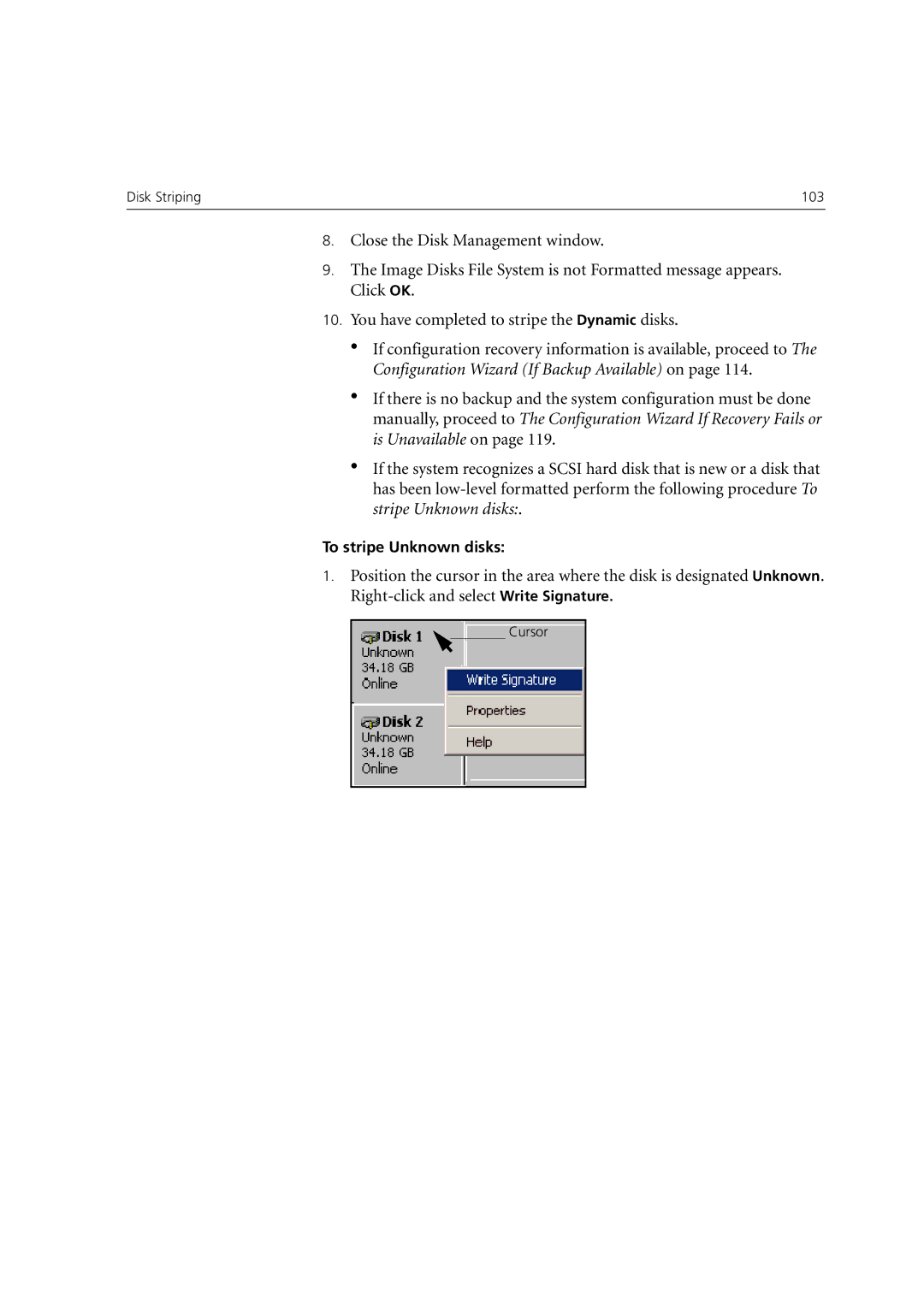Cursor
Write Signature.
Disk Striping | 103 |
|
|
8.Close the Disk Management window.
9.The Image Disks File System is not Formatted message appears. Click OK.
10.You have completed to stripe the Dynamic disks.
•If configuration recovery information is available, proceed to The Configuration Wizard (If Backup Available) on page 114.
•If there is no backup and the system configuration must be done manually, proceed to The Configuration Wizard If Recovery Fails or is Unavailable on page 119.
•If the system recognizes a SCSI hard disk that is new or a disk that has been
To stripe Unknown disks:
1.Position the cursor in the area where the disk is designated Unknown.